Want to improve your email deliverability? Start by tracking your sender reputation. Here's a quick look at the top tools to help you monitor and protect your email campaigns:
- SenderScore by Validity: Scores your reputation (0-100) and offers detailed reports on spam complaints, invalid recipients, and authentication.
- Google Postmaster Tools: Free insights into Gmail-specific metrics like spam complaints and domain reputation.
- BarracudaCentral: Tracks email performance with real-time monitoring and analytics.
- Microsoft SNDS: Focuses on email performance within Microsoft's ecosystem.
- Spamhaus: Monitors real-time blocklists (RBLs) to alert you of blacklisting issues.
- SendForensics: Predictive scoring and real-time analytics for deliverability.
- Postmark: Real-time delivery metrics and bounce tracking.
- MXToolbox: Diagnostic tools for blacklist monitoring and server configuration checks.
- IPvoid: Blacklist monitoring with instant alerts.
- Bounceless: Combines email verification with blacklist monitoring and spam trap detection.
Quick Comparison
| Tool | Key Features | Free Option Available? |
|---|---|---|
| SenderScore | Reputation score, detailed reports | Yes |
| Google Postmaster | Gmail-specific metrics, domain/IP reputation | Yes |
| BarracudaCentral | Real-time monitoring, analytics | No |
| Microsoft SNDS | Microsoft-specific email performance tracking | Yes |
| Spamhaus | Real-time blocklist monitoring | Yes |
| SendForensics | Predictive scoring, deliverability dashboard | No |
| Postmark | Delivery metrics, bounce tracking | No |
| MXToolbox | Blacklist monitoring, server diagnostics | Yes |
| IPvoid | Blacklist monitoring, instant alerts | Yes |
| Bounceless | Email verification, spam trap detection | No |
Pro Tip: Regularly monitor your sender reputation, fix issues like blacklisting immediately, and keep your email lists clean to ensure strong deliverability. Dive into the full article for detailed insights on each tool!
How to Check and Improve Your Sender Reputation
1. SenderScore by Validity
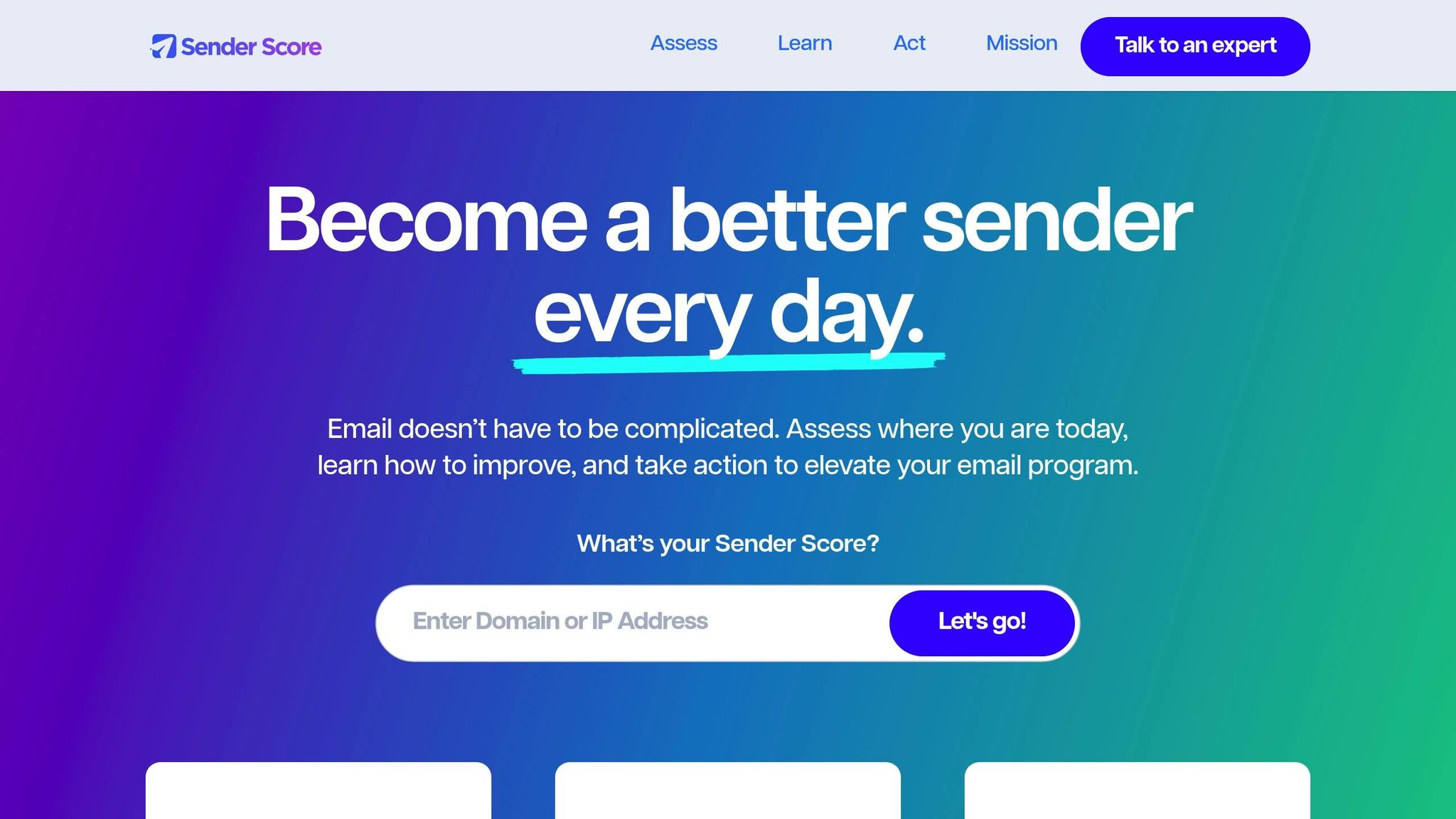
SenderScore by Validity assigns a score between 0 and 100, giving you a clear picture of your email reputation.
Key Features:
- Real-time Monitoring: Keeps tabs on your IP and domain reputation with continuous updates.
- Comparative Analytics: Lets you see how your performance stacks up against industry standards.
- Detailed Reports: Breaks down factors like spam complaints, invalid recipients, infrastructure, and authentication (SPF, DKIM, DMARC). These insights help you address issues and improve your email campaigns.
SenderScore is available in both free and premium versions:
| Feature | Free Tier | Premium Tier |
|---|---|---|
| Basic Score Lookup | ✓ | ✓ |
| Monthly Reports | Limited | Unlimited |
| API Access | – | ✓ |
| Custom Alerts | – | ✓ |
| Historical Data | 30 days | 12 months |
Tips for Using SenderScore Effectively:
- Keep an eye on your score - aim for 90 or higher; anything under 70 signals trouble.
- Remove invalid email addresses to lower bounce rates.
- Double-check your authentication settings.
- Look for patterns in complaints to address recurring issues.
- Adjust how often and how much you send emails to avoid triggering spam filters.
How It Affects Deliverability:
A high SenderScore increases the likelihood of your emails landing in inboxes, while a low score can hurt your delivery rates. Pair regular SenderScore monitoring with consistent email list management to protect your reputation and improve results.
2. Google Postmaster Tools
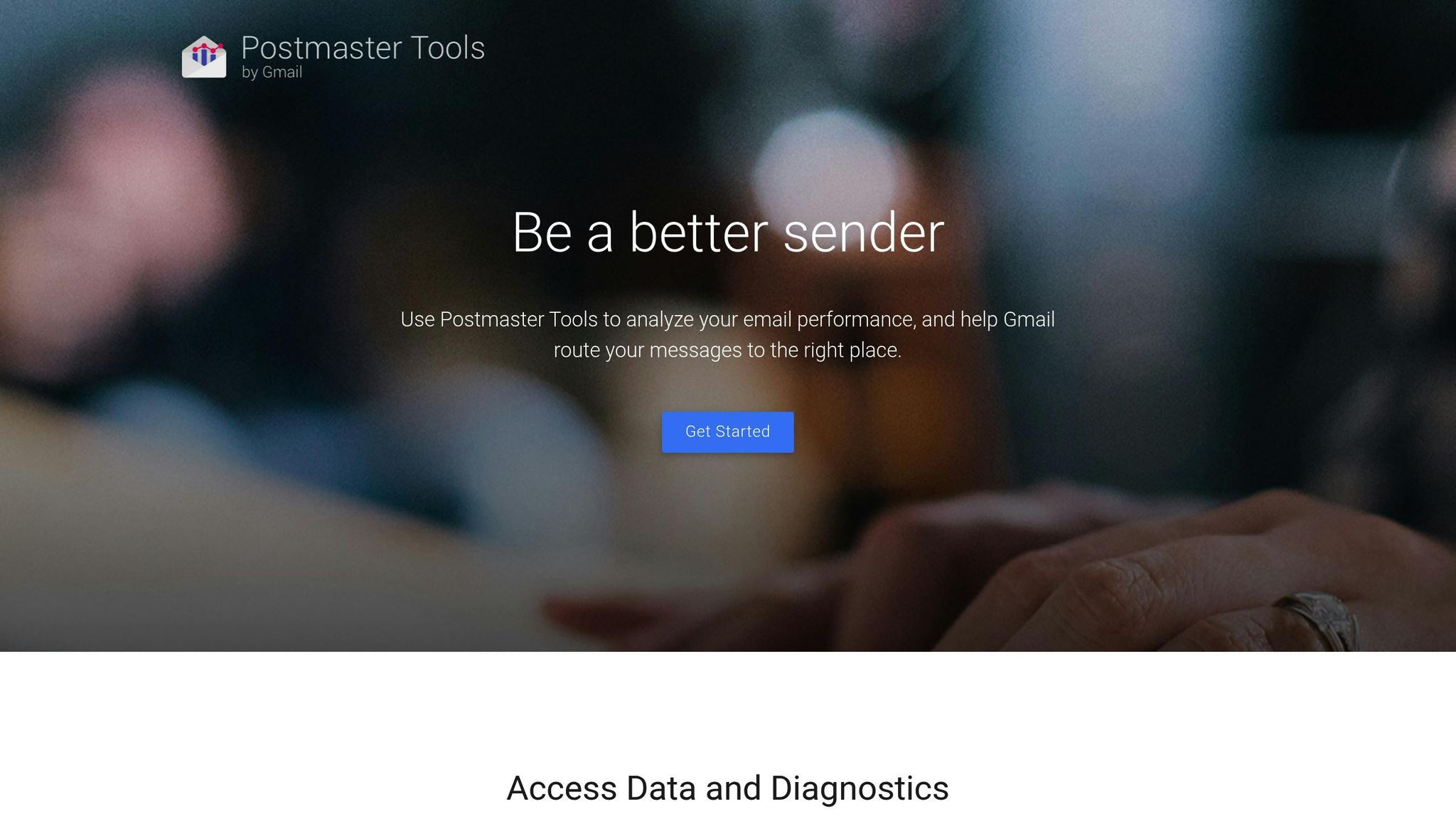
Google Postmaster Tools is a free service that provides insights into how Gmail users interact with your emails, helping you keep an eye on your sender reputation.
Key Features
- View reputation metrics for both your domain and IP address.
- Monitor the implementation of SPF, DKIM, and DMARC protocols.
- Track spam complaint rates to identify issues.
- Check TLS usage for both incoming and outgoing emails.
Access Requirements
To use Google Postmaster Tools, you’ll need to meet the following criteria:
| Requirement | Threshold |
|---|---|
| Daily Volume | At least 100 emails sent to Gmail users |
| Authentication | Valid SPF and DKIM records |
| Domain Ownership | Verified through Google Search Console |
| Account Type | Regular Google Account |
Tips for Best Results
- Monitor daily: Keep a close eye on your domain reputation.
- Spam rates: Aim to keep spam complaint rates below 0.1%.
- Authentication: Ensure SPF and DKIM pass rates are above 95%.
- Feedback loops: Review and address feedback promptly.
- Trend analysis: Export data regularly to track and analyze patterns.
These steps will help you make the most of the tool and interpret the visual data on the dashboard efficiently.
Dashboard Navigation
The dashboard uses graphs to display performance trends over time. Look for sudden drops in reputation or spikes in spam complaints - these can indicate deliverability problems that need immediate attention.
Reputation and Deliverability
Your domain reputation plays a big role in email deliverability. A "High" reputation improves inbox placement, while "Low" or "Bad" ratings can lead to emails being filtered or blocked. Regularly reviewing these metrics ensures your sender reputation stays strong.
3. BarracudaCentral
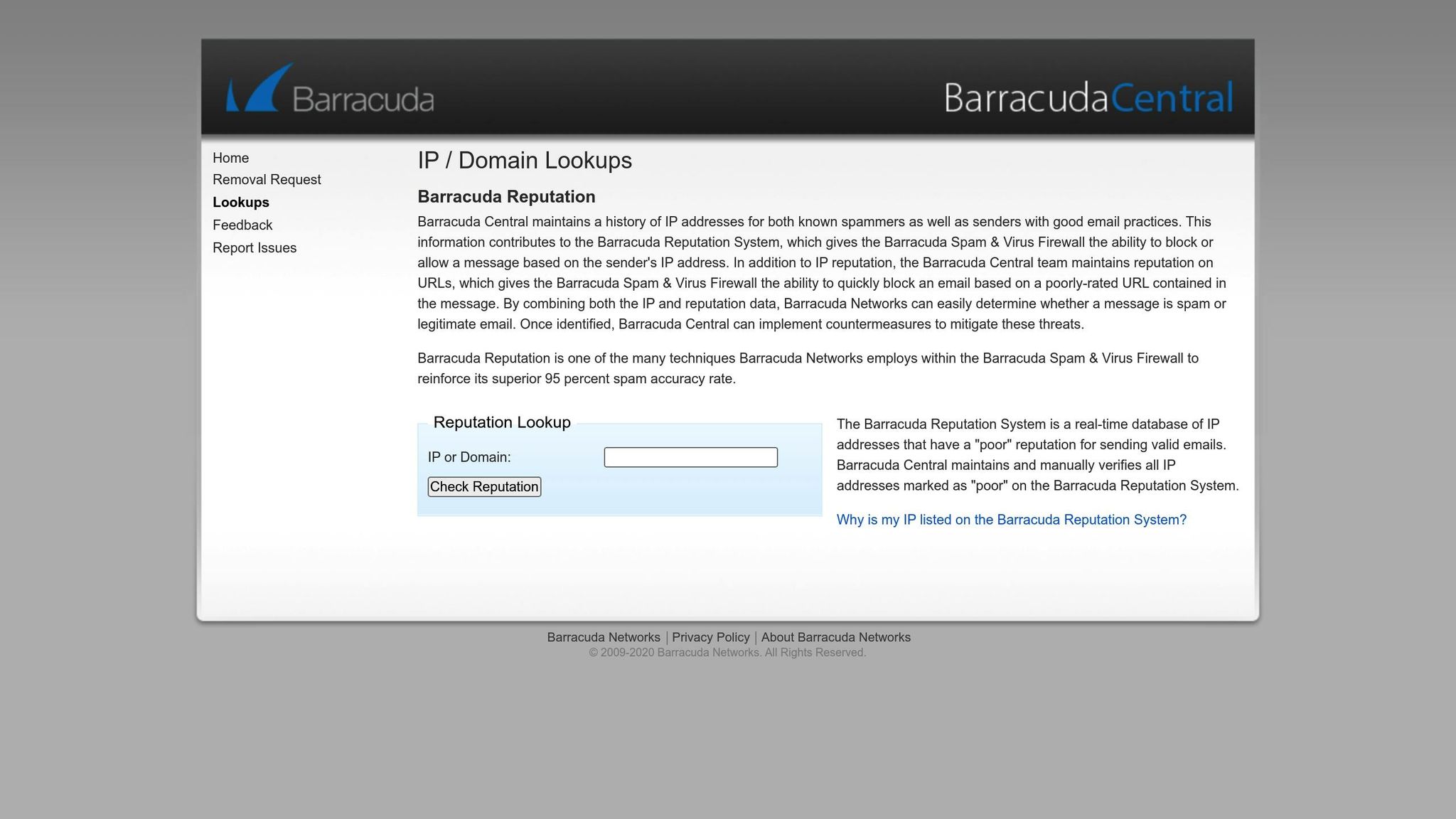
BarracudaCentral is a reputation monitoring system designed to track email sending performance. It enhances other monitoring tools by providing detailed, metric-driven insights.
Core Functionality
BarracudaCentral uses a custom scoring system to evaluate key metrics that influence sender reputation:
| Metric | Impact on Reputation |
|---|---|
| Email Volume | High |
| Spam Reports | Critical |
| Authentication | Medium |
| Blocklist Status | High |
| Historical Data | Medium |
Features and Insights
BarracudaCentral offers several tools to help you manage your sender reputation effectively:
- Real-time monitoring to track reputation changes as they happen.
- Analytics and reporting to understand sending patterns.
- Alerts to notify you of any reputation shifts.
- Historical tracking for identifying trends over time.
Best Practices for Using BarracudaCentral
To get the most out of BarracudaCentral, consider these tips:
- Monitor regularly: Check your reputation score at least once a week.
- Act quickly: Address any negative reputation changes without delay.
- Keep records: Document reputation changes and the actions taken to resolve issues.
Setting Up Your Dashboard
Customize your dashboard to focus on essential metrics like spam rates, authentication, blocklist status, email volume, and engagement levels. This ensures you can quickly identify and respond to potential problems.
Tracking Performance
Leverage BarracudaCentral's reports to spot and address issues before they affect your email deliverability:
| Area | Recommended Action |
|---|---|
| IP Reputation | Check weekly |
| Domain Status | Review bi-weekly |
| Authentication Records | Verify monthly |
| Blocklist Status | Monitor daily |
| Sending Patterns | Analyze weekly |
Managing Risks
Maintaining a strong sender reputation requires proactive measures:
- Control email volume: Avoid sudden spikes in sending rates.
- Clean your email lists: Remove invalid or inactive addresses regularly.
- Stick to consistent patterns: Ensure your sending frequency remains steady.
- Address problems immediately: Resolve any issues as soon as they arise.
These steps align with broader strategies for managing sender reputation and ensuring reliable email deliverability.
4. Microsoft SNDS
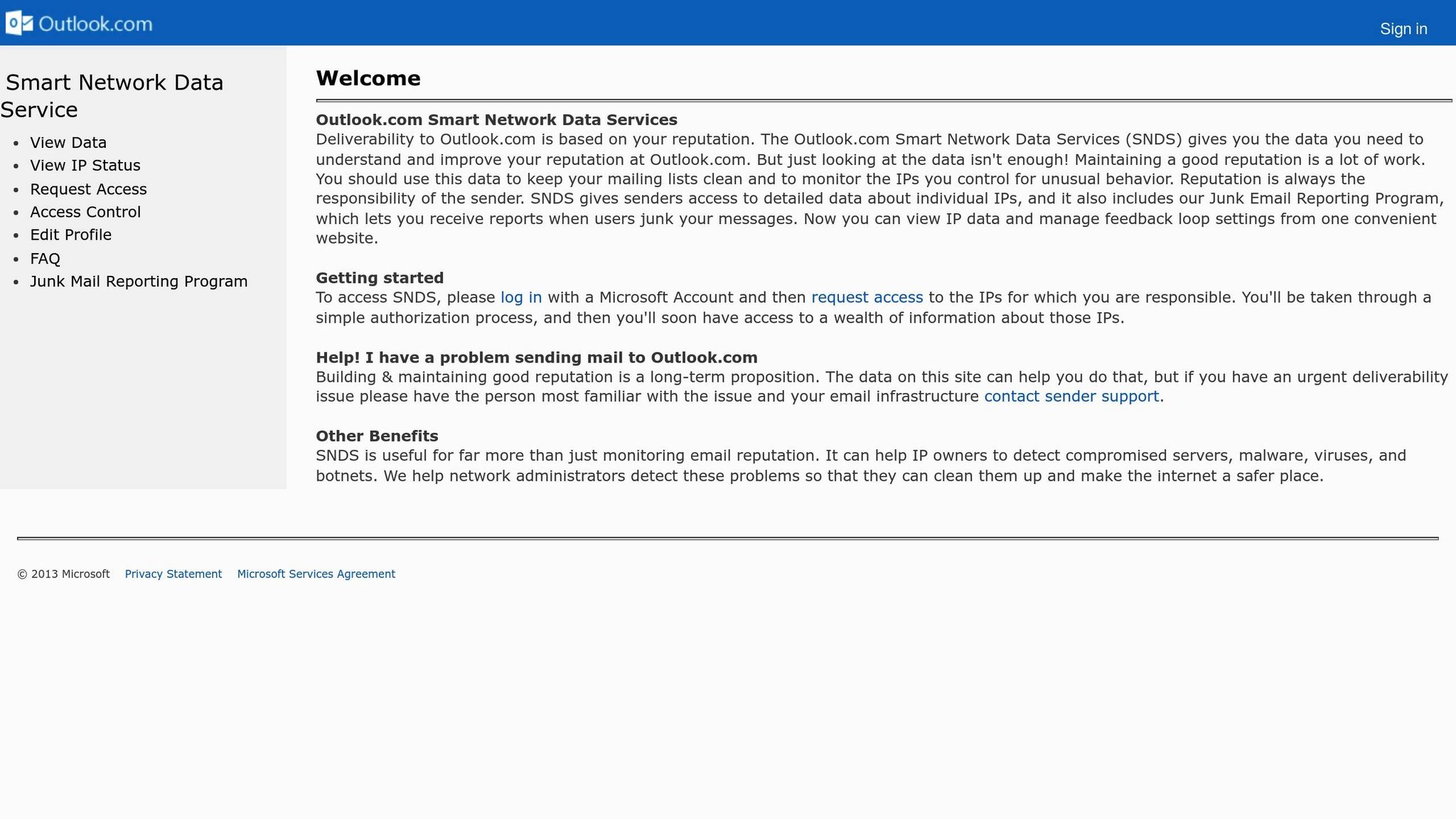
Microsoft SNDS helps track email performance within Microsoft's ecosystem, including services like Outlook.com and Hotmail. To use it, verify your sending IP through a Microsoft account. Once verified, the dashboard provides insights into performance trends and highlights any issues that could impact your sender reputation.
5. Spamhaus
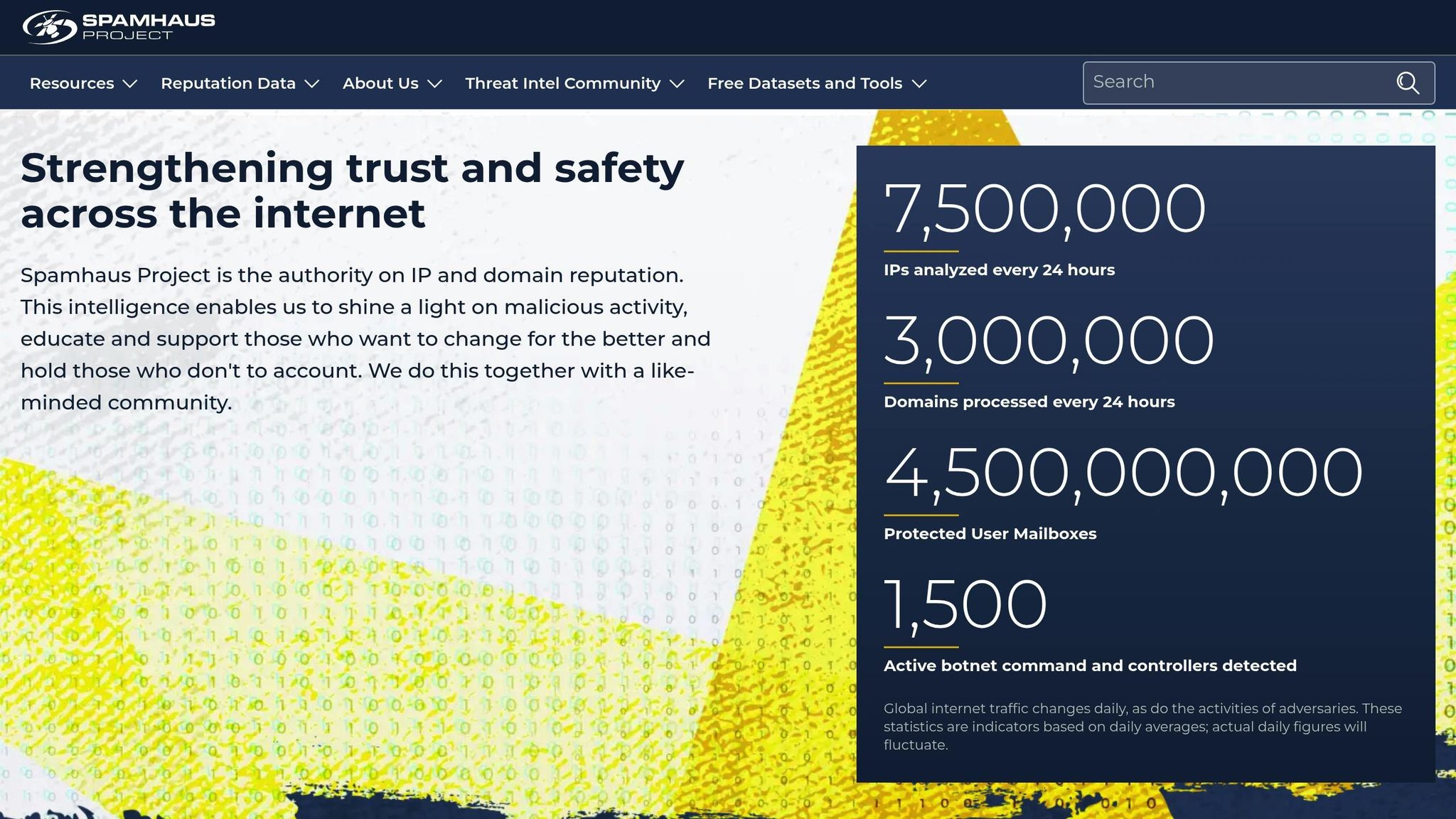
Spamhaus provides real-time blocklists (RBLs) that help identify and filter spam by flagging IPs and domains involved in suspicious activities. Checking these lists can alert you to potential blacklisting, which often signals email deliverability problems.
Here’s how to incorporate Spamhaus into your routine:
- Check Daily: Monitor your sending IPs and domains every day to spot any issues early.
- Act Quickly: If you find yourself blacklisted, investigate the cause right away and fix the root problem.
- Take Preventive Steps: Keep your email lists clean, track engagement, use email authentication, and gradually warm up new IPs to avoid future issues.
Including Spamhaus in your process can help maintain your email reputation and ensure smoother delivery.
6. SendForensics
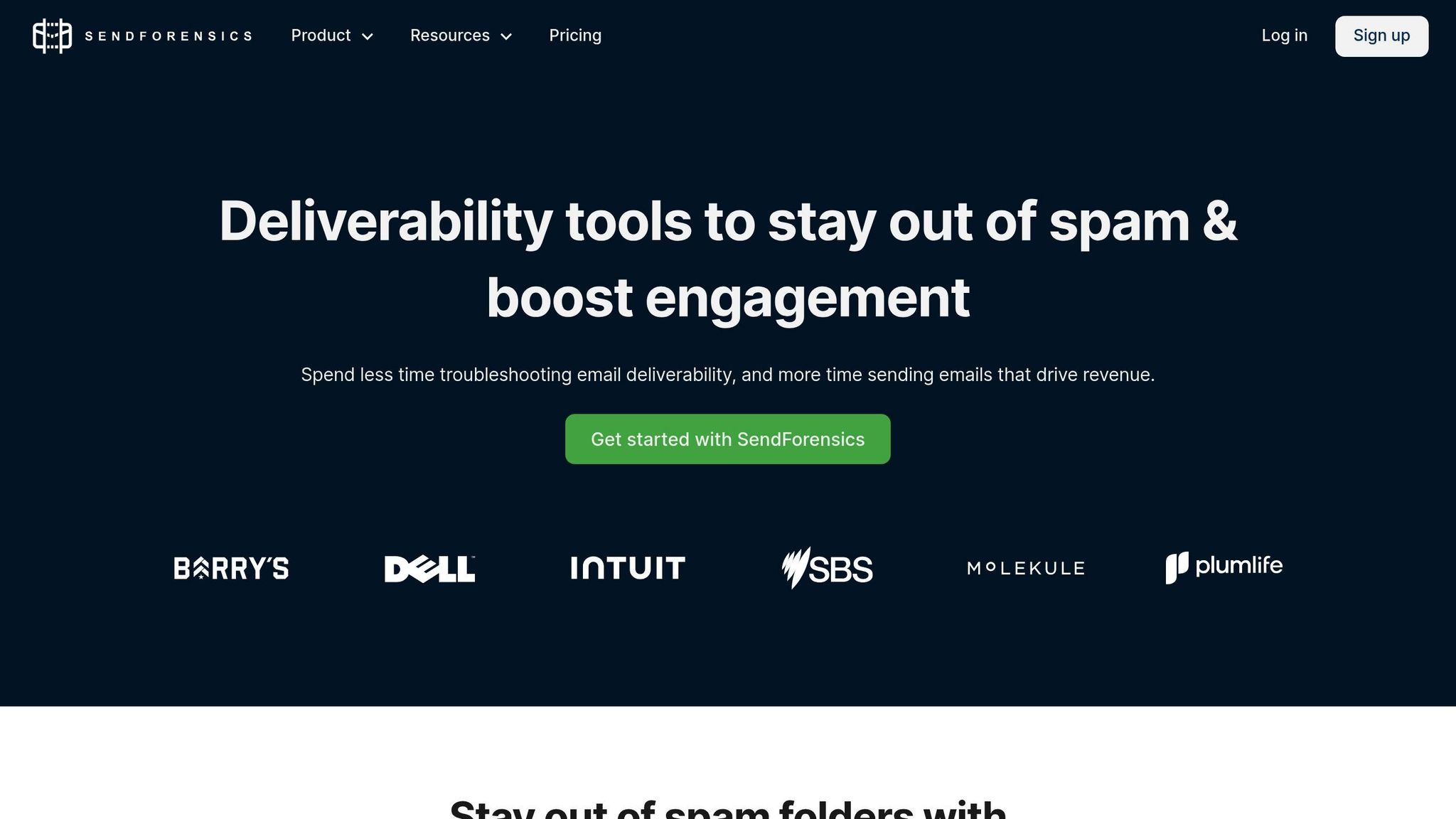
SendForensics helps you keep your email deliverability on track by offering predictive scoring and real-time analytics to catch potential issues before your campaigns go live.
Here’s what stands out about this tool:
- Real-time Monitoring: Keeps an eye on your sending infrastructure across major email providers and alerts you to any dips in reputation.
- Deliverability Dashboard: Brings together key metrics like inbox placement, spam folder rates, and engagement levels in one place.
- Authentication Checks: Automatically verifies SPF, DKIM, and DMARC setups, flagging any misconfigurations that might hurt your sender reputation.
The platform uses a scoring system to evaluate factors like content quality, infrastructure health, past sending patterns, engagement rates, and authentication status. Its warning system identifies problems early, so you can fix them quickly.
To get the most out of SendForensics, consider these tips:
- Run pre-send tests for major campaigns.
- Keep an eye on real-time delivery metrics.
- Set up alerts to track changes in your sender reputation.
- Regularly review deliverability reports.
- Act on recommendations as soon as possible.
The user-friendly interface makes it easy for both tech-savvy and non-technical users to navigate, offering the insights you need to manage your sender reputation effectively. This tool is a solid choice for staying ahead in email deliverability.
7. Postmark
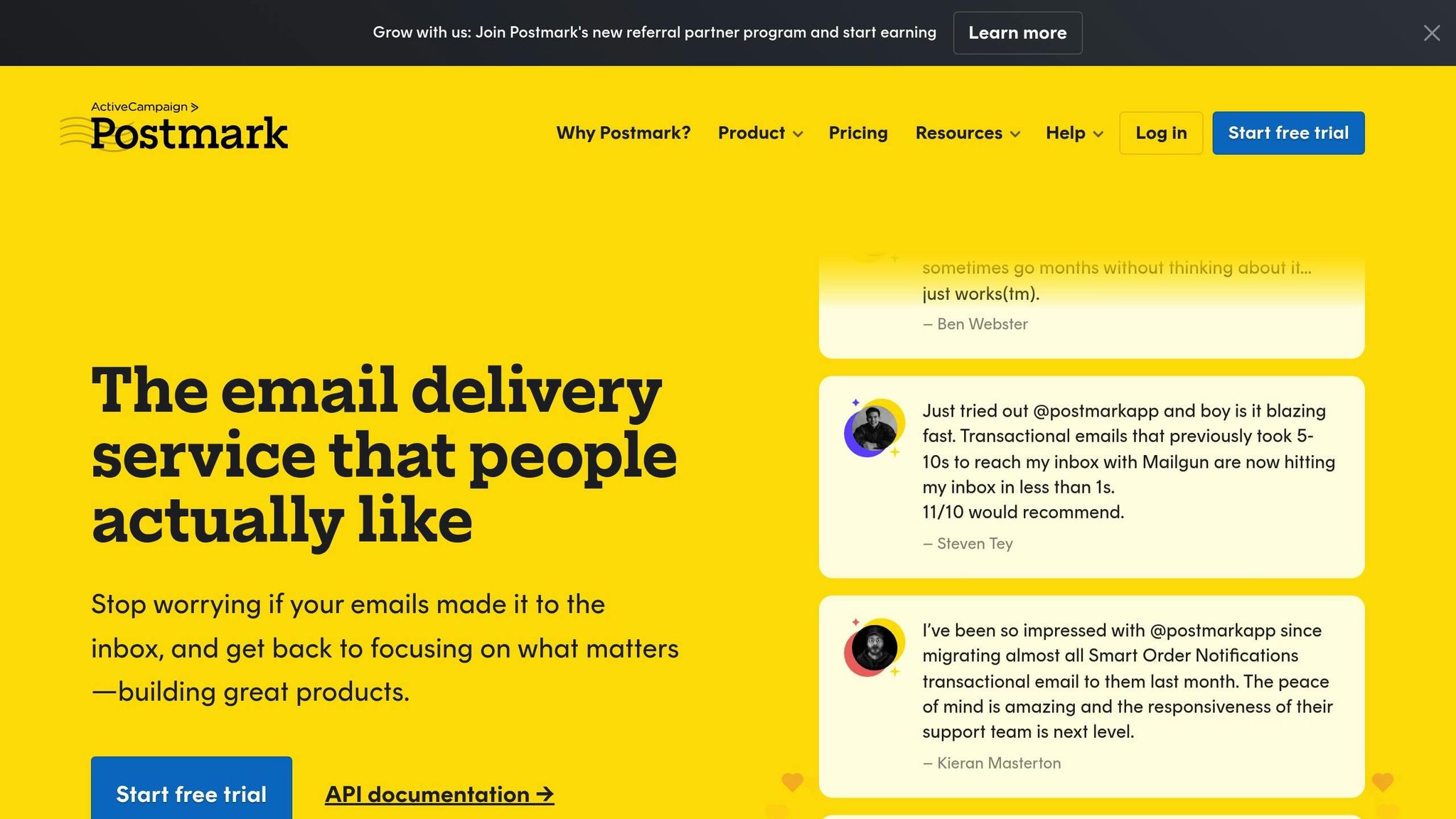
Postmark offers detailed insights into email deliverability through its analytics dashboard and Message Events API. These tools track delivery in real time, helping users quickly identify and address issues as they arise.
Here are some key features:
- Delivery Metrics Dashboard: Displays essential metrics like bounce rates, spam complaints, and open rates, with frequent updates to keep you informed.
- Bounce Tracking: Automatically categorizes bounce types and provides explanations, making it easier to identify and resolve delivery problems.
In addition to these features, Postmark includes real-time monitoring with a live feed that highlights delivery issues as they occur. This makes it simple to keep an eye on bounce trends, spam complaints, and other delivery metrics.
The platform’s user-friendly interface is designed to meet the needs of both marketing teams and email operations specialists, ensuring a smooth experience for all users.
8. MXToolbox
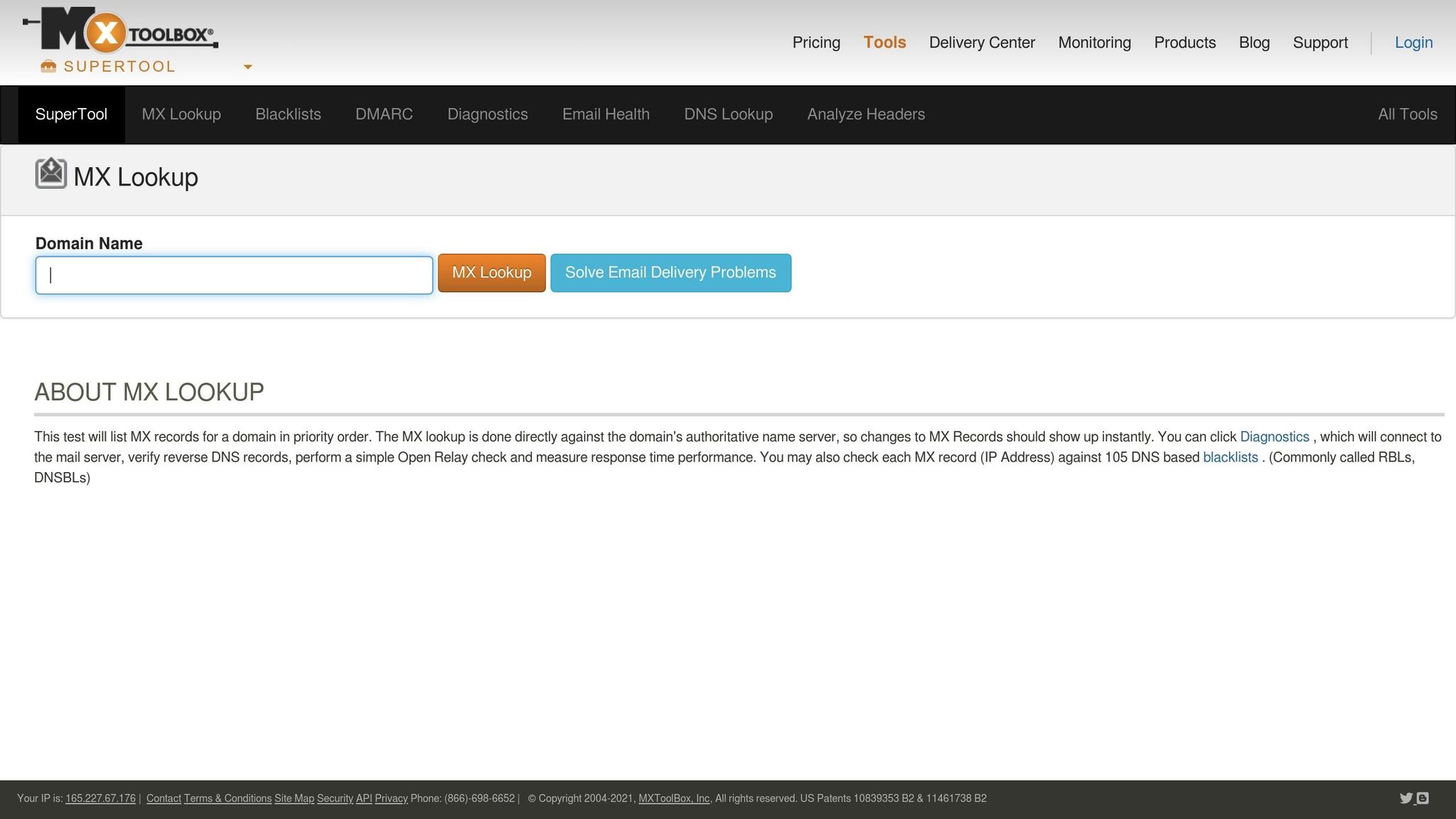
MXToolbox is a diagnostic tool designed to help monitor email infrastructure and maintain a strong sender reputation. It identifies delivery problems early, allowing you to address them before they affect your email campaigns.
Key Features
- Blacklist Monitoring: Scans over 100 DNS-based blacklists to check your IP and domain reputation.
- SMTP Diagnostics: Examines email server configurations and flags potential setup problems.
- SPF Record Validation: Confirms Sender Policy Framework (SPF) records to reduce the risk of email spoofing.
The platform includes a SuperTool, which combines multiple checks into one interface for quicker troubleshooting. It also provides a centralized dashboard with real-time alerts and historical performance data to simplify infrastructure monitoring.
Monitoring Tools
- Real-time alerts for blacklist status
- DNS record accuracy checks
- Mail server response time tracking
- SSL certificate expiration alerts
- Customizable alert thresholds
MXToolbox offers a mix of free basic tools and premium services. Paid plans include features like automated monitoring, API integration, and detailed reporting. You can set monitoring intervals ranging from 15 minutes to 24 hours.
The platform makes technical data easy to understand, helping you stay ahead of potential issues and keep your email systems running smoothly.
9. IPvoid
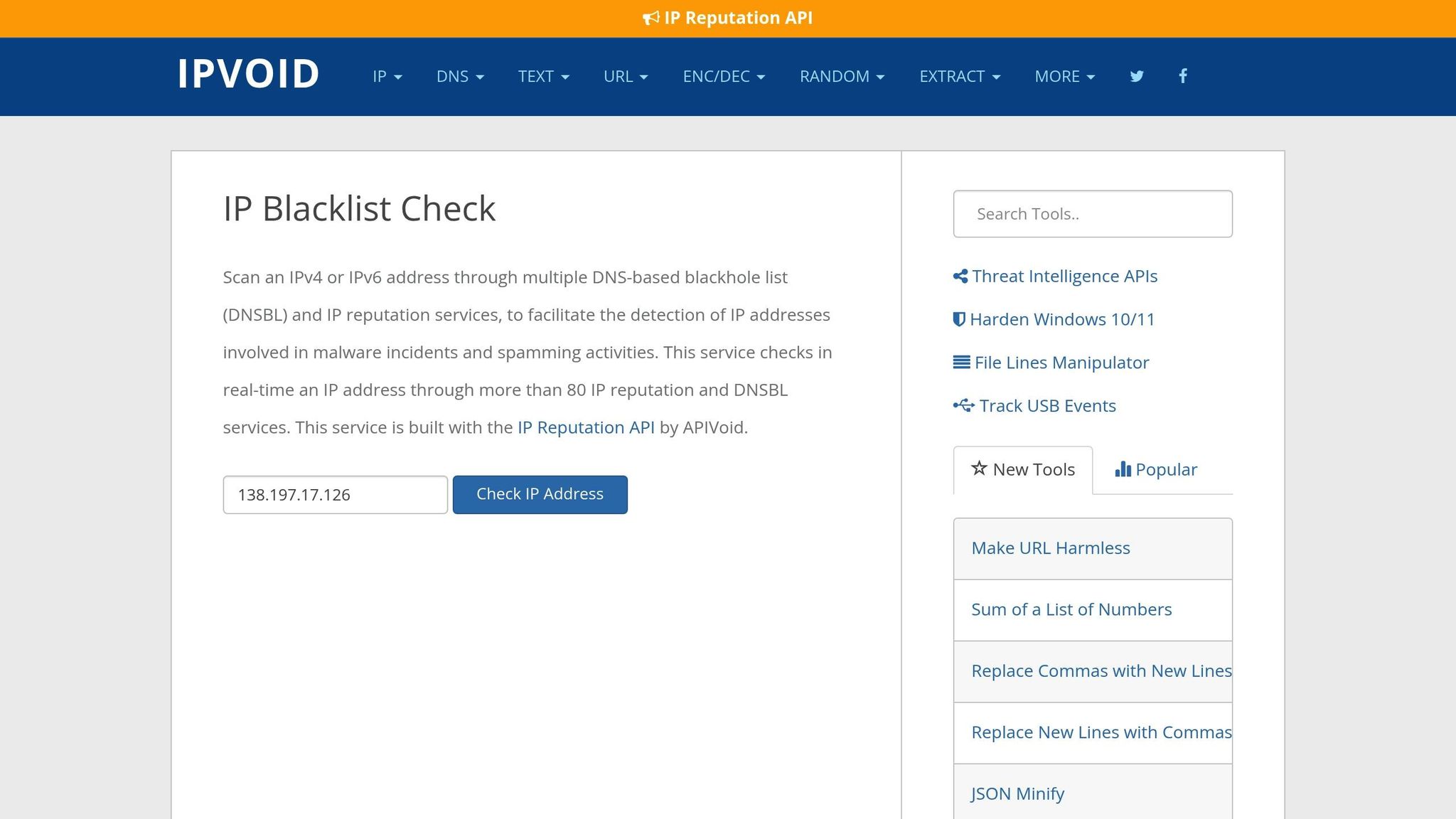
IPvoid helps you keep tabs on IP addresses and domains by checking for blacklist entries. It sends instant alerts when issues arise, allowing you to act quickly and ensure your email delivery remains smooth. Like similar tools, it focuses on protecting your sender reputation through constant monitoring.
Core Features
IPvoid is built to identify and address problems efficiently:
- Blacklist Monitoring: Keeps track of IPs and domains for any blacklist issues.
- Instant Alerts: Notifies you right away if a blacklist entry is detected.
Best Practices
To make the most of IPvoid, consider these tips:
- Frequent Checks: Regularly monitor your IP reputation.
- Quick Response: Start delisting procedures as soon as you notice a blacklist entry.
- Preventative Steps: Strengthen your email practices by improving sender authentication and maintaining clean email lists to lower the chances of being blacklisted.
10. Bounceless
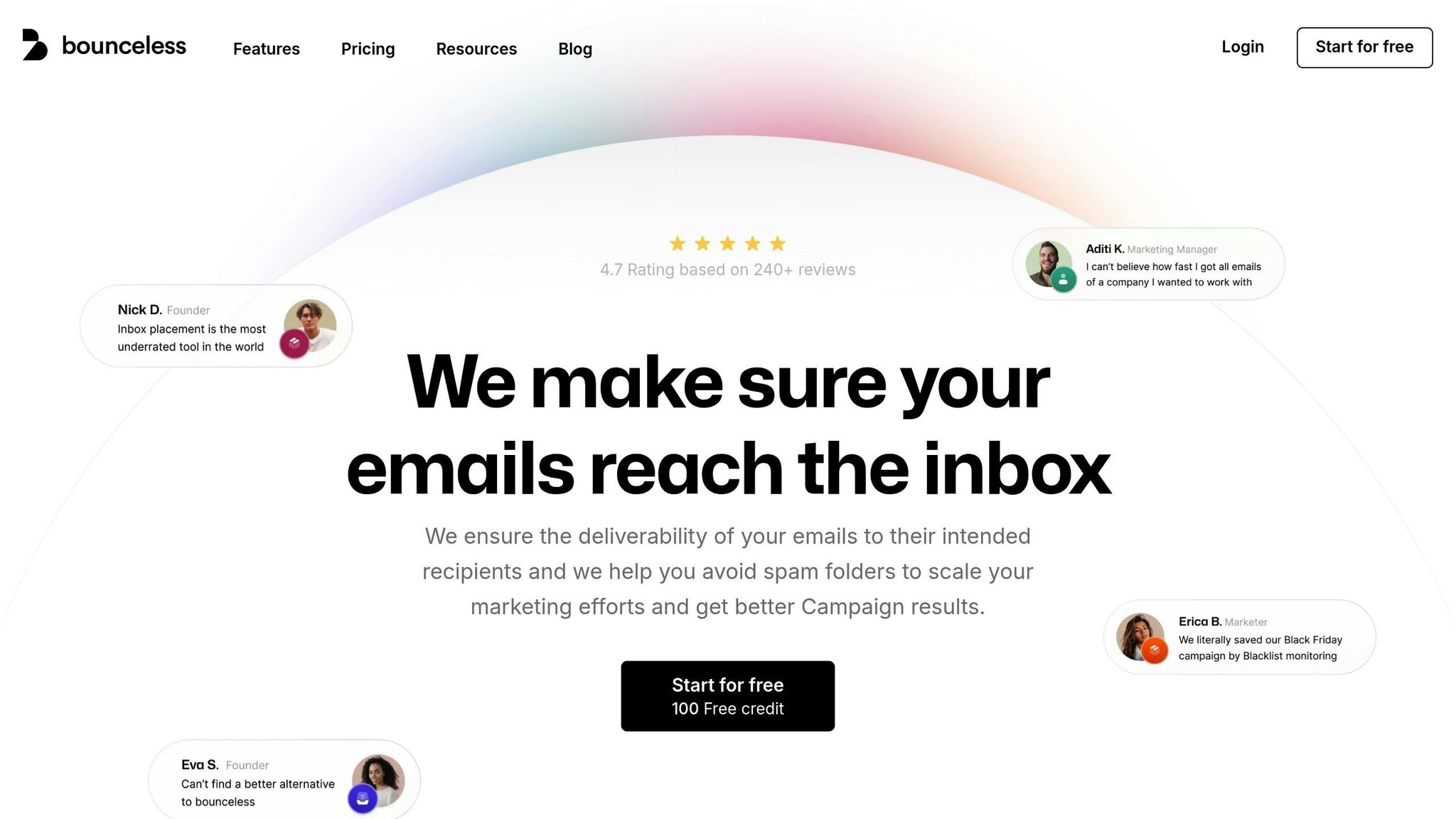
Bounceless helps protect your sender reputation by combining email verification with real-time monitoring. Trusted by over 25,000 marketers and startups, it offers tools to safeguard email deliverability.
Core Features
Bounceless provides essential monitoring tools, including:
- Blacklist Monitoring: Tracks IP addresses and domains, sending instant alerts if you're blacklisted.
- Email List Validation: Checks SMTP settings and flags risky addresses.
- Spam Trap Detection: Identifies and removes addresses that could harm your reputation.
- Inbox Placement Analysis: Keeps tabs on deliverability rates and where emails land (inbox vs. spam).
How It Helps Your Sender Reputation
| Feature | How It Helps |
|---|---|
| Real-time Monitoring | Alerts you to problems instantly |
| List Cleaning | Reduces issues from invalid addresses |
| Early Issue Detection | Spots threats before they escalate |
| Integration Support | Works smoothly with your email platforms |
Tips for Getting the Most Out of Bounceless
- Clean Your Lists Regularly: Aim for monthly updates to keep your lists healthy.
- Set Up Alerts: Enable blacklist notifications for quick action.
- Integrate with Your Tools: Connect Bounceless to your marketing platforms for automated monitoring and cleaning.
Users have shared positive experiences with the platform:
"Bounceless is effective! It enhanced our deliverability by having a very affordable cost. Overall, this was really worth our time." – ASHIMA S, Marketing Executive
With a 4.7-star rating from over 240 reviews, Bounceless is a trusted choice for maintaining email deliverability and protecting your sender reputation.
Conclusion
The right tools can improve email deliverability and safeguard your sender reputation. When choosing a sender reputation tracking tool, focus on three key areas: monitoring features, integration options, and real-time alerts.
Here’s what top email marketers prioritize:
| Priority Area | Key Features | Why It Matters |
|---|---|---|
| Monitoring Features | Blacklist tracking, spam trap detection, inbox placement analysis | Helps prevent deliverability problems early |
| Integration Options | Compatibility with email platforms, API support | Simplifies workflows and automates tasks |
| Alert Systems | Real-time notifications, detailed reporting | Enables quick responses to potential issues |
Feedback from users highlights the importance of these features. Digital Marketing Manager Frederico C shares:
"Great tool to validate emails. Works pretty fast and provides great statistics and graphs"
This reflects a common trend: marketers who actively monitor their reputation often see improved deliverability and campaign outcomes.
To keep your email campaigns on track, follow these practices:
- Monitor regularly: Check your sender reputation scores at least once a week.
- Act quickly: Address blacklisting or other issues as soon as they arise.
- Keep your lists clean: Validate your email lists frequently to maintain strong deliverability.

