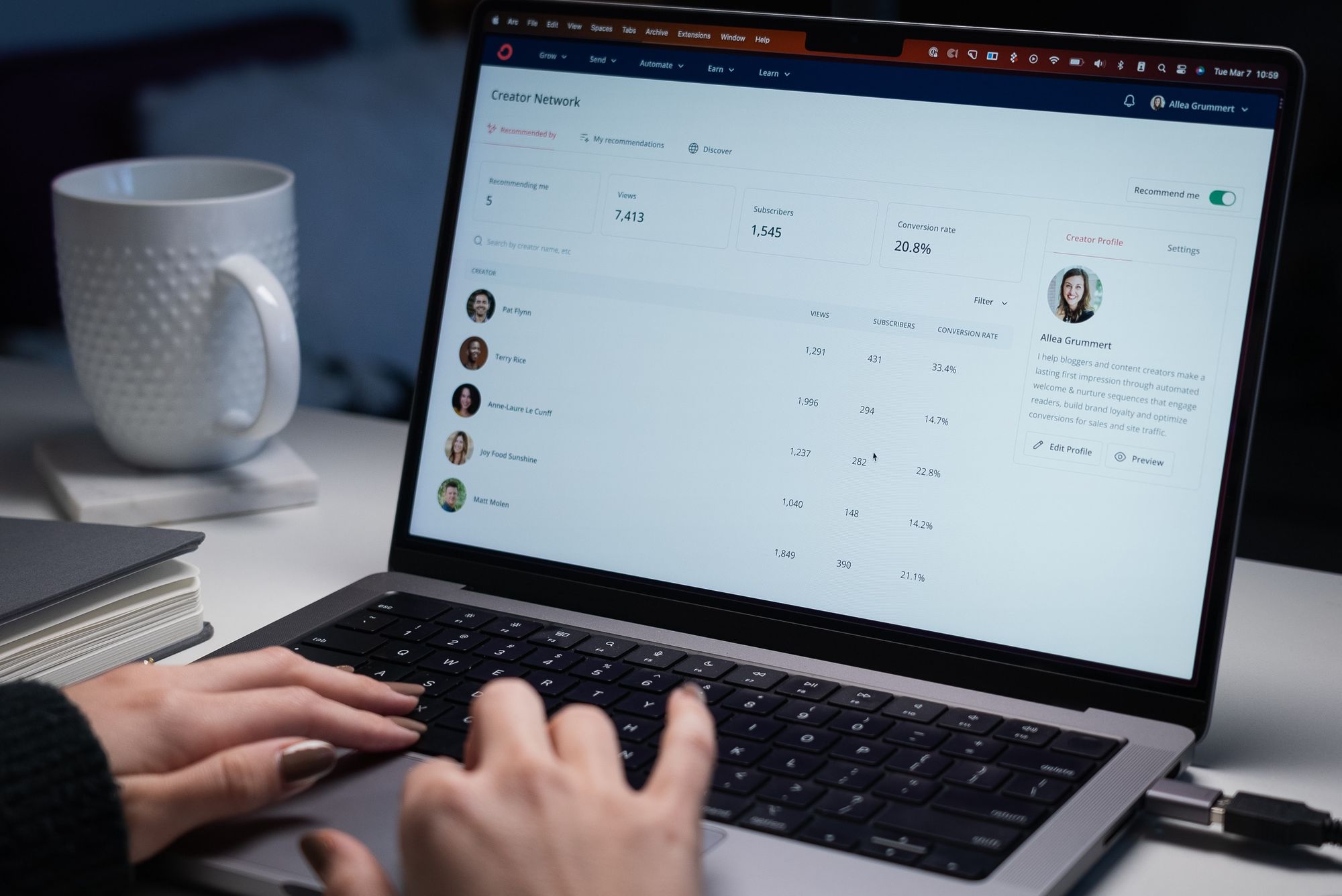Verifying your email address is a fundamental step in ensuring the security and reliability of your Apple account. By completing the verification process, you not only protect your personal information but also gain access to a multitude of Apple services seamlessly. In this article, we will delve into the significance of verifying your Apple email address, guide you through the verification process, and address common questions related to this topic.
Why Verify Your Apple Email Address?

Verifying your Apple email address serves as a vital security measure to safeguard your account from unauthorized access and potential identity theft. By confirming your email address, you establish a direct link between your account and a verified contact point. This connection ensures that Apple can communicate important updates, security alerts, and account-related information directly to you, the account holder. It helps prevent any malicious actors from taking control of your account by requesting verification through their own email addresses.
Moreover, verifying your Apple email address enhances the overall security of your account by reducing the risk of fraudulent activities. It provides an additional layer of protection against phishing attempts and email scams that impersonate Apple to deceive users into sharing sensitive information. By verifying your email, you can stay one step ahead of potential threats and maintain control over your personal data.

How to Verify Your Apple Email Address

Verifying your Apple email address is a simple process that can be completed within minutes. Follow these step-by-step instructions to ensure your account is fully protected:
- Log in to your Apple ID account: Visit appleid.apple.com and sign in using your Apple ID and password. If you don't have an Apple ID, you can easily create one by following the on-screen instructions.
- Navigate to your account settings: Once you're logged in, locate the "Account" section or a similar tab that leads to your account settings.
- Access your email settings: Within the account settings, find the option for managing your email preferences or email settings. This section allows you to add, modify, or verify your email addresses associated with your Apple ID.
- Verify your email address: Choose the option to verify your email address. Apple will send a verification email to the email address you provided during the account creation process or any additional email addresses associated with your Apple ID.
- Check your inbox: Open your email inbox and locate the email sent by Apple. Make sure to check your spam or junk folders if you don't see the email in your main inbox.
- Click on the verification link: Open the email from Apple and click on the verification link provided. This action will redirect you to a webpage confirming the successful verification of your email address.
- Sign in again: After verifying your email address, sign in to your Apple ID account once more to ensure that the changes are reflected.
Frequently Asked Questions:
Q1. Is verifying my Apple email address mandatory?
A1. While it is not mandatory, verifying your Apple email address is highly recommended to enhance the security of your account and ensure you receive crucial updates and notifications directly from Apple.
Q2. Can I use multiple email addresses with my Apple ID?
A2. Yes, Apple allows you to associate multiple email addresses with your Apple ID. You can manage these email addresses in your account settings and verify each of them individually.
Q3. What if I didn't receive the verification email from Apple?
A3. If you don't receive the verification email, check your spam or junk folders. If it's still not there, you can request Apple to resend the verification email within your account settings.
Q4. How often should I verify my Apple email address?
A4. Once you've successfully verified your email address, there is no need to verify it repeatedly unless you make changes to your email settings or add a new email address.
Q5. Are there any security measures I should take alongside verifying my email address?
A5. Yes, apart from verifying your email address, it's crucial to use a strong, unique password for your Apple ID, enable two-factor authentication, and regularly review your account activity for any suspicious behavior.
Conclusion
Verifying your Apple email address is an essential step in securing your Apple account and protecting your personal information. By completing the verification process, you minimize the risk of unauthorized access, identity theft, and falling victim to phishing attempts. It's a quick and straightforward process that can be completed within minutes, providing you with peace of mind and a seamless experience with Apple's services. Remember to prioritize account security and follow best practices to ensure a safe and enjoyable Apple ecosystem.