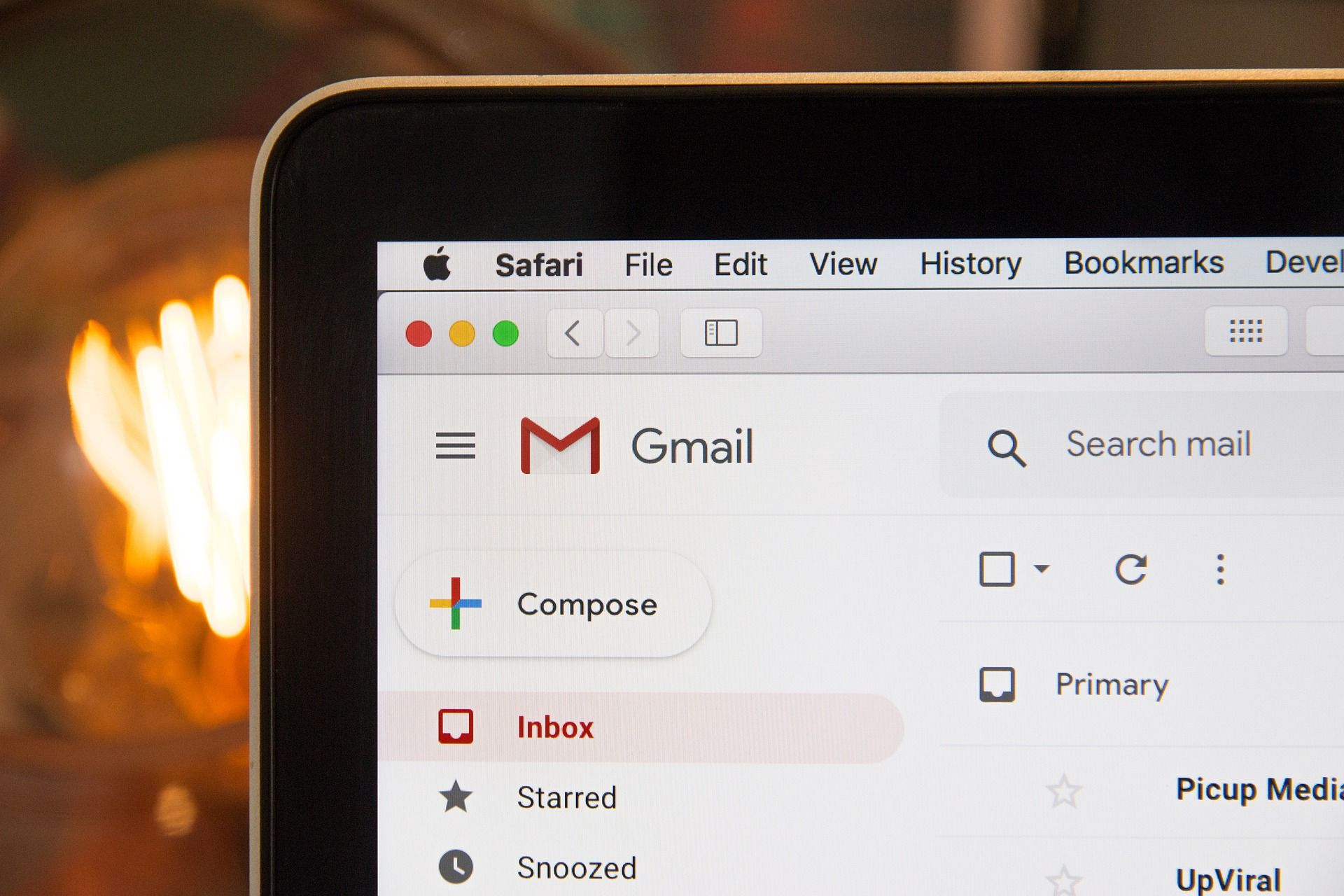Sending mass email messages is a common tactic for marketeers and businesses of all sizes. But is it really the best way to reach your target audience?
In this article, we'll explore the pros and cons of using Gmail's "Send Email" feature to send large batches of emails, and we'll give you some tips on how to make sure your emails are effective.
What is a Mass Email?
Html Version:
Sending mass email is a common practice. But is it a big mistake? Gmail offers some great features for managing your email, but mass email can be challenging. Here are some tips for sending effective mass emails with Gmail.
How to send mass email in Gmail
Email marketing is a great way to reach a large audience and create awareness for your brand. However, sending mass email through Gmail can be a big mistake. Here are five reasons why:
1. Your email will get buried in the inbox.
Gmail has a maximum of 160,000 emails in your inbox at once (plus any mail from Google Apps for Business). So even if you send a huge email campaign, it will likely get buried under other messages.

2. You'll get low open and click rates.
People tend to skim or ignore emails that arrive in their inbox without being prompted to do so. If your email doesn't stand out, it won't get read. And when people don't read your email, it's much harder to convert them into customers.
3. You'll lose credibility with your audience.
When people see that you're spamming them with spammy emails, they'll start to distrust you and your brand. This could damage your relationship with potential customers and damage your reputation as an expert in your field.
4. You'll waste energy and money on email campaigns that won't work. Assuming that people will read your email is
The Risks of Sending Mass Email
There are a few things to consider before deciding to send mass emailings through Gmail: the time it takes to send, the number of recipients, and the potential for spam.
Time it takes to send: Sending a large email can take a long time, especially if you have a high number of recipients. This can be frustrating for recipients, who may not receive the message until after the set deadline.
Number of recipients: The bigger the email, the more time it will take to send it and the more likely it is that some recipients will not receive it. Sending an email to too many people can also increase your risk of spamming.
Spam: Sending an email that is likely to be spammed can cause significant damage to your reputation and inboxes. Not only will recipients not want to receive your messages in the future, but they may also report your account to Google.
How to Address the Risks of Sending Mass Email

When you start a new email campaign, you may be tempted to send an email to everyone in your contact list. But before you do, consider the risks. Sending mass email can seriously damage your reputation and cause your contacts to unsubscribe from your messages. Here are five tips for avoiding these problems:
1. Make sure your subject line is compelling. Your email's subject line is the first thing recipients see, and it's important that it makes them want to open it. Avoid subjects that are generic or boring, and make sure the title of your campaign is clear and concise.
2. Keep your message short. The average person reads only 15% of an email before deleting it, so make sure your email is well-written and concise. Try to keep each sentence below 60 words.
3. Proofread carefully. Make sure that all spelling and grammar errors have been corrected before you send the email. If people find errors in your email, they may think you're unprofessional or careless.
4. Test your campaigns before you send them out! It's important to make sure that the content of your emails is appropriate for a mass audience before you hit "send." Send a small number
What are the Best Practices for Sending Mass Emails in Gmail?
Email marketing is one of the most effective ways to connect with your customers and drive traffic to your website. But before you start blasting out mass emails, there are a few things you need to consider. Here are some best practices for sending email in Gmail:
1. Use a custom email template.
If you’re relying on Gmail’s default templates, you’ll get very limited options for formatting and design. Instead, create your own custom templates that match your brand and message perfectly. This will give you more control over how your email looks and makes it easier to track conversions and engagement rates.
2. Use targeting options.
When you send mass email campaigns, it’s important to target your audience as closely as possible. This means using relevant keywords and including contact details (including addresses and phone numbers) in your emails. If you want to take things a step further, consider segmenting your subscribers by interests or demographics. This will help you understand what content resonates with them and which messages are most effective in driving conversions or leads from your list.
3. Test the waters first.
Before you launch a large-scale email campaign, make sure to
Conclusion
Sending mass email in Gmail can be a big mistake, as it can congest your inbox and potentially spam your contacts. Instead, use another email marketing platform to send targeted emails that will help you achieve your desired results.
What Is Email Sender Reputation And What Are Some Ways To Improve It?
Email sender reputation is important for a number of reasons. Not only does it help you build trust with your email subscribers, but it can also help you increase the likelihood that people will respond to your email campaigns. In this article, we'll explore three ways to improve your email sender reputation and leave you with actionable tips to follow.
What is Email Sender Reputation?
Email sender reputation is a measure of how likely people are to trust an email sender. It is based on things like the number of negative and positive reviews an email sender has received.
There are a few ways you can improve your email sender reputation. First, make sure you have a good domain name and make sure your website is up to date. You can also try to improve your email design and make sure your message is clear and concise. Finally, make sure you respond to feedback quickly and effectively.
Types of Email Sender Reputation
Email sender reputation is a measure of how reputable a business or individual is viewed by their customers and clients. There are three main types of email sender reputation: positive, negative, and unknown.
Positive email sender reputation is when customers and clients view the business or individual as being trustworthy and reliable. They believe that the business or individual will follow through on their promises and will take care of them in a timely manner.
Negative email sender reputation is when customers and clients view the business or individual as being unprofessional, dishonest, and uncooperative. They believe that the business or individual will not follow through on their promises and will not take care of them in a timely manner.
Unknown email sender reputation is when customers and clients have never heard of the business or individual before. This type of reputation is created when new customers and clients start to contact the business or individual asking about their services.
How to Improve Email Sender Reputation
Email sender reputation is one of the most important aspects of email marketing. It can help to improve your overall marketing strategy and increase your chances of success.
There are several ways to improve your email sender reputation. You can focus on improving the quality of your content, increasing the frequency of your emails, and using effective email marketing techniques. Additionally, you can ensure that your email address is correctly formatted and that you use appropriate images and fonts.
By focusing on these key areas, you can help to improve your email sender reputation and increase your chances of success in the world of email marketing.
Conclusion
Email sender reputation is an important factor to consider when deciding whether or not to send an email. By understanding what factors impact email sender reputation, you can make better decisions about who you choose to send your emails to and how you go about doing it. In this article, we'll explore three ways to improve your email sender reputation and help you create positive relationships with your customers.