Monitoring unsubscribe rates is essential for improving email marketing campaigns. Here’s why and how you can take action:
- Why It Matters: High unsubscribe rates can harm your sender reputation, reduce email deliverability, and signal issues with content relevance or audience targeting.
- How to Calculate: Use this formula:
(Total Unsubscribes ÷ Total Emails Delivered) × 100 = Unsubscribe Rate % - Industry Benchmarks: Aim for a low unsubscribe rate to ensure your emails are engaging and well-targeted.
- Key Actions:
- Clean your email lists regularly to remove invalid or inactive addresses.
- Use audience segmentation to deliver relevant content.
- Adjust email frequency to avoid overwhelming subscribers.
- Offer email preference options to let users control how often they hear from you.
Tools like Bounceless can help automate list cleaning, verify email addresses, and monitor unsubscribe trends, ensuring your campaigns stay effective and your audience stays engaged.
What's Considered A Good Email Unsubscribe Rate ...
Understanding Unsubscribe Rates
Unsubscribe rates show the percentage of people who decide to stop receiving your emails. They’re important for keeping your email deliverability and sender reputation in good standing.
How to Calculate Unsubscribe Rates
Here’s the formula for figuring out your unsubscribe rate:
(Total Unsubscribes ÷ Total Emails Delivered) × 100 = Unsubscribe Rate %
For example, if you send 10,000 emails and 25 people unsubscribe, your rate would be 0.25%. Knowing this number helps you make smarter decisions to improve your email campaigns.
Typical Industry Benchmarks
Unsubscribe rates can vary depending on your industry. Regularly checking your rate ensures your content is connecting with your audience. A low rate often suggests your targeting and content are on point.
Why High Unsubscribe Rates Matter
A high unsubscribe rate can hurt your email marketing efforts in several ways:
- Deliverability Issues: Internet service providers (ISPs) and spam filters may flag your emails if too many people unsubscribe. This could lead to your emails landing in spam folders or being delayed.
- Audience Targeting Problems: High rates often point to problems like sending irrelevant content, targeting the wrong audience, sending emails too often, or not maintaining a clean email list.
Monitoring this metric helps you spot problems early and adjust your approach. Up next, we’ll dive into how to measure and address these issues.
Measuring Unsubscribe Data
Finding Unsubscribe Data
Most email marketing platforms include tools to track unsubscribe rates within their reporting dashboards. To effectively monitor this data, focus on these areas:
- Campaign-level data: Check the performance of individual campaigns to spot emails with high unsubscribe rates.
- Time-based trends: Observe daily, weekly, and monthly patterns to identify changes in unsubscribe behavior over time.
- List-level metrics: Evaluate the overall health of your email list by keeping an eye on unsubscribe rates.
Once you gather this data, break it down by audience segment to uncover specific trends.
Organizing Data by Segment
Use your unsubscribe data to segment your audience and find patterns that can guide your targeting efforts. Consider grouping subscribers by:
- Demographics: Such as age, location, or job title.
- Engagement level: Compare active users to those who are less engaged.
- Subscription source: Identify where and how subscribers joined your list.
- Content preferences: Understand which topics resonate with different groups.
- Purchase history: Differentiate between customers and non-customers.
This segmentation helps you identify which groups are more likely to unsubscribe, so you can adjust your approach to better meet their needs.
Finding Common Causes
When reviewing unsubscribe patterns, focus on these common triggers and potential fixes:
| Unsubscribe Trigger | Common Signs | Potential Solution |
|---|---|---|
| Email Frequency | Spikes in unsubscribes after increasing send rates | Adjust the frequency of emails based on engagement data |
| Content Relevance | Higher unsubscribe rates for certain topics | Improve targeting and refine content segmentation |
| List Quality | High unsubscribe rates across multiple campaigns | Regularly clean and verify your email list |
Dig deeper into your data by analyzing content, timing, and subscriber behavior:
- Content Analysis: Look at emails with higher unsubscribe rates to identify any recurring issues.
- Timing Patterns: Check if specific days or times are linked to more unsubscribes.
- Audience Behavior: Identify shared traits among subscribers who opt out.
Ways to Lower Unsubscribe Rates
Clean Your Email List
Keeping your email list tidy is key to reducing unsubscribes and improving performance. Here's how:
- Remove invalid and duplicate email addresses
- Get rid of spam traps
- Verify email syntax and domain accuracy
- Check subscriber engagement levels
"Bounceless is effective! It Enhanced our deliverability by having a very affordable cost. Overall, this was really worth our time."
Once your list is cleaned up, focus on sending emails that align with subscriber preferences.
Target Emails by Audience
After cleaning your list, the next step is delivering content that resonates with your audience. Tailoring emails to their interests can significantly reduce unsubscribe rates.
| Targeting Criteria | Implementation Strategy | Expected Outcome |
|---|---|---|
| Engagement Level | Segment by open rates and click-through behavior | Deliver more relevant content |
| Purchase History | Group by past purchases and browsing patterns | Offer personalized product suggestions |
| Content Preferences | Categorize by topic interests and interaction data | Boost engagement rates |
| Subscriber Age | Separate new subscribers from long-term followers | Create suitable nurture sequences |
Set the Right Email Schedule
Finding the perfect email frequency helps avoid overwhelming your subscribers. Use engagement data to guide your schedule.
When planning your content calendar, consider:
- The best times for engagement in your industry
- Subscriber time zones and reading habits
- A mix of content types to keep things interesting
- Spacing out emails to avoid oversaturation
Add Email Preferences Options
Letting subscribers choose their preferences can make a big difference. Use a preference center to allow them to customize:
- How often they receive emails (daily, weekly, monthly)
- The types of content they want (e.g., promotions, educational material, news)
- Communication formats
- A temporary pause option for when they need a break
Using Bounceless to Manage Unsubscribes
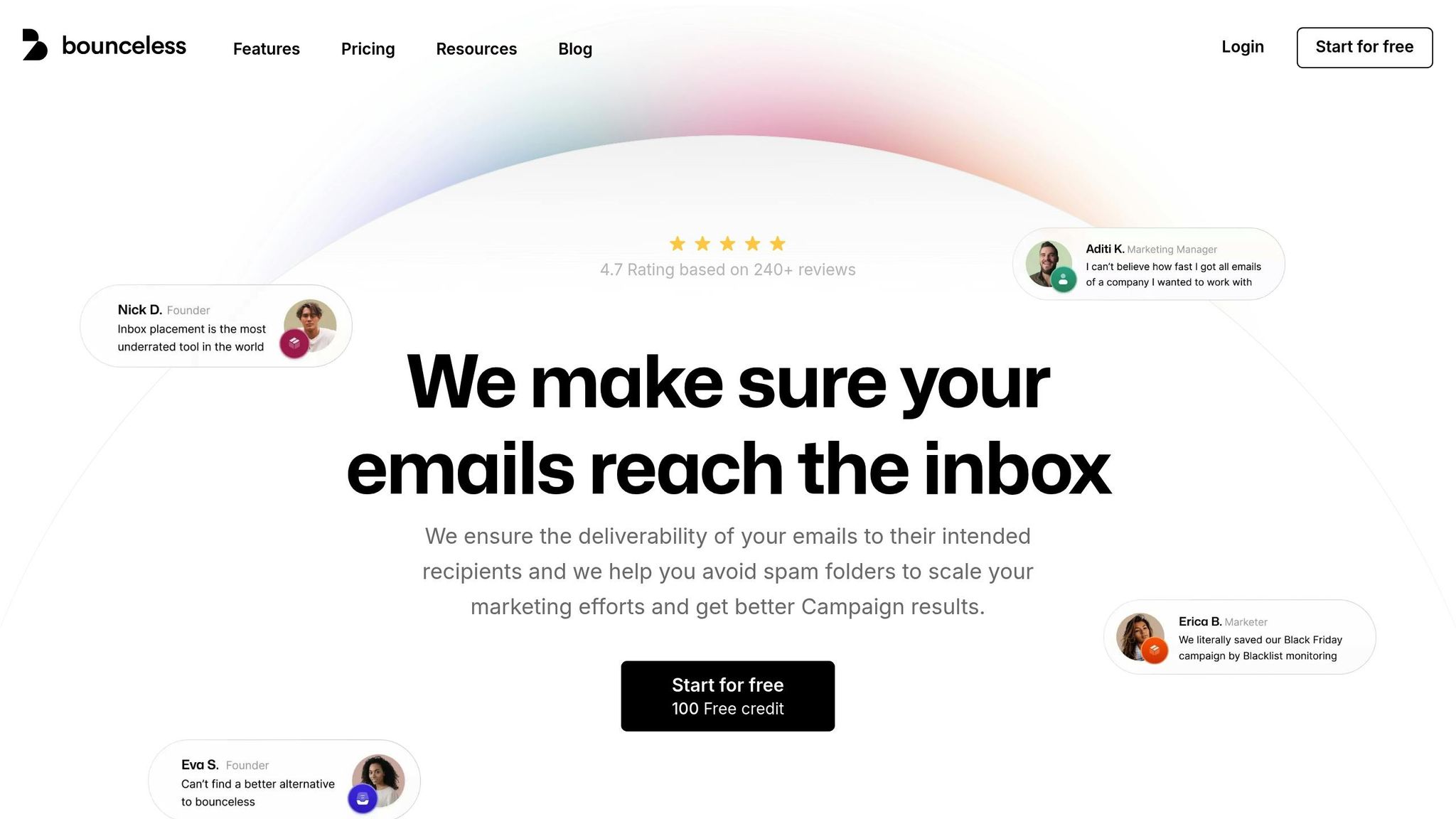
Handling unsubscribe rates effectively requires the right tools. Bounceless offers solutions to maintain clean email lists and lower unsubscribe rates with its advanced verification features. Here's how integrating Bounceless into your workflow can help.
List Verification Tools
Bounceless ensures email lists are clean by identifying and removing invalid addresses before they impact campaigns. Key verification checks include:
| Verification Type | Purpose | Impact on Unsubscribes |
|---|---|---|
| Syntax Check | Ensures proper email format | Avoids sending to invalid emails |
| SMTP Validation | Confirms inboxes exist | Reduces hard bounces |
| Spam Trap Detection | Flags risky addresses | Safeguards sender reputation |
| Duplicate Removal | Gets rid of repeated entries | Minimizes subscriber fatigue |
"Great tool to validate emails. Works pretty fast and provides great statistics and graphs." - Frederico C, Digital Marketing Manager
List Health Reports
Bounceless generates detailed health reports to monitor key factors like:
- Email validity
- Blacklist status (IP and domains)
- Risk levels
"I've been using Bounceless for 3+ years and I've always found it to be a valuable tool for finding and verifying email addresses." - Kajal S, Digital Marketing Consultant
Automatic List Updates
The Bounceless API integrates directly with marketing platforms, ensuring your lists stay updated and clean.
"Our API integration is developer friendly with the availability of an easy documentation, it is a powerful tool that enables you to access the functionalities and features of your other marketing tools to improve your efficiency and reduce processing time." - ASHIMA S, Marketing Executive
It works seamlessly with tools like Mailchimp and ActiveCampaign, offering:
- Real-time email validation
- Automated list cleaning
- Ongoing email health monitoring
- Instant removal of invalid addresses
Conclusion
Keeping unsubscribe rates in check is vital for running successful email marketing campaigns. This section highlights the importance of maintaining a quality email list and running precise campaigns. By using effective monitoring and management techniques, you can improve deliverability and protect your sender reputation.
Regularly cleaning your email list and using automated tools like Bounceless can help remove invalid addresses, reduce bounce rates, and avoid issues with internet regulators.
"Internet regulators (such as ISPs and anti-spam groups) set limits for bounces, spam complaints and unsubscribe requests." - Bounceless.io
Reducing unsubscribe rates requires a combination of strategies:
| Strategy | Benefit | How to Implement |
|---|---|---|
| List Verification | Avoids delivery problems | Use tools for automated checks |
| Audience Segmentation | Makes emails more relevant | Tailor content to subscriber groups |
| Email Frequency | Prevents overloading inboxes | Adjust sending schedules |
| Preference Management | Boosts subscriber engagement | Allow users to set preferences |
A clean email list does more than just reduce unsubscribes - it helps you build a loyal and engaged audience. With the right tools and strategies, you can create campaigns that connect with your subscribers and keep your email marketing efforts running smoothly.

