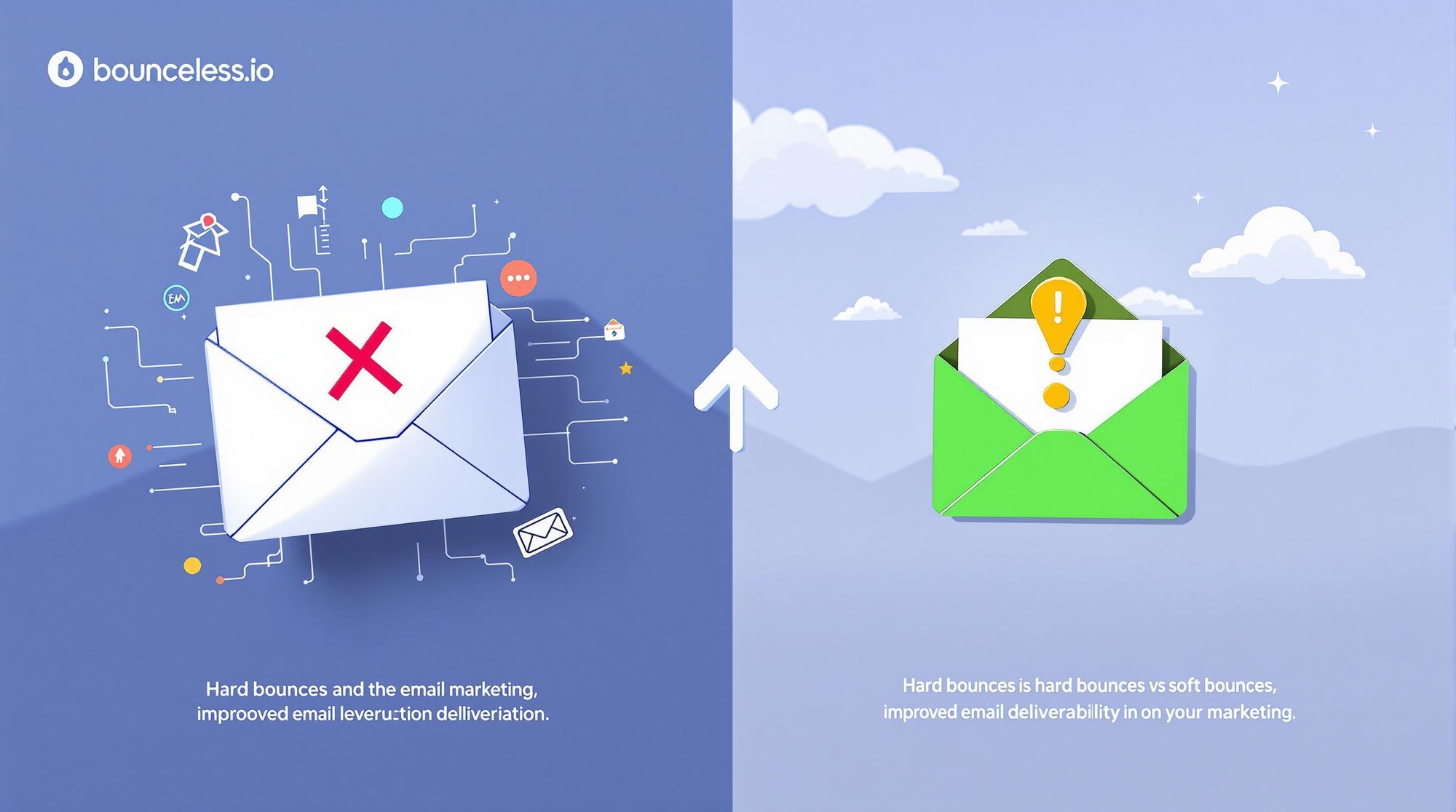Hard and soft bounces can hurt your email campaigns, but understanding them helps you fix delivery issues fast. Hard bounces are permanent failures caused by invalid email addresses or non-existent domains, while soft bounces are temporary issues like full inboxes or server downtime.
Quick Overview
- Hard Bounces: Permanent; remove invalid emails immediately.
- Soft Bounces: Temporary; monitor and retry delivery.
- Impact: Hard bounces damage sender reputation more.
- Fixes: Use email verification tools, double opt-in, and optimize email size.
Quick Comparison
| Characteristic | Hard Bounces | Soft Bounces |
|---|---|---|
| Permanence | Permanent | Temporary |
| Causes | Invalid email, bad domain | Full inbox, server issues |
| Action Needed | Remove from list | Monitor and retry |
| Impact on Reputation | Severe | Minor unless frequent |
To keep bounce rates low, aim for under 2% for hard bounces and under 3% for soft bounces. Regularly clean your email list, validate addresses, and monitor bounce reports to ensure better deliverability.
Hard Bounces: Features and Causes
What Are Hard Bounces?
Hard bounces occur when emails fail to deliver permanently due to issues that can't be resolved, such as invalid email addresses or non-existent domains. These failures are marked by bounce codes starting with "5.X.X", which means no further delivery attempts will work. It's like mailing a letter to an address that doesn't exist – it will never reach its destination and needs your attention.
Causes of Hard Bounces
Hard bounces can be triggered by several issues in your email campaigns:
| Cause | Description |
|---|---|
| Invalid Email Address | The recipient's email address is incorrect or doesn't exist. |
| Deactivated Account | The email account has been closed or is no longer active. |
| Domain Issues | The domain no longer exists or lacks functioning mail servers. |
| Email Authentication Failure | Emails are rejected due to issues with security protocols. |
When a hard bounce occurs, your email service provider (ESP) should automatically suppress the problematic address to avoid future sending attempts. If it doesn’t, you’ll need to manually remove these addresses from your email list.
To reduce hard bounces, follow these best practices:
- Validate email addresses during collection and regularly maintain your list.
- Remove inactive subscribers who haven’t engaged in 6-12 months.
- Use email authentication protocols like DMARC, SPF, and DKIM to improve security.
A hard bounce rate under 2% is essential to maintain your sender reputation and ensure your emails are delivered. Higher rates can lead to your messages being flagged as spam or your domain being blacklisted by email providers.
Soft Bounces: Features and Causes
What Are Soft Bounces?
Soft bounces happen when emails fail to reach their destination due to temporary issues like a full inbox or server downtime. Unlike hard bounces, these are not permanent. Email providers usually attempt to resend these emails before marking them as undelivered. You'll often see 4XX SMTP error codes in bounce reports when this occurs.
Causes of Soft Bounces
Soft bounces are caused by short-term problems. Knowing the reasons behind them can help you address the issue:
| Cause | Description | Common Indicators |
|---|---|---|
| Full Inbox | The recipient's mailbox has no available storage | "Mailbox full" error message |
| Server Issues | Downtime or maintenance on the recipient's server | Connection timeout errors |
| Message Size | Email exceeds the size limit set by the recipient's server | Size restriction notifications |
| Content Filters | Email blocked temporarily due to flagged content | Content policy violations |
| Network Problems | Connectivity issues between sending and receiving servers | Connection failure errors |
Soft bounces, unlike hard bounces, need consistent monitoring to spot trends and prevent future problems. Occasional soft bounces are normal, but recurring ones can harm your email list health. The good news? Email providers often retry delivery, giving temporary issues a chance to resolve.
Keeping an eye on soft bounces is critical to protecting your sender reputation and ensuring emails reach their audience. Now that you know the causes, the next step is learning how to manage and reduce them effectively.
Hard Bounce vs Soft Bounce Email Explained
Differences Between Hard and Soft Bounces
Hard and soft bounces differ in how permanent they are and how they should be handled. Hard bounces indicate a permanent failure that needs immediate attention, while soft bounces are temporary issues that often resolve on their own.
Hard vs. Soft Bounces Comparison
| Characteristic | Hard Bounces | Soft Bounces |
|---|---|---|
| Permanence/Recovery | Permanent/No recovery | Temporary/Usually recoverable |
| Causes | Permanent issues (e.g., invalid address) | Temporary issues (e.g., full inbox) |
| Required Action | Immediate removal from list | Monitor and retry delivery |
| Impact on Reputation | Severe damage to sender reputation | Minor impact unless persistent |
| List Management | Remove permanently | Keep but monitor frequency |
To maintain good email deliverability, keep your total bounce rate under 2.5% [2]. If your hard bounce rate crosses acceptable limits, email providers like Gmail and Yahoo might start sending your emails to spam folders.
Soft bounces, while less severe, still need attention. If they happen repeatedly, they could indicate deeper issues. Most email marketing platforms automatically treat soft bounces as hard bounces after several failed attempts (usually 3-5).
To stay ahead of these problems, tools like Bounceless.io can help by verifying email addresses and identifying risky domains, reducing both hard and soft bounces before they happen.
Now that we've outlined the differences, let’s dive into practical strategies to tackle each type of bounce.
Solutions for Hard Bounces
Hard bounces need quick attention to protect your sender reputation and keep your email campaigns on track. Here’s how you can tackle and prevent these permanent delivery issues.
Cleaning and Validating Email Lists
Keeping your email lists clean is key to avoiding hard bounces. Using email verification tools can help you spot and remove problematic addresses before they cause trouble.
Here are a couple of important verification steps:
| Verification Step | Purpose | Impact |
|---|---|---|
| Email Existence Check | Confirms if the email exists | Removes non-existent addresses |
| Role-Based Detection | Flags generic addresses | Reduces bounces from impersonal emails |
Tools like Bounceless.io make this process easier by identifying invalid addresses automatically. Their data shows that proper email verification can lower hard bounce rates to well under the critical 2.5% threshold [2].
Preventing Hard Bounces
Pairing thorough list verification with a double opt-in process builds a strong defense against hard bounces.
Why Double Opt-in Works:
- Confirms email validity
- Minimizes spam traps
- Improves engagement by ensuring genuine subscriber interest
How to Do It Right:
- Send confirmation emails right away
- Use clear, actionable prompts
- Remove unconfirmed addresses within 48-72 hours
While hard bounces call for immediate action to remove invalid addresses, soft bounces require a different strategy to address temporary issues.
Solutions for Soft Bounces
Soft bounces are temporary issues, but they can impact email deliverability and sender reputation if not addressed. Here's how to tackle them effectively.
Fine-Tuning Email Size and Content
The size and formatting of your email play a crucial role in delivery success. Stick to these guidelines:
| Element | Suggested Limit |
|---|---|
| Total Email Size | Under 100KB for fewer rejections |
| Images | No more than 1MB combined |
| HTML Code | Keep it below 60KB |
To optimize your emails:
- Compress images and use links instead of attachments.
- Simplify your HTML code to make it easier for servers to process.
- Test emails on multiple devices to ensure compatibility.
While these adjustments improve email structure, addressing server and recipient-side issues is just as important.
Keeping an Eye on Server and Recipient Issues
Soft bounce rates typically range between 0.34% and 2.82% [1]. To manage this, focus on:
- Tracking bounce patterns and setting up alerts for unusual activity.
- Reviewing server error messages to pinpoint specific issues.
- Using automated retry schedules to resend emails at optimal times.
These steps help resolve technical problems, but authentication protocols are key for minimizing security-related bounces.
Strengthening Email Authentication
Authentication protocols like SPF, DKIM, and DMARC help reduce security-related soft bounces by:
- Confirming the sender's identity.
- Protecting the integrity of your emails.
- Defining how unauthorized emails are handled.
Tools such as Bounceless.io can simplify this process. They monitor authentication settings, validate them automatically, and provide detailed insights into potential delivery issues before they escalate.
Tips for Lowering Bounce Rates
Keeping your bounce rates within the industry standard of 0.33% to 2.82% requires consistent effort in managing your email lists and optimizing campaigns [1].
Keeping Email Lists Updated and Organized
Regularly updating and segmenting your email lists is key to reducing bounces. Here's a quick breakdown:
| Task | How Often? | Why It Matters |
|---|---|---|
| Email Verification | Every 3-6 months | Removes invalid addresses |
| Engagement Review | Monthly | Clears out inactive subscribers |
| Duplicate Check | Before each campaign | Avoids sending multiple emails to the same address |
Using tools like Bounceless.io can simplify these tasks and improve deliverability. Once your list is clean, segment it based on factors like:
- Past engagement
- Purchase history
- Location
This ensures your emails are reaching the right people and helps lower bounce rates.
Digging Into Bounce Reports
Bounce reports are a goldmine for improving your email strategy. Here's what to focus on:
- Track patterns: Look for trends in bounce types (like hard vs. soft bounces).
- Spot recurring issues: Identify delivery problems that keep happening.
- Check authentication: Make sure settings like SPF, DKIM, and DMARC are properly configured.
By keeping an eye on these metrics, you can adjust your approach and improve inbox placement.
A combination of regular monitoring and proactive list management will help you maintain low bounce rates and protect your sender reputation.
Conclusion
Knowing the difference between hard and soft bounces is key to keeping your email marketing on track. Hard bounces are permanent failures - like invalid addresses - that need to be removed right away. Soft bounces, on the other hand, are temporary issues, often fixable with careful monitoring and adjustments. Tackling these problems head-on can greatly boost your email deliverability.
Key Takeaways
Managing bounces effectively means focusing on both prevention and resolution. For hard bounces, remove invalid addresses immediately. For soft bounces, keep an eye on them and make adjustments as needed. Consistent efforts in these areas help reduce both types of bounces.
| Bounce Type | Common Causes | Suggested Actions |
|---|---|---|
| Hard Bounces | Invalid emails, bad domains | Remove bad addresses, use double opt-in |
| Soft Bounces | Full inboxes, server issues | Check server status, adjust email size |
Regularly reviewing bounce reports and using proper email authentication methods, like SPF and DKIM, can help catch and fix delivery problems early. Keeping your email list clean and tracking engagement ensures your bounce rate stays within acceptable limits.