Spam filters decide if your emails reach inboxes or get flagged as spam. To improve deliverability, focus on these key areas:
- Email Authentication: Set up SPF, DKIM, and DMARC protocols to verify your identity as a sender.
- Avoid Trigger Words: Steer clear of words like "Free gift" or "Act now" that spam filters flag.
- Maintain IP Reputation: Monitor metrics like spam complaints (<0.3%) and hard bounces (<0.5%).
- Clean Email Lists: Remove invalid addresses and inactive subscribers regularly.
- Boost Engagement: Personalize content, use clear CTAs, and segment your audience for relevant emails.
Quick Overview of Key Tips:
| Factor | Action Steps |
|---|---|
| Authentication | Use SPF, DKIM, and DMARC protocols |
| Content | Avoid spammy words, use clean HTML |
| IP Reputation | Keep spam complaints <0.3%, avoid blacklists |
| Engagement | Improve open and click rates (>10%, >1%) |
| List Hygiene | Verify emails, remove invalid addresses |
By following these practices, you can increase the chances of your emails landing in inboxes and improve your email marketing results.
2024 Email Deliverability Guide: How to Get Out of Spam
Email Authentication Basics
Email authentication is your first step to keeping spam filters at bay. These protocols confirm your identity as a trusted sender, helping your messages avoid being flagged as spam.
Breaking Down SPF, DKIM, and DMARC
Three key protocols form the backbone of email authentication:
- SPF (Sender Policy Framework): This protocol specifies which email servers are allowed to send messages on behalf of your domain. When a server receives your email, it checks the SPF list to confirm the sender's legitimacy.
- DKIM (DomainKeys Identified Mail): DKIM adds a cryptographic signature to your emails, acting like a digital seal that ensures the message hasn’t been tampered with.
- DMARC (Domain-based Message Authentication, Reporting & Conformance): DMARC builds on SPF and DKIM by defining how to handle emails that fail authentication. It also provides reports to help you track and improve your email authentication efforts.
How to Set Up Email Authentication
Follow these steps to configure email authentication:
- SPF: Add a list of approved sending servers to your DNS records. Be cautious about exceeding DNS lookup limits.
- DKIM: Create a DKIM key pair and publish it in your DNS records. Regularly update your keys to keep them secure.
- DMARC: Start with a policy that monitors activity, then gradually enforce stricter rules once your setup is stable.
While authentication verifies your identity, it’s only part of the puzzle. Pair it with well-crafted content and strong engagement strategies to improve deliverability. Once your authentication is in place, focus on avoiding spam triggers in your email content.
Email Content That Triggers Spam Filters
Even if your emails are properly authenticated, they can still end up in spam folders if the content raises red flags. Knowing what triggers spam filters is key to ensuring your messages reach the inbox.
Common Spam Trigger Words
Spam filters are designed to catch words and phrases that are often linked to unwanted emails. Here are some examples of terms that can cause issues:
| Category | Examples of Trigger Words |
|---|---|
| Money-Related | "Cash bonus", "Earn extra" |
| Urgency | "Act now", "Limited time" |
| Marketing | "Click here", "Free gift" |
A study by Litmus in 2016 found that 54% of email recipients felt misled by deceptive subject lines in promotional emails. This has pushed email providers to refine their filtering systems to detect such tactics more effectively [1].
Writing Spam-Free Emails
To improve the chances of your emails landing in the inbox, focus on these practical strategies:
Content Structure
- Aim for an 80:20 ratio of text to images.
- Break your email into short, easy-to-read paragraphs.
- Use proper HTML formatting to ensure clean, professional presentation.
Language Choices
Choose clear and non-promotional language. For example, swap terms like "free" for "complimentary" or replace generic calls-to-action like "click here" with something more specific. Avoid excessive punctuation, all-caps, and overly salesy language.
As Bernard Meyer from the Content Marketing Institute puts it:
"Your words can trigger spam filters no matter what your original intention was."
Technical Considerations
- Keep your HTML code clean and free of unnecessary special characters.
- Test your emails on multiple devices and platforms for compatibility.
- Always include a plain-text version of your email alongside the HTML version.
Tools like Bounceless.io offer features such as spam trap detection, helping you spot potential trigger words before hitting "send." According to their data, following these guidelines can lead to a 23% boost in deliverability rates.
While crafting the right content is crucial, remember that factors like your IP reputation and how you manage your email list also play a big role in avoiding spam filters.
Technical Spam Prevention
Managing the technical details of email delivery plays a big role in keeping your messages out of spam folders.
Managing IP Reputation
Your IP reputation is a key factor in determining whether your emails land in inboxes or spam folders. According to a Litmus study, sender scores below 70 suggest email practices that need immediate improvement.
Key Reputation Factors:
| Factor | Impact | Recommended Threshold |
|---|---|---|
| Critical Metrics | High | Keep spam complaints under 0.3% and hard bounces below 0.5% |
| Email Volume | Medium | Maintain consistent daily sending |
| Authentication | High | Ensure all protocols are properly implemented |
Katherine Pachowicz from CampSaver shared her experience improving sender reputation to boost inbox placement:
"We were struggling with inbox placement with certain mailbox providers and our emails being sent to spam. Prior to this campaign, we worked to improve our sender reputation. By the time we were ready to launch the campaign, we finally felt confident enough to send it to our full subscriber list."
Avoiding blacklists is another critical step. Being blacklisted can drastically hurt your deliverability. To prevent this, monitor your IP status regularly and stick to consistent sending patterns.
While a strong IP reputation is essential, keeping your email list clean and engaged is just as important to avoid spam filters.
Email List Management
An unclean email list is one of the main reasons for deliverability problems. Making it easy for users to unsubscribe helps reduce spam complaints and protects your reputation.
Steps for Effective List Maintenance:
Tools like Bounceless.io can help you keep your list in shape by:
- Verifying email addresses regularly
- Removing role-based accounts (e.g., support@, info@)
- Identifying and eliminating spam traps
- Flagging inactive subscribers
SendGrid highlights the value of focusing on a smaller, engaged audience:
"A smaller, more engaged audience is much more valuable, leading to higher conversion rates and a better ROI for your email marketing campaigns."
Subscriber Engagement Metrics
Subscriber engagement is a key factor in ensuring your emails reach inboxes instead of spam folders. Email providers closely monitor how recipients interact with messages to decide whether they land in the inbox or the spam folder.
Impact of Low Email Engagement
Research from Return Path shows that emails with open rates below 1% are far more likely to be flagged as spam [1].
Key Engagement Metrics to Watch:
| Metric | Warning Level | Risk of Spam Filtering |
|---|---|---|
| Open Rate | Below 10% | High Risk |
| Click Rate | Below 1% | Moderate Risk |
| Spam Complaints | Above 0.1% | Severe Risk |
| Reply Rate | Below 0.1% | Low Risk |
A study by Litmus found that 53% of email marketers consider engagement metrics the most important factor for deliverability [2]. To improve these numbers, focus on creating content that resonates with your audience and feels personalized.
Methods to Increase Email Engagement
Boosting engagement starts with making your emails relevant and tailored to your audience.
Segmentation Strategy: Break your audience into smaller groups based on behavior, preferences, location, or past interactions. This allows you to send content that speaks directly to their interests.
Content Optimization Tips:
- Use personalized subject lines, like including the recipient's name.
- Ensure your emails are mobile-friendly for easy reading on any device.
- Add clear, action-driven calls-to-action (CTAs).
- Deliver timely and relevant content that aligns with your audience's needs.
To maintain high engagement, tools like Bounceless.io can help clean your email list by removing invalid or inactive addresses, ensuring you're reaching the right people. This keeps your list healthy and your metrics strong.
Conclusion and Action Steps
Key Spam Prevention Methods
To keep your emails out of spam folders and in front of your audience, focus on these proven techniques:
Technical Steps:
- Set up email authentication protocols like SPF, DKIM, and DMARC.
- Keep a strong IP reputation by monitoring and maintaining it regularly.
- Clean and validate your email lists to remove inactive or invalid addresses.
- Monitor engagement metrics to quickly spot and address any issues.
Content Strategies:
- Steer clear of words or phrases that could trigger spam filters.
- Write personalized and relevant content that resonates with your audience.
- Stick to consistent sending schedules.
- Build engagement by tailoring content to your subscribers’ interests.
These steps become much more manageable with tools like Bounceless.io, which simplifies email list management and helps prevent spam.
How Bounceless.io Can Help
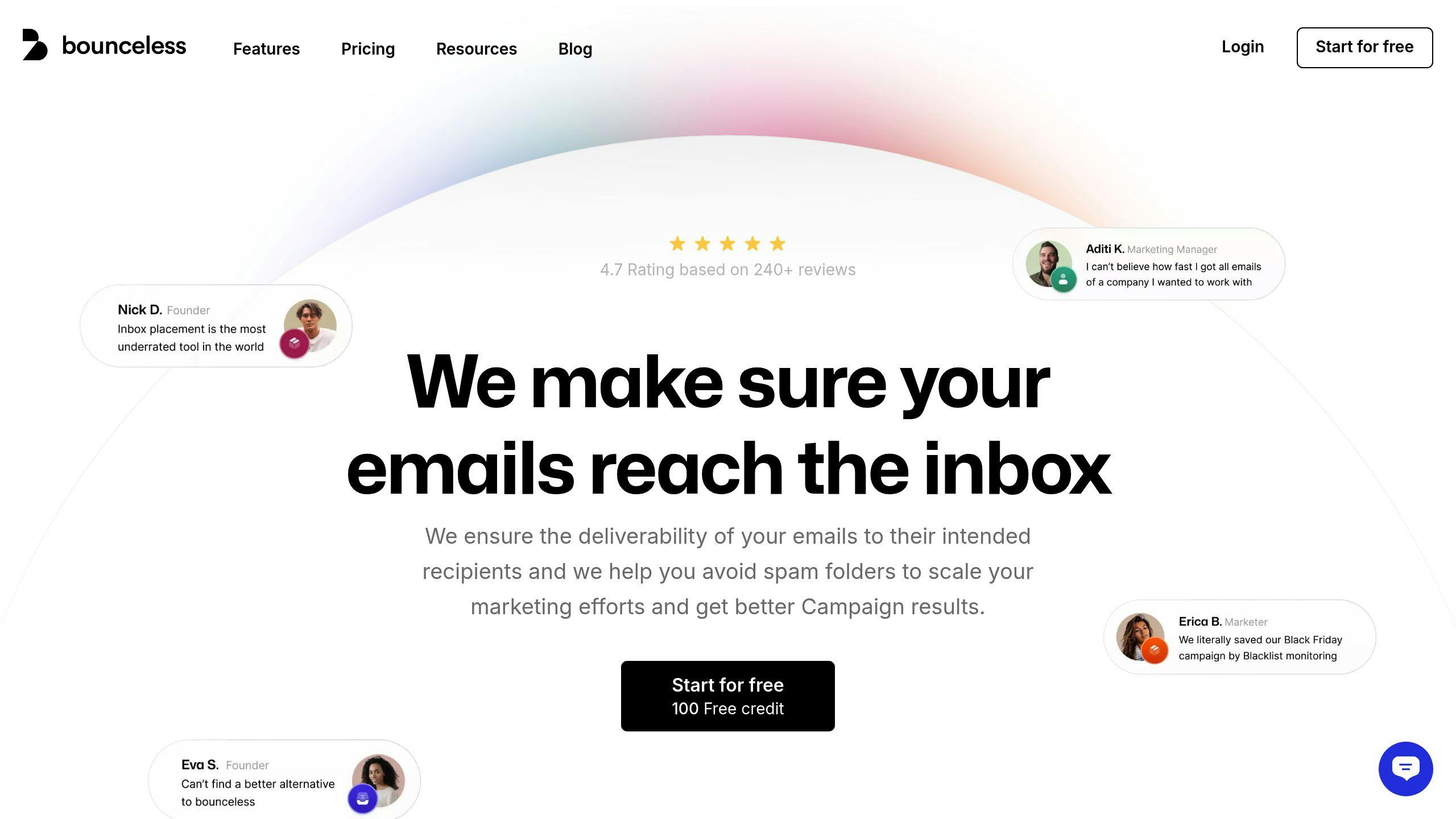
Bounceless.io tackles email deliverability challenges by automating crucial tasks like bulk email verification, spam trap detection, and real-time list cleaning through its API. This makes it a great choice for managing high-volume campaigns.
"Email verification tools reduce bounce rates, improve delivery, and enhance ROI for email campaigns."
With Bounceless.io, you can automate list verification, ensure your email lists are always up-to-date, and protect your sender reputation. Plus, it’s built to comply with GDPR, giving you peace of mind while optimizing your campaigns.
FAQs
Here are answers to common questions about avoiding spam filters and improving email deliverability.
How to avoid spam filters in email marketing?
To keep your emails out of spam folders and in your subscribers' inboxes, stick to these key practices:
Technical Setup and Authentication
- Set up email authentication protocols like SPF, DKIM, and DMARC.
- Use a dedicated domain for your business emails.
- Gradually ramp up email volume when starting with a new IP address.
List Management
- Use double opt-in forms to confirm subscribers' interest.
- Regularly clean your email lists to remove inactive or invalid addresses.
- Only send emails to people who have explicitly agreed to receive them.
Content Best Practices
- Avoid trigger words that might flag your email (see the "Email Content" section for details).
- Write clear, engaging subject lines that reflect the content of your email.
- Stick to a consistent sending schedule.
- Use segmentation to send more relevant content to specific groups.
These steps will help reduce the chances of your emails being flagged as spam. Understanding what triggers spam filters can further improve your strategy.
Why are my emails going into the spam folder?
Several factors can lead to emails ending up in spam folders. Here's what to watch out for:
Technical Issues
- Problems like a poor IP reputation, missing authentication, or broken HTML can raise red flags.
- Sending a sudden, large volume of emails.
- Failing to properly configure email authentication protocols.
Content and Engagement
- Overloading your emails with promotional material.
- Getting too many spam complaints from recipients.
- Low engagement rates, such as few opens or clicks.
- Including too many links or suspicious attachments.
List Quality
- Sending emails to invalid or inactive addresses can increase bounce rates and hurt your reputation.
- Neglecting to maintain good list hygiene.
To tackle these problems, try using email verification tools like Bounceless.io to keep your list clean and monitor engagement. Regularly updating your list and following best practices will help improve your email deliverability.

