Syntax validation is the first step in email verification. It checks if an email address is formatted correctly based on rules like:
- A single "@" symbol separating the username and domain.
- Proper domain structure (e.g., domain.com).
- Valid characters and placement (e.g., no spaces or multiple "@" symbols).
Why It Matters:
- Prevents errors: Filters out invalid emails early.
- Saves resources: Avoids wasting time on undeliverable addresses.
- Boosts deliverability: Reduces bounce rates and protects your sender reputation.
Syntax validation is fast, cost-efficient, and easy to integrate. However, it can't confirm if an email address exists or is active, so further verification steps are needed.
What Is Email Syntax Validation? - TheEmailToolbox.com
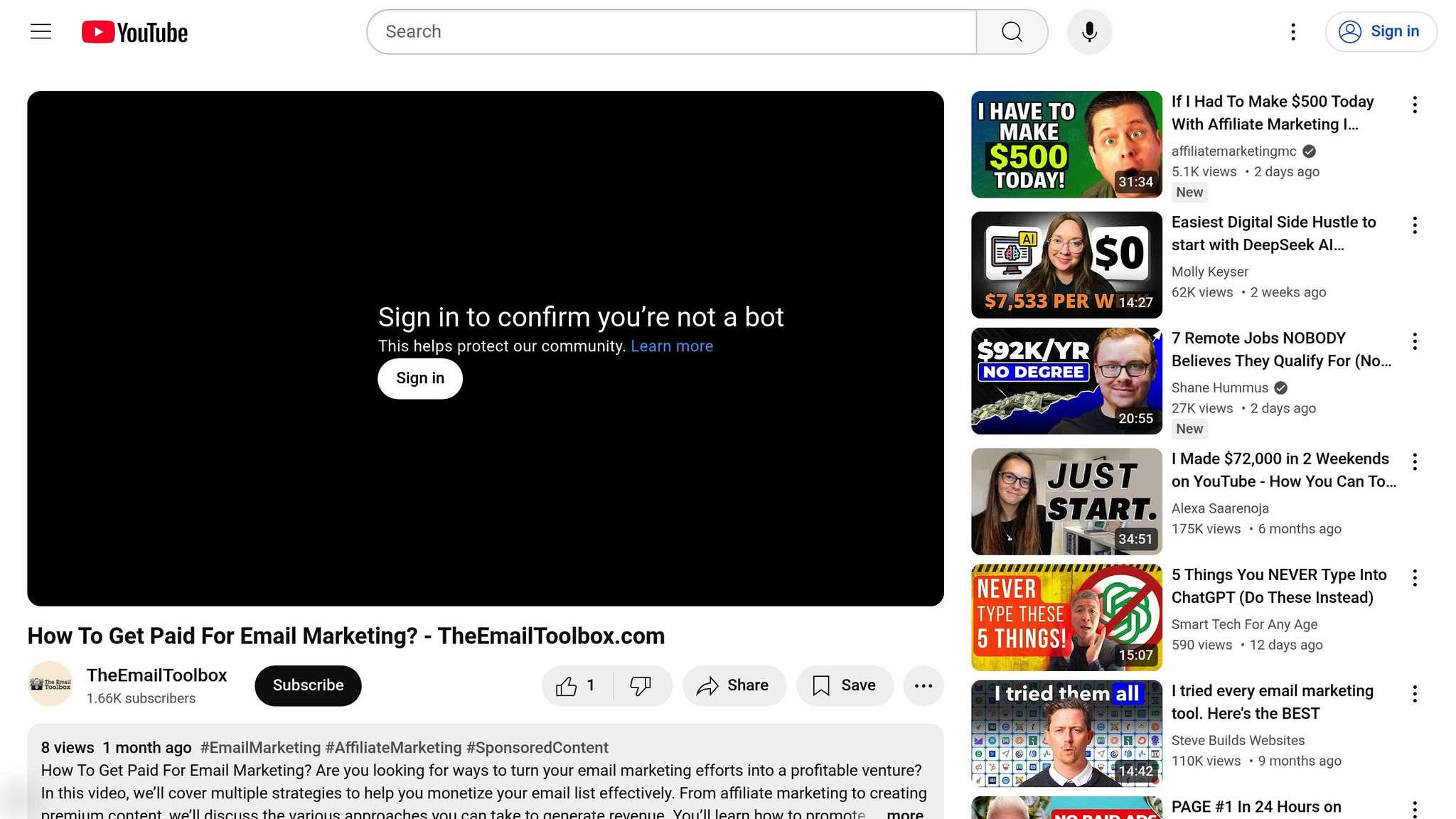
Syntax Validation Process
Email syntax validation ensures that addresses adhere to standardized formatting rules, filtering out invalid entries through a structured series of checks.
Email Format Rules
Validation checks email addresses against the RFC 5322 standards. These rules include:
- A single "@" symbol separating the local part and domain
- Properly formatted domain names following the "@"
- Correct placement of dots and special characters
- A valid top-level domain (e.g., .com, .org)
A valid email address looks like this: username@domain.extension. The username can include letters, numbers, and certain symbols, while the domain can use letters, numbers, hyphens, and dots. These guidelines help pinpoint common formatting mistakes.
Standard Format Errors
Here are some typical syntax errors identified during validation:
| Error Type | Description | Impact |
|---|---|---|
| Missing "@" Symbol | The address does not contain the "@" symbol | Immediate rejection |
| Invalid Characters | Special characters are improperly placed | Delivery failure |
| Multiple "@" Symbols | More than one "@" appears in the address | Invalid format |
| Empty Username | No characters appear before the "@" symbol | Undeliverable |
| Invalid Domain | Domain name or extension is incorrect | Failed delivery |
Regex Pattern Matching
Once errors are identified, regex (regular expression) matching ensures the email's structure aligns with the required format. Regex checks validate patterns like character sequences, special character placement, domain formatting, and overall compliance.
This automated validation process helps maintain the quality of your email lists by flagging improperly formatted addresses. Each step ensures your email list remains reliable and free from formatting errors.
Email Verification Steps
Initial Verification Filter
Syntax validation acts as the first checkpoint in the email verification process. It quickly identifies invalid email addresses, preventing unnecessary resources from being wasted on deeper verification steps.
Here’s how the process works:
- Primary Syntax Check: This step ensures the email address has the basic structure of a valid address. Any address that doesn’t meet these criteria is flagged as invalid right away, saving time and effort.
- Advanced Format Validation: After passing the initial check, email addresses are analyzed more thoroughly for:
- Proper character arrangement
- Adherence to domain structure rules
- Correct placement of special characters
- Validation of the top-level domain
- Pre-verification Filtering: This step catches simple errors, such as:
- Missing or multiple '@' characters
- Empty username or domain fields
- Usage of prohibited characters
These early checks ensure a more accurate and efficient verification process.
Email Campaign Results
Effective syntax validation directly impacts email marketing success. By catching errors early, it reduces bounce rates, lightens server load, and improves list quality.
"Email verification is like regular weeding and pruning to keep your lists healthy and ready to deliver." - Bounceless
The benefits of this approach include:
- Cleaner recipient lists, which lead to better deliverability
- More efficient use of resources
- Higher engagement rates from campaigns
Routine syntax validation not only keeps email lists in top shape but also safeguards your sender reputation, paving the way for more in-depth verification steps.
Bounceless Syntax Tools
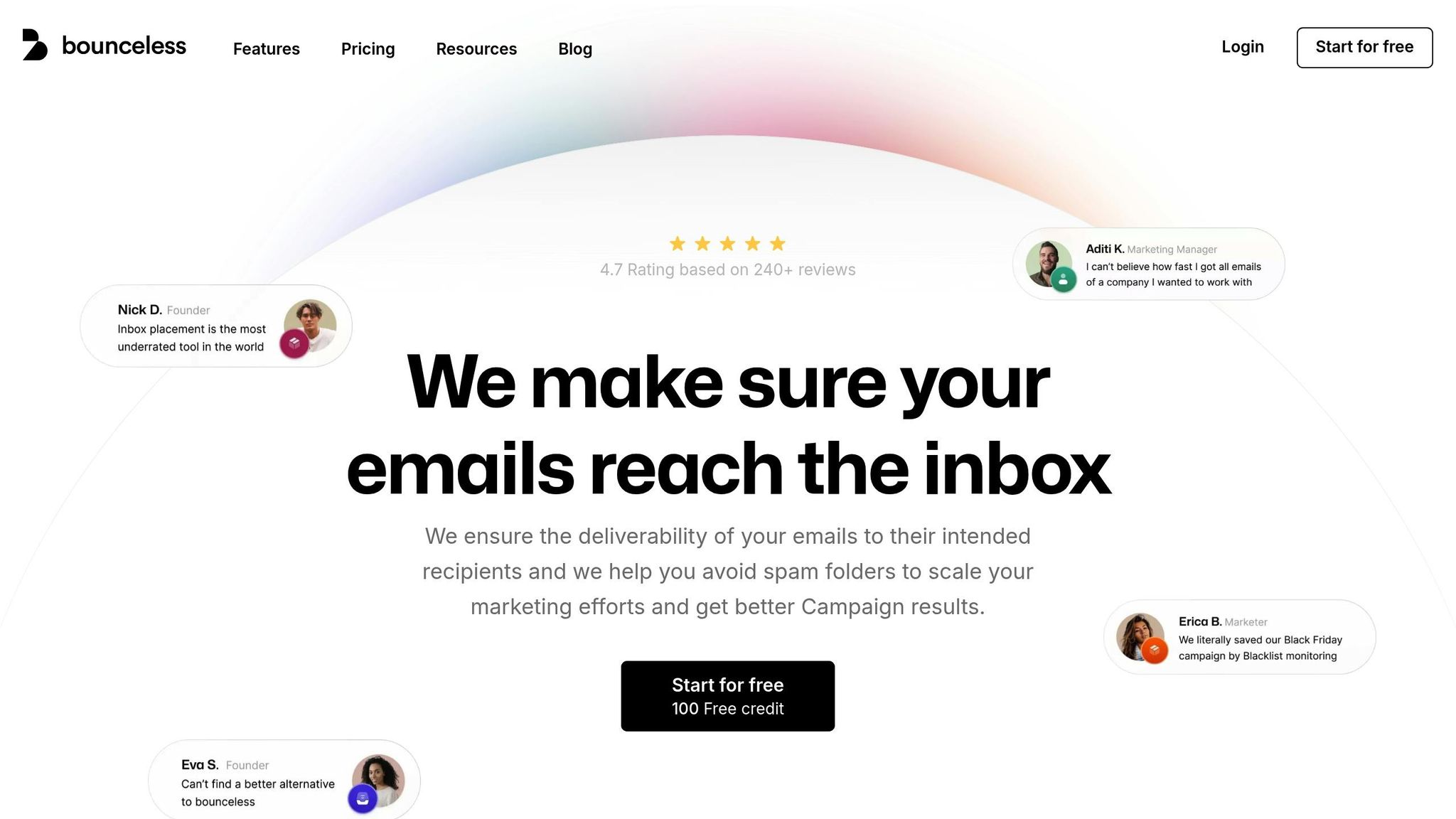
Bounceless Format Checks
Bounceless uses smart tools to ensure email syntax is accurate. Its algorithms review each email address across multiple layers, focusing on:
- Character patterns, domain structure, and symbol usage
- Integration with popular marketing platforms
- Real-time reporting and analytics
For bulk email verification, Bounceless offers a drag-and-drop interface that quickly processes large lists. It also integrates smoothly with tools like Mailchimp and ActiveCampaign, allowing automated validation directly within your workflow.
"Great tool to validate emails. Works pretty fast and provides great statistics and graphs." - Digital Marketing Manager Frederico C.
These checks help boost performance in measurable ways, as explained below.
Cost and Performance Results
Bounceless enhances email deliverability while keeping costs manageable, offering clear benefits for campaigns.
Here’s an overview of its pricing plans:
| Plan Level | Monthly Verification Limit | Additional Features | Best For |
|---|---|---|---|
| Basic | 10,000 emails | 50 Inbox Placements | New marketers |
| Pro | 50,000 emails | 100 Inbox Placements | Professionals |
| Business | 300,000 emails | 500 Inbox Placements | Small teams |
| Enterprise | 2,000,000 emails | Unlimited Placements | Large companies |
"I've been using Bounceless for 3+ years and I've always found it to be a valuable tool for finding and verifying email addresses." - Digital Marketing Consultant Kajal S.
Some key advantages include:
- Better deliverability: Identifies errors before campaigns are sent
- Efficient resource use: Filters out invalid addresses early, saving time
- Cleaner email lists: Keeps your lists accurate and up-to-date
Syntax Validation: Pros and Cons
Let's dive into the main advantages and limitations of syntax validation when it comes to email verification.
Key Benefits
Syntax validation is a quick way to spot formatting errors in email addresses. By catching these issues early, it helps reduce bounce rates and protects your sender reputation. This process also ensures your email lists are cleaned up efficiently.
"Bounceless is effective! It enhanced deliverability at an affordable cost - truly worth our time." - ASHIMA S, Marketing Executive
However, while it's a useful tool, syntax validation does have its drawbacks.
Known Constraints
Although syntax validation is great at identifying formatting problems, it cannot confirm whether the email address actually exists or if the inbox is active. For that, additional verification methods are required.
Benefits vs. Constraints Table
Here’s a quick comparison of what syntax validation offers and where it falls short:
| Aspect | Benefits | Constraints |
|---|---|---|
| Speed | Instant validation results | Cannot verify if the mailbox is active |
| Accuracy | Detects format errors precisely | Does not confirm actual deliverability |
| Resource Usage | Requires minimal resources | Needs supplementary verification tools |
| Cost Efficiency | Low processing costs | Not a replacement for full verification |
| Implementation | Easy to integrate into systems | Limited as a standalone solution |
"@Bouncelessio is the perfect email verification tool! It's reliable, efficient and super user-friendly." - Darrell Steward
Syntax validation plays a critical role in maintaining clean email lists. When paired with other verification methods, it becomes a powerful tool for improving email campaign performance.
Summary
Syntax validation plays a key role in email verification, acting as the first step to filter out invalid email addresses. By ensuring email addresses follow standard formatting rules, this process helps businesses boost deliverability rates and safeguard their sender reputation.
Beyond basic format checks, syntax validation ensures email lists are clean and ready for effective campaigns. Proper implementation of this step directly impacts the success of marketing efforts.
Bounceless simplifies this process by providing thorough email verification services. These include format checks, duplicate removal, and easy integration with popular marketing platforms. This helps businesses keep their email lists in top shape through efficient verification.
While syntax validation is part of a larger strategy that includes methods like SMTP validation and risk assessment, it remains a crucial element. Clean email lists not only enhance campaign performance but also protect sender reputation and maintain high deliverability rates over time. Syntax validation is essential for running successful email campaigns.
FAQs
What is syntax validation, and how does it improve email deliverability?
Syntax validation is the process of checking if an email address is correctly formatted according to standard email rules. For example, it ensures there are no typos, missing symbols (like '@'), or invalid characters.
By identifying and removing improperly formatted email addresses, syntax validation helps reduce bounce rates and ensures your messages are more likely to reach valid recipients. This is a critical step in maintaining a healthy email list and improving overall email deliverability.
What are common syntax errors detected during email verification?
Syntax validation ensures that email addresses follow standard formatting rules, helping to identify errors that could prevent successful delivery. Common syntax errors include:
- Missing '@' symbol: Every valid email address must include an '@' to separate the username and domain.
- Invalid characters: Email addresses cannot contain spaces or special characters like commas or slashes.
- Improper domain formatting: The domain part (e.g., 'example.com') must include a valid top-level domain (TLD) such as '.com' or '.org'.
By catching these errors early, syntax validation helps improve email deliverability and maintain a clean email list.
Why isn’t syntax validation enough to confirm an email address is valid and active?
Syntax validation checks if an email address is formatted correctly, such as having the right structure (e.g., username@domain.com). However, this alone doesn’t confirm whether the email address actually exists or is active.
To ensure an email is valid and deliverable, additional steps like SMTP validation and domain verification are necessary. These checks verify that the domain is active and the mailbox can receive messages, helping to prevent bounces and improve email deliverability.

