SMTP server compatibility testing ensures your email server works properly to send and receive messages. This process checks critical elements like:
- Email Security Protocols: SPF, DKIM, and DMARC to prevent spoofing and authenticate senders.
- Server Setup: Verifying port configurations (25, 587, 2525), encryption (TLS/SSL), and authentication methods.
- DNS Records: Ensuring MX, PTR, and other DNS configurations align for smooth delivery.
Why it matters: Regular testing helps maintain email deliverability, protects sender reputation, and avoids technical issues. Tools like Telnet, MXToolbox, and Bounceless.io simplify the process by automating checks, diagnosing problems, and improving performance.
Key Takeaways:
- Use secure ports like 587 with TLS.
- Ensure DNS records (SPF, DKIM, DMARC) are properly configured.
- Regularly test to catch issues early and optimize email campaigns.
This ensures reliable email communication and protects your domain from being misused.
SMTP Relay vs SMTP Server Explained
Core Elements of SMTP Testing
SMTP server testing focuses on three main areas to ensure emails are delivered reliably and securely.
Email Security Protocols
These protocols help verify senders and prevent email spoofing:
- SPF (Sender Policy Framework): Specifies which IP addresses are authorized to send emails for a domain using DNS TXT records. This helps confirm whether an email is from a legitimate sender.
- DKIM (DomainKeys Identified Mail): Adds a digital signature to emails, ensuring they haven’t been altered and verifying their origin.
- DMARC (Domain-based Message Authentication): Builds on SPF and DKIM, enforcing policies and generating detailed reports about authentication issues.
"The end goal is ideally a policy of p=reject. That's what DMARC is for. Ensuring that your domain cannot be spoofed and protecting our mutual customers from abuse." - Marcel Becker, Senior Director of Product at Yahoo
Server Setup Requirements
A properly configured SMTP server depends on several technical settings:
Port Configuration
- Port 25: An older SMTP port, often blocked by ISPs.
- Port 587: The standard for secure SMTP, supporting TLS encryption.
- Port 2525: A backup port used when others are restricted.
Security Settings
- Use TLS/SSL for encrypted transmissions.
- Ensure authentication methods and connection settings are correctly applied.
- Set retry limits for failed email delivery attempts.
DNS Setup Checks
DNS records play a crucial role in email delivery:
- MX Records: Point incoming emails to the correct mail server.
- PTR Records: Support reverse DNS lookups to confirm the sender’s IP address.
- Record Alignment: Ensure MX, SPF, DKIM, DMARC, and PTR records match the server’s configuration to maintain trust and deliverability.
Once these elements are in place, the next step is learning how to run SMTP tests effectively to check performance and ensure compatibility.
Running SMTP Tests
Before You Start
Make sure you have all the essentials in place: server credentials, authentication details, and test accounts. Additionally, ensure you have access to command-line tools like Telnet for manual testing.
Test Tools and Methods
SMTP testing often involves a mix of command-line tools and specialized software to diagnose issues effectively.
Command-Line Testing with Telnet
Telnet is a straightforward way to test your SMTP server. Connect to the server using telnet smtp.example.com 25. If you see a 220 response, the server is ready. You can then send the helo command, which should return a 250 response.
Automated Tools for Testing
Software like MXToolbox makes SMTP testing easier by automating tasks. It checks server responses, DNS configurations, and security settings, saving you time and effort.
"Regular SMTP testing is crucial for maintaining email deliverability and preventing issues like blacklisting. Tools like MXToolbox provide comprehensive reporting and analytics that help identify potential problems before they impact your email delivery." - SocketLabs Technical Documentation [2]
Reading Test Results
Understanding the results of your tests is key to resolving issues quickly. Here are some common response codes and their meanings:
| Response Code | Meaning |
|---|---|
| 220 | Server ready - connection successful |
| 535/530 | Authentication failed |
| 550/554 | Relay denied/Mailbox unavailable |
For deeper insights into email performance, platforms like SocketLabs offer analytics to monitor delivery rates, bounces, and engagement metrics across your campaigns. These tools help you stay on top of potential issues and optimize your email strategy.
SMTP Problems and Fixes
SMTP server issues can disrupt email deliverability. Below, we break down common problems and actionable solutions.
Security Setup Errors
DNS records play a key role in email deliverability, and incorrect authentication settings are a frequent source of trouble.
| Protocol | Fix |
|---|---|
| SPF | Add all valid sending IP addresses to your SPF record. |
| DKIM | Generate fresh DKIM keys and update your DNS records. |
| DMARC | Start with "p=none" to monitor issues, then move to stricter policies like "p=quarantine" or "p=reject" as needed. |
Connection Issues
SMTP connection failures often result from blocked ports or mismatched encryption settings.
How to Fix:
- Use alternate ports like 587 or 2525 for outgoing mail.
- Verify TLS/SSL encryption settings match on both the client and server.
- Review firewall rules to ensure SMTP traffic is allowed.
"Regular SMTP testing can help prevent compatibility issues by identifying and fixing errors before they cause problems. A recommended testing schedule includes daily checks for DNS record errors, weekly checks for security setup errors, and monthly checks for connection issues." [2]
DNS Record Errors
Improper DNS configurations can severely impact email delivery. Here are common issues and tips to resolve them:
- MX Records: Ensure they are correctly prioritized and point to the appropriate mail servers.
- Verification Tools: Use tools like
digornslookupto check DNS records, TTL values, and formatting for MX, A, and other essential records.
For a deeper analysis, tools like MXToolbox can automate checks and provide detailed reports on DNS issues [2].
Addressing these SMTP challenges ensures smoother email operations. Regular testing and staying informed about protocol changes are key to maintaining compatibility.
SMTP Testing Guidelines
Testing Schedule
Set up a regular testing schedule to catch potential issues early. Perform daily DNS and blacklist checks, weekly security protocol validations, monthly performance tests, and quarterly full audits to keep your system running smoothly.
| Testing Type | Frequency | Key Checks |
|---|---|---|
| Critical Checks | Daily | DNS record validation, blacklist checks |
| Security Protocols | Weekly | SPF, DKIM, DMARC authentication |
| Performance Tests | Monthly | Connection speed, server response time |
| Full Audit | Quarterly | System review, protocol updates |
Keeping Up With SMTP Protocol Updates
Stay updated on SMTP protocol changes by reviewing IETF documentation, security advisories, and notifications from your service providers. This ensures your system remains compatible and secure.
"Regular SMTP testing is crucial for identifying and addressing issues that can impact email delivery. It helps in maintaining a positive sender reputation, reducing bounce rates, and ensuring that emails reach their intended recipients." [1]
Tools like Bounceless.io can help you manage these updates efficiently, keeping your testing process aligned with current standards.
Using Bounceless.io for SMTP Testing
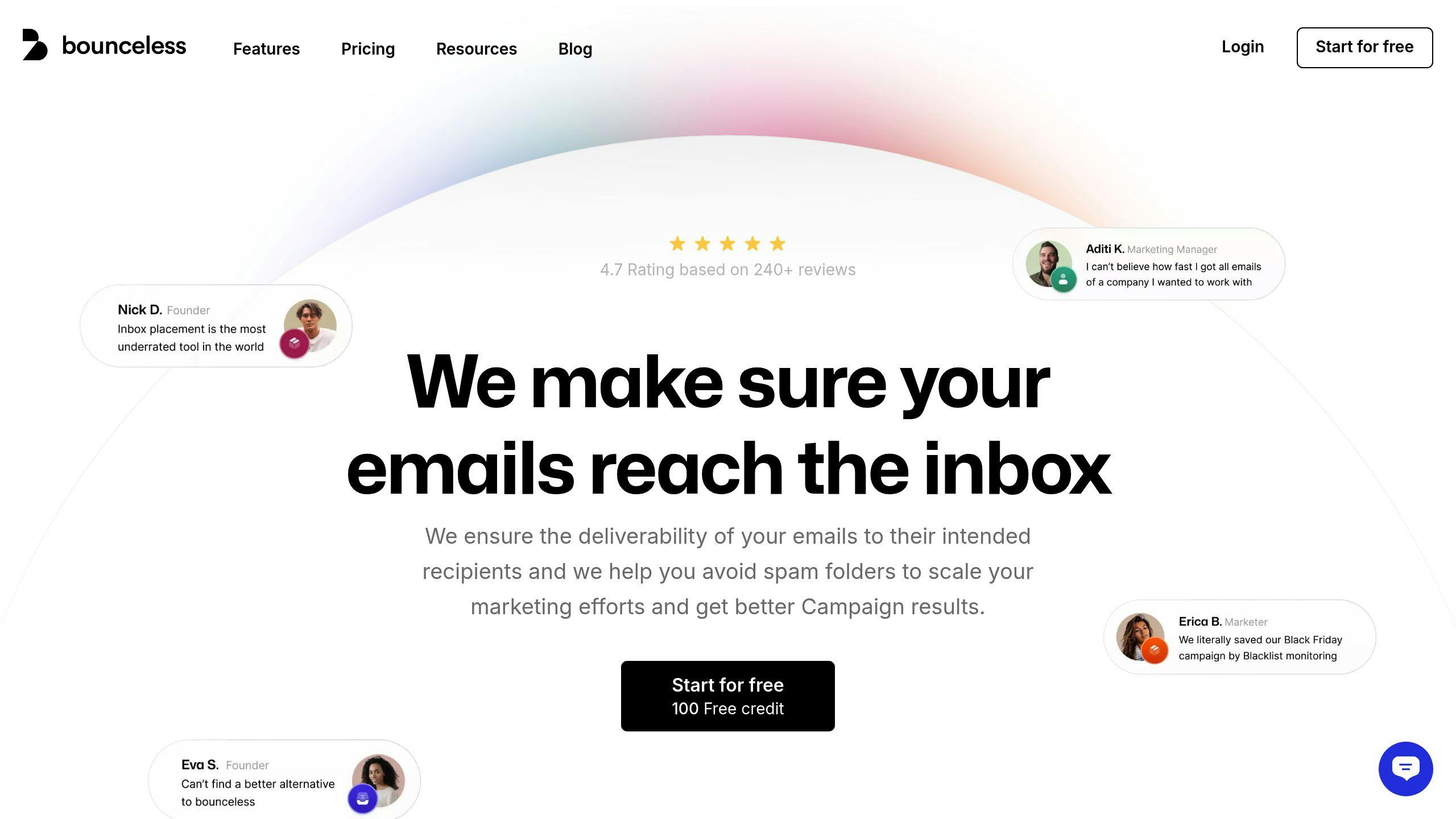
Bounceless.io offers tools that automate domain validation, detect spam traps, and provide real-time monitoring. These features ensure your email campaigns maintain high deliverability and comply with updated standards.
When using Bounceless.io for SMTP testing, focus on:
- Verifying new email lists before launching campaigns.
- Monitoring blacklist status with major email providers.
- Analyzing bounce patterns to spot server issues early.
- Integrating verification results into your email marketing platform for smoother operations.
Summary
Testing your SMTP server is a must if you want reliable email delivery and to protect your sender reputation. Regular checks, paired with the right tools, help ensure high deliverability rates and keep your email systems running smoothly.
Here are the key areas to focus on during testing:
- Security protocols like SPF, DKIM, and DMARC
- Server configuration, including authentication and connection settings
- DNS management, such as validating records and monitoring blacklists
"Regular SMTP testing is crucial for identifying and addressing issues that can impact email delivery. It helps in maintaining a positive sender reputation, reducing bounce rates, and ensuring that emails reach their intended recipients." [1]
To keep your SMTP server performing at its best:
- Run connection and response time tests frequently
- Check that security protocols are properly configured
- Keep an eye on delivery metrics to catch issues early
- Use automated tools for continuous testing
Bounceless.io makes SMTP testing easier with automated checks, real-time monitoring, and detailed reports. This platform simplifies the process while helping businesses meet current email standards and maintain strong deliverability.
Modern SMTP testing methods now address today’s email challenges. By blending traditional server checks with advanced tools, businesses can ensure their emails get delivered while safeguarding their sender reputation.
FAQs
How to check if an SMTP server is accessible?
To test an SMTP server, you can use Telnet or specialized diagnostic tools designed for email systems.
When using Telnet, look out for these common response codes to determine the server's status:
- 220: Service is ready.
- 250: Action completed successfully.
- 550: Unable to relay the message.
Automated tools, on the other hand, offer more detailed diagnostics. They provide real-time monitoring and reports, checking both server accessibility and email list accuracy at the same time.
Troubleshooting Tips:
- Temporarily disable antivirus software or adjust firewall settings if SMTP traffic is being blocked.
- Double-check the server's authentication settings.
- Confirm whether your ISP has restrictions on SMTP traffic.
For a more thorough analysis, SMTP testing tools can:
- Monitor server response times.
- Verify that authentication protocols are working correctly.
- Assess delivery rates.
- Analyze patterns in bounced emails.
Regular testing ensures reliable email delivery and minimizes disruptions. Following these steps can help keep your SMTP server running smoothly and aligned with current email standards.

