Slow email load times hurt user experience, engagement, and campaign performance. Here's how to fix it:
- Compress content: Resize images, use modern formats (e.g., WebP), and simplify HTML.
- Optimize servers: Use CDNs, caching, and load balancing to improve speed.
- Clean email lists: Remove invalid addresses and spam traps to ensure smoother delivery.
- Design for all devices: Optimize emails for mobile and slower connections.
Beat the “Load Content Directly” Button: Top 10 Email ...
What Slows Down Email Loading
Understanding what causes delays in email loading can help you address performance issues effectively. Here are some key factors that can impact load times.
Email Content Size and Type
Large or unoptimized files can significantly slow down email loading, particularly on mobile devices or slower internet connections. To speed things up:
- Compress images before adding them to your emails.
- Avoid embedding large media files; instead, link to them.
Additionally, overly complex HTML with unnecessary styling or elements can make rendering slower. Streamlining your HTML code can help emails load faster and provide a smoother experience for recipients.
Server Performance Issues
Server-related problems, like high latency or downtime, can cause delays. Using a reliable server setup with optimized configurations is crucial to ensure emails load promptly.
Recipient-Side Limitations
Sometimes, the recipient's device or connection plays a role. Older devices or those with limited processing power may struggle with intricate email designs. Similarly, slow internet connections can delay content downloads. Other factors, like email client settings (e.g., image download preferences or caching), can also affect load times. Designing emails to work well across various devices and connection speeds can help mitigate these issues.
How to Speed Up Email Loading
Reduce Email Content Size
To make emails load faster, keep the content size small. Resize images to a width of 600-800 pixels and use modern formats like WebP or AVIF for better compression.
Simplify your HTML by cutting out extra CSS styles, avoiding redundant tags, using inline CSS, and sticking to clean, straightforward layouts.
Improve Server Speed
A fast server is crucial for quick email delivery. Here’s how to enhance server performance:
- Use CDNs (Content Delivery Networks) to reduce latency.
- Monitor server resources to avoid overload.
- Implement caching to speed up repeated requests.
- Use load balancing to handle high traffic volumes.
- Keep software and security protocols up to date.
Also, regularly check IP addresses and domains to ensure they aren’t blacklisted, as this can affect delivery speed and reliability.
Monitor Email Performance
Once your content and server are optimized, keep an eye on performance to maintain speed. Monitoring helps identify and fix issues early.
Focus on these key metrics:
- Delivery rates and how long emails take to reach recipients.
- Server response times to ensure quick processing.
- Bounce rates to identify invalid or unreachable addresses.
- IP reputation scores to avoid being flagged as spam.
You can also integrate email verification tools into your marketing platforms. Regularly clean your email list by removing invalid addresses, duplicates, and spam traps. This not only speeds up loading but also improves the overall success of your campaigns.
How Bounceless Helps Email Speed
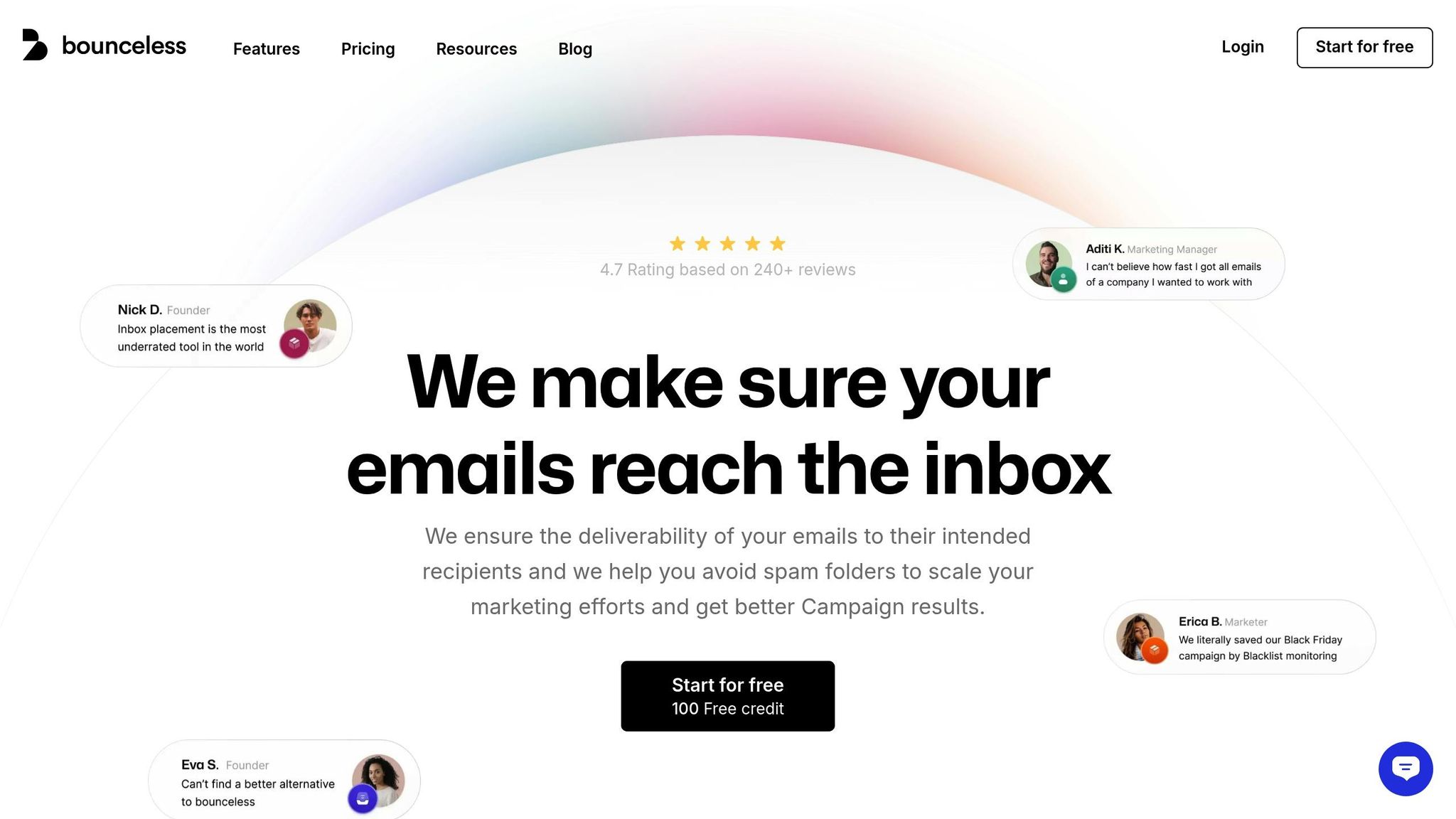
Clean Lists for Faster Delivery
Delivering emails quickly starts with clean lists. Bounceless eliminates invalid addresses, duplicates, and syntax mistakes that can slow down email delivery. By focusing only on valid recipients, your emails reach their destination more efficiently.
With SMTP validation and risk assessment tools, Bounceless ensures your emails are sent to real, active accounts. This not only saves time but also reduces server strain by avoiding undeliverable addresses.
"Bounceless is effective! It enhanced our deliverability by having a very affordable cost. Overall, this was really worth our time." - ASHIMA S, Marketing Executive
Additionally, domain validation and spam trap removal further improve delivery speed.
Verify Domains and Remove Spam Traps
Bounceless actively monitors your IPs and domains to prevent delays caused by blacklisting. Its spam trap detection feature helps protect your sender reputation by weeding out harmful addresses.
A strong sender reputation leads to:
- Faster processing by receiving servers
- Reduced risk of throttling
- Higher priority in delivery queues
- Lower chances of emails landing in spam folders
Seamless API Integration
Bounceless's API easily integrates with your marketing tools, allowing for real-time verification and cleaning without manual effort.
"Our API integration is developer-friendly with the availability of easy documentation. It’s a powerful tool that enables you to access the functionalities and features of your other marketing tools to improve your efficiency and reduce processing time." - Bounceless.io
This automated system keeps your email lists clean at all times, avoiding the delays associated with bulk cleanings. The API ensures faster delivery speeds by:
- Instantly verifying new subscribers
- Continuously updating domain statuses
- Monitoring blacklist statuses in real-time
Conclusion
Email load time plays a big role in the success of your campaigns. Slow-loading emails can frustrate recipients, lower engagement, and hurt deliverability. To avoid these issues, focus on reducing content size, improving server performance, and accounting for recipient-side limitations to ensure emails reach inboxes quickly.
Keeping your email lists clean is equally important. A solid domain reputation and staying off blacklists help receiving servers prioritize your emails.
"Great tool to validate emails. Works pretty fast and provides great statistics and graphs." - Frederico C, Digital Marketing Manager
Here are a few strategies to improve email load times:
- Compress content efficiently and maintain clean email lists.
- Keep a close eye on your domain reputation to ensure smooth delivery.
- Use automated tools to quickly identify and fix deliverability issues.
Faster emails mean better engagement and stronger campaign results. By staying on top of optimization and regular maintenance, you can get the most out of your email marketing efforts.

