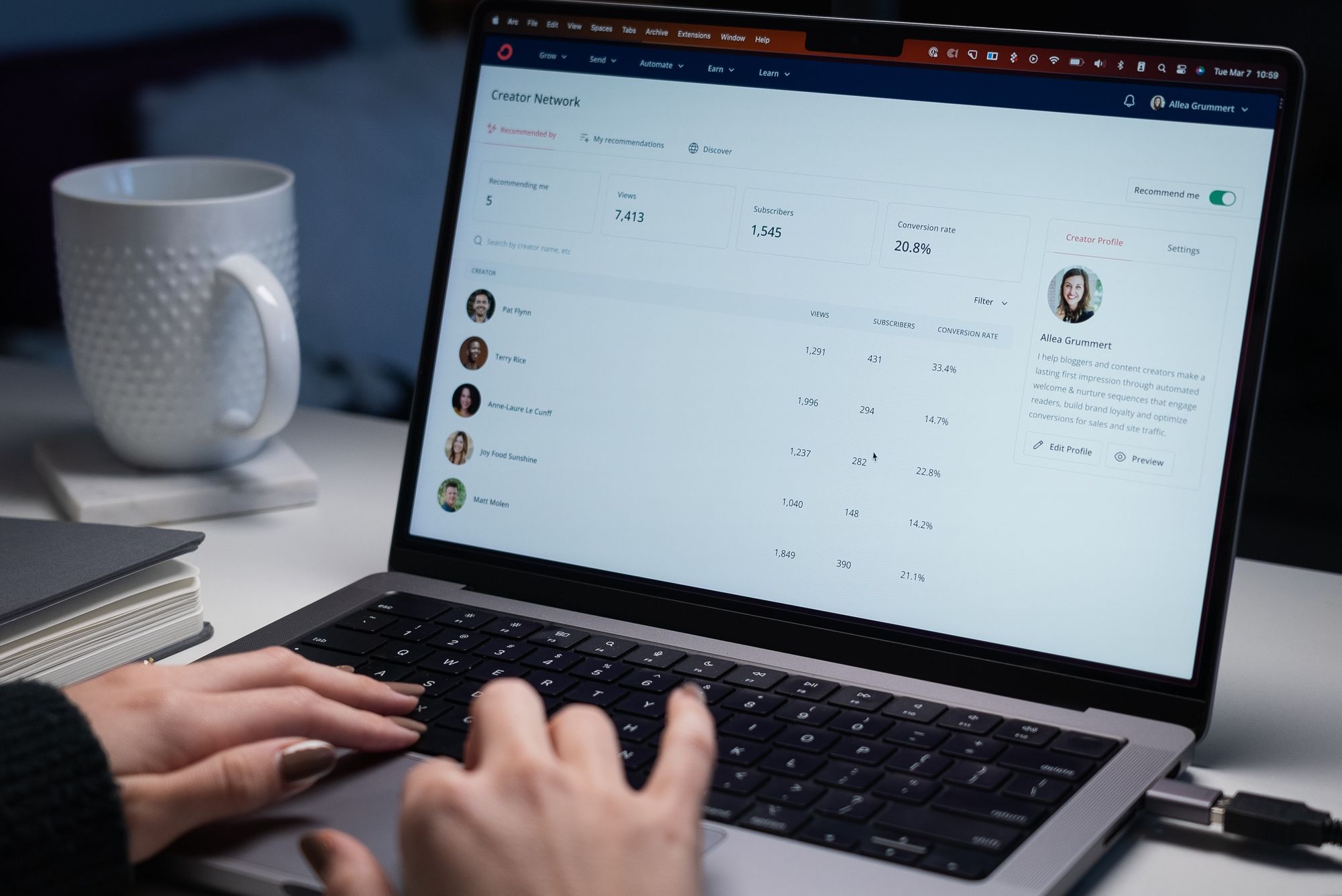Email verification is a crucial step in ensuring a secure and authentic gaming experience on Madfut 23. However, many users encounter difficulties when it comes to verifying their email addresses. If you're facing email verification problems or seeking guidance on how to verify your email on Madfut 23, you've come to the right place. In this comprehensive guide, we will explore effective techniques and solutions to help you overcome any obstacles in the email verification process.
Why Email Verification is Important on Madfut 23
Before we delve into the solutions, let's first understand why email verification is essential on Madfut 23. Email verification serves as a security measure to protect your account from unauthorized access and ensure fair gameplay. By linking a valid email address to your Madfut 23 account, you add an extra layer of protection and establish your ownership over the account. Additionally, email verification enables you to receive important notifications, updates, and promotional offers from Madfut 23, enhancing your gaming experience.
Common Email Verification Problems on Madfut 23

- Verification Email Not Received: One of the most common issues users face is not receiving the verification email. This problem can occur due to various reasons, including spam filters, incorrect email addresses, or delays in email delivery. If you haven't received the verification email, don't worry! There are several steps you can take to resolve this issue.
- Email Ending Up in Spam Folder: Sometimes, the verification email may end up in your spam folder instead of your inbox. Make sure to check your spam or junk folder and mark the email as "not spam" to prevent this from happening in the future. Adding Madfut 23's email address to your contacts or whitelist can also help ensure proper email delivery.
- Incorrect Email Address: Double-check that you have entered the correct email address during the registration process. Even a minor typo can prevent you from receiving the verification email. If you suspect that you entered the wrong email address, you may need to update it in your account settings or contact Madfut 23's support team for assistance.
- Delay in Email Delivery: Occasionally, there may be delays in email delivery due to technical issues or high server loads. If you haven't received the verification email within a reasonable timeframe, it's advisable to wait for a while before taking further action. Patience is key in such situations.

Effective Solutions to Email Verification Problems

Now that we've identified the common email verification problems on Madfut 23, let's explore the most effective solutions to resolve these issues and successfully verify your email address.
- Check Spam Folder and Whitelist: As mentioned earlier, always check your spam or junk folder for the verification email. If you find it there, mark it as "not spam" to ensure future emails from Madfut 23 land in your inbox. Whitelisting Madfut 23's email address can also help prevent emails from being flagged as spam.
- Double-Check Email Address: Carefully review the email address you provided during registration. If you discover an error, update it in your account settings or contact Madfut 23's support team to rectify the mistake.
- Resend Verification Email: Many platforms, including Madfut 23, offer the option to resend the verification email. Log in to your Madfut 23 account, navigate to the account settings or profile section, and look for the option to resend the verification email. Click on it, and a new email should be sent to your registered email address.
- Contact Madfut 23 Support: If all else fails, don't hesitate to reach out to Madfut 23's support team. They have dedicated professionals who can assist you in resolving any email verification problems you may encounter. Provide them with all the necessary details, such as your account information, email address, and any error messages you have received.
By following these solutions, you can overcome email verification problems and ensure a seamless gaming experience on Madfut 23. Remember to remain patient and persistent during the process, as technical issues can occasionally occur.
Frequently Asked Questions (FAQs)
How long does it take to receive the verification email?
The verification email is usually sent immediately after registration. However, depending on various factors, such as server load or technical issues, there may be delays. If you haven't received the email within a reasonable timeframe, follow the solutions mentioned above.
What should I do if the verification email doesn't arrive?
If you haven't received the verification email, start by checking your spam or junk folder. Ensure that you entered the correct email address during registration and consider resending the verification email or contacting Madfut 23's support team for assistance.
Can I change my registered email address?
Yes, you can typically change your registered email address in your Madfut 23 account settings. However, the specific steps may vary depending on the platform. Refer to Madfut 23's official documentation or contact their support team for guidance.
What other benefits does email verification provide?
In addition to security benefits, email verification enables you to receive important notifications, updates, and exclusive offers from Madfut 23. It also helps Madfut 23 establish effective communication channels with its users.
Conclusion
In conclusion, email verification is a vital process to ensure security and enhance your gaming experience on Madfut 23. By following the solutions provided in this guide, you can troubleshoot email verification problems and successfully verify your email address. Remember to remain patient and reach out to Madfut 23's support team if needed. Enjoy your gaming experience on Madfut 23 with confidence!