Want your emails to avoid spam folders? SPF, DKIM, and DMARC are three key protocols that help ensure your emails are trusted and delivered. They verify sender identity, prevent spoofing, and improve email deliverability. Here's how they work:
- SPF (Sender Policy Framework): Verifies which servers can send emails for your domain.
- DKIM (DomainKeys Identified Mail): Adds a digital signature to prove email integrity.
- DMARC (Domain-based Message Authentication): Sets rules for handling emails that fail SPF or DKIM checks.
Why they matter: These protocols improve deliverability, protect against phishing, and maintain your sender reputation. Combine them with tools like Bounceless.io for clean email lists and better results.
Quick Tip: Start with SPF, add DKIM for signing, then configure DMARC to enforce policies. Regularly monitor reports to keep your setup effective.
Setting Up SPF: Sender Policy Framework
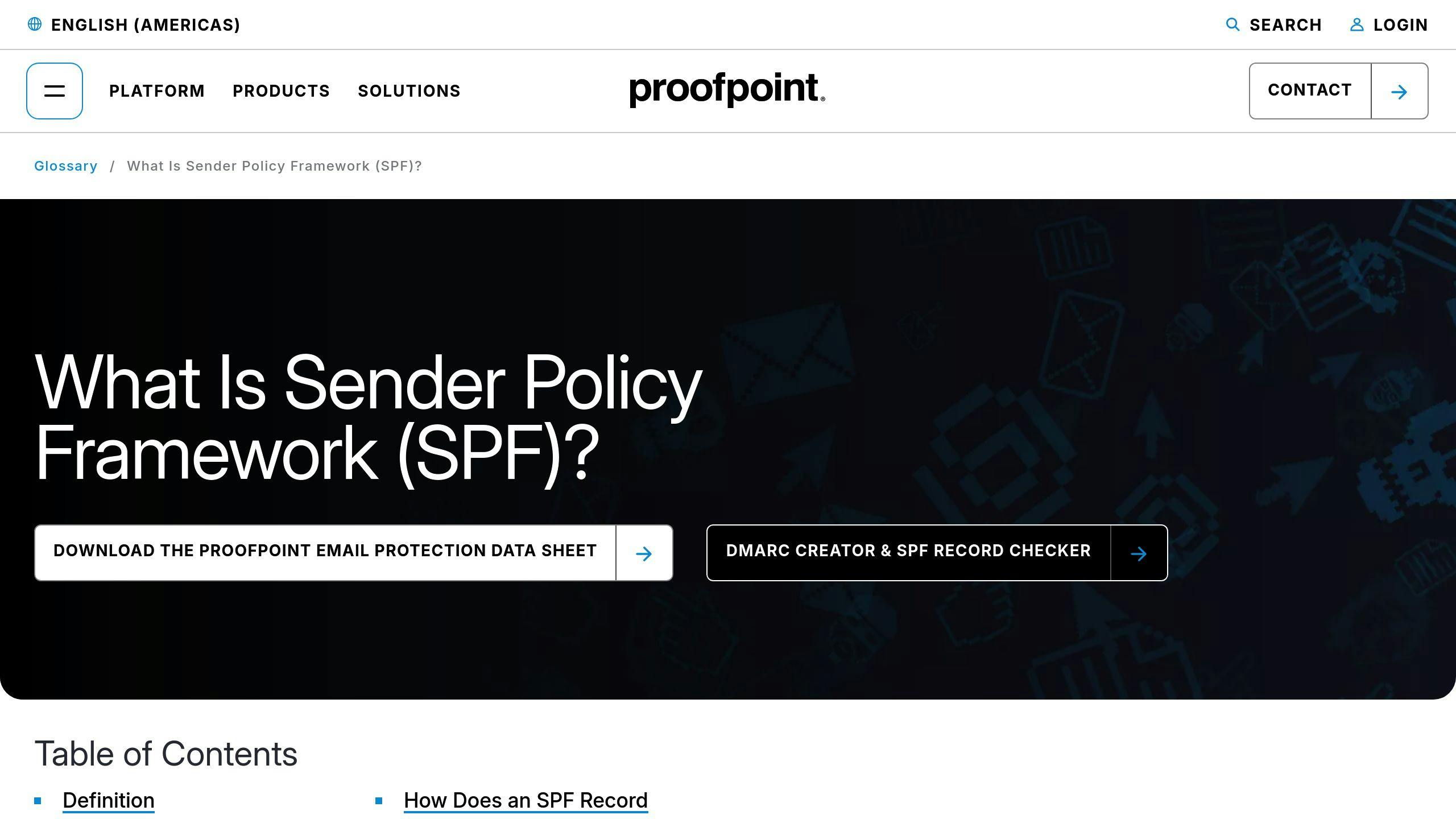
How SPF Works
SPF is a system that verifies whether incoming emails are sent from servers allowed to use your domain. This helps prevent spoofing and stops others from misusing your domain. Setting up SPF correctly lays the groundwork for implementing DMARC, which we'll cover later.
Steps to Set Up SPF Records
Setting up SPF involves precise DNS configuration. Here's what to do:
1. List All Email Sources
Identify every service that sends emails on behalf of your domain. This includes your mail server, CRMs, and any third-party platforms.
2. Draft Your SPF Record
An SPF record typically looks like this:
v=spf1 ip4:[IP] include:_spf.google.com ~all
3. Publish the Record in DNS
Add the SPF record as a TXT entry in your domain's DNS settings.
Avoiding Common SPF Errors
Missteps in SPF setup can lead to problems. Here's a quick guide to common errors and how to fix them:
| Error Type | Impact | Solution |
|---|---|---|
| Policies Too Strict | Legitimate emails may be blocked | Use ~all instead of -all for softer fails |
| Missing Include Statements | Third-party emails fail validation | Add all providers using the include: option |
| Multiple SPF Records | Causes DNS lookup issues | Combine all entries into a single SPF record |
To keep your SPF setup effective, regularly monitor for authentication failures and make adjustments as needed [1].
How to Secure Email & Improve Deliverability
Implementing DKIM: DomainKeys Identified Mail
DKIM uses a digital signature to verify that emails remain unchanged during transit.
What Is DKIM and How Does It Work?
DKIM builds on SPF's IP validation by using public-key cryptography. Here's how it works: when your email server sends a message, it signs the email with a private key. The receiving server then checks this signature against a public key stored in your DNS records. This process ensures the email's content hasn't been altered and confirms its legitimacy [4].
How to Set Up DKIM
- Generate a DKIM key pair: Use your email provider's tools to create a 2048-bit key pair.
- Publish the public key in DNS: Add a TXT DNS record like this:
selector._domainkey.yourdomain.com TXT "v=DKIM1; k=rsa; p=YOUR_PUBLIC_KEY"
- Enable email signing: Configure your email server to use the private key for signing outgoing emails.
After enabling DKIM, pair it with DMARC (discussed in the next section) to enforce stricter authentication policies.
Tips for Managing DKIM Effectively
To maintain a secure and reliable DKIM setup, focus on these practices:
| Practice | Purpose |
|---|---|
| Key Rotation | Reduces risks from compromised keys by regularly updating them. |
| Key Length | Ensures encryption strength to protect against potential attacks. |
| Private Key Storage | Secures the private key to prevent unauthorized email signing. |
Monitoring DKIM reports, like SPF error logs, helps you spot misconfigurations and keep your email authentication running smoothly [2].
Implementing DMARC: Domain-based Message Authentication, Reporting & Conformance
DMARC builds on SPF and DKIM by adding a layer of policy enforcement, creating a strong email authentication system. This helps prevent email spoofing and boosts email deliverability.
DMARC's Role in Email Authentication
DMARC gives receiving servers clear instructions on what to do with emails that fail authentication. Its standout feature is its ability to validate an email if either SPF or DKIM passes, as long as the authentication matches the domain in the "From" header.
How to Create and Publish a DMARC Policy
To set up DMARC, create a DNS TXT record like this:
_dmarc.yourdomain.com TXT "v=DMARC1; p=none; rua=mailto:reports@yourdomain.com"
Start with a monitoring policy (p=none) to collect data without affecting email flow. Once you're confident in your setup, move to quarantine, and eventually to reject for the highest level of security. This gradual process mirrors SPF's soft fail (~all) approach, letting you tighten security over time.
Make sure your DMARC policy matches the reliability of your SPF and DKIM setup. If there are gaps in those systems, begin with a cautious approach.
Analyzing DMARC Reports
DMARC generates two types of reports: aggregate (RUA) reports that show overall trends and forensic (RUF) reports that detail specific failures.
Focus on these key metrics:
- Authentication success rates for SPF and DKIM
- Sources of failed authentication attempts
- Patterns in legitimate emails that fail
- Unexpected senders using your domain
Regularly reviewing these reports helps identify potential delivery issues early. They also provide critical feedback to refine your email authentication setup, complementing SPF and DKIM monitoring efforts.
How SPF, DKIM, and DMARC Affect Spam Filter Detection
Using SPF, DKIM, and DMARC together creates a strong verification system that spam filters rely on when deciding whether to trust an email. Here's a closer look at how these protocols influence spam filtering.
Boosting Email Deliverability with Authentication
When these protocols are implemented together, they provide multiple layers of verification that enhance sender reputation and improve email delivery rates. Here's how they work:
- SPF ensures that only authorized servers can send emails on your behalf.
- DKIM confirms the message's integrity, proving it hasn't been altered.
- DMARC enforces policies based on SPF and DKIM results, adding an extra layer of trust for email providers.
These combined signals make it easier for your emails to bypass spam filters and land in inboxes.
Real-World Improvements in Deliverability
Major email providers report higher delivery rates for emails that pass SPF, DKIM, and DMARC checks. This means fewer emails being flagged as spam and more reaching their intended recipients.
Avoiding False Spam Flags
Setting up these protocols is just the start. Regular monitoring and adjustments are key to keeping your emails out of spam folders.
Authentication Alignment
- Make sure SPF records include all authorized servers.
- Regularly update and configure DKIM keys.
- Set DMARC policies that align with your current authentication setup.
Ongoing Monitoring
- Check DMARC reports weekly to catch any issues early.
- Keep an eye on sender reputation scores.
- Address authentication problems within 24 hours to maintain trust with email providers.
Bounceless.io: Improving Email Deliverability
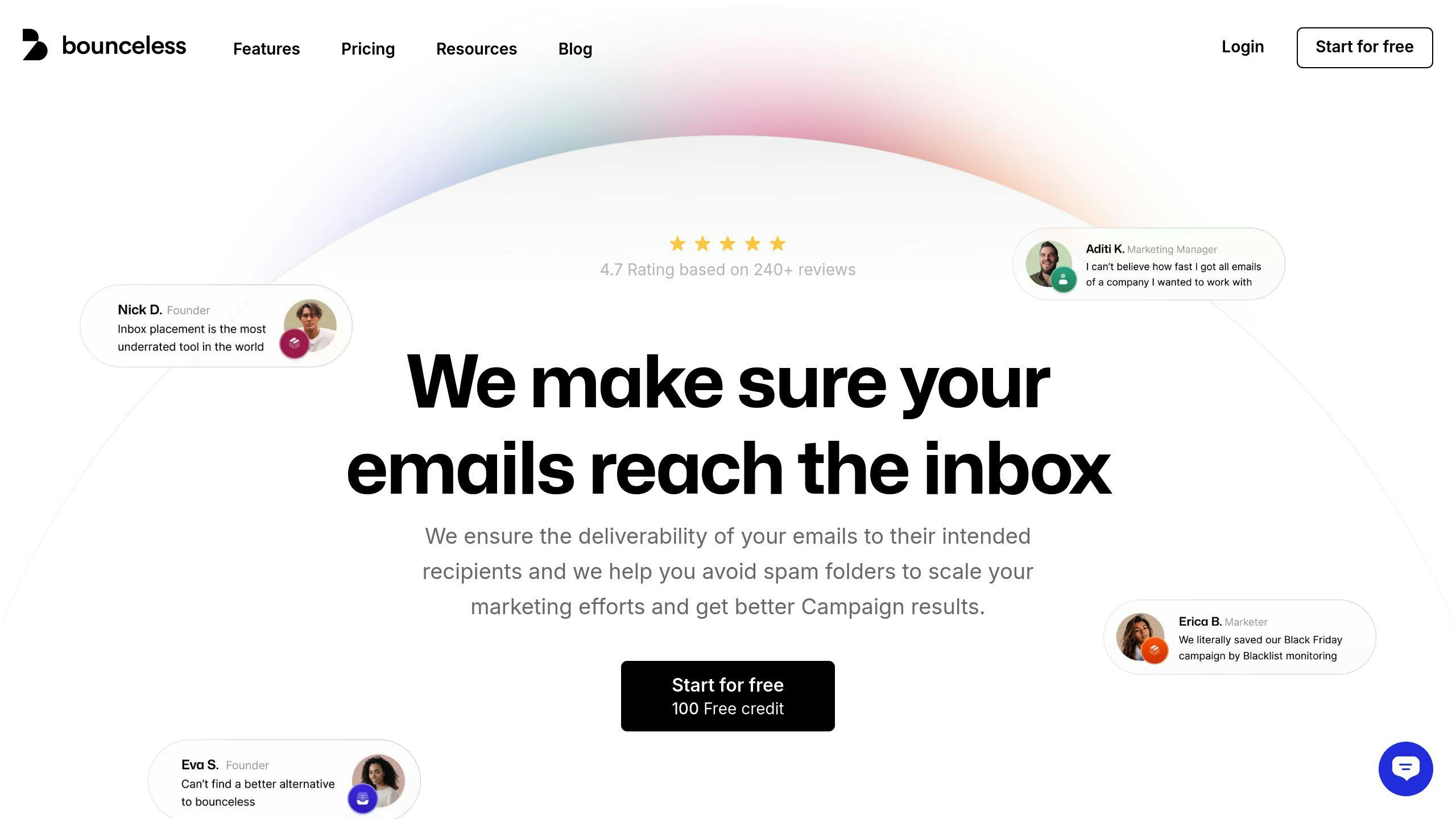
SPF, DKIM, and DMARC are essential for email authentication, but maintaining clean email lists is just as important. Bounceless.io's tools for list hygiene work alongside these protocols to help keep your emails out of spam folders.
How Bounceless.io Enhances Email Authentication
Bounceless.io strengthens email authentication by focusing on list hygiene with features like:
- Domain Validation: Confirms DNS records are properly aligned with SPF, DKIM, and DMARC settings.
- Spam Trap Detection: Spots and removes email addresses that could harm your sender reputation by triggering spam filters.
- Real-time Email Verification: Checks email addresses before sending, helping to reduce bounce rates and protect your scores.
Why Choose Bounceless.io?
Bounceless.io offers several benefits that can make a big difference in your email campaigns:
- Lower Bounce Rates: A clean email list means fewer bounces, improving how email providers perceive your authentication efforts.
- Safeguarded Sender Reputation: By filtering out invalid addresses and spam traps, you maintain the trust built through proper SPF, DKIM, and DMARC practices.
- Better Inbox Placement: The platform's verification tools help ensure your emails land where they’re supposed to - your recipients’ inboxes.
Tips for Combining Bounceless.io with Authentication Protocols
To get the most out of both email authentication and list verification:
- Set Up Integration: Connect Bounceless.io's API to your email system during the authentication setup process. This automates list cleaning and streamlines your workflow.
- Maintain Regularly: Clean your email lists on a routine basis. Use Bounceless.io's blacklist monitoring to catch potential issues early and keep your authentication status intact.
Conclusion: Strengthening Email Security and Deliverability
SPF, DKIM, and DMARC work together to protect against email threats while improving deliverability. With major providers enforcing authentication checks more strictly, setting these up correctly is now essential for successful email marketing. These protocols create a multi-layered defense system that keeps up with evolving email security needs.
Pairing these authentication protocols with email list hygiene tools provides a solid strategy for better deliverability. SPF confirms which mail servers are authorized to send emails, DKIM secures messages with digital signatures, and DMARC enforces these rules. Tools like Bounceless.io add value by keeping email lists clean and up-to-date.
For businesses aiming to get the most out of their email campaigns, combining these protocols with effective list management is key. This approach not only protects your brand but also improves inbox placement, lowers security risks, and boosts campaign ROI by ensuring verified sender authentication and clean email lists.
As email remains a vital communication tool, the importance of these protocols will continue to grow. Companies that adopt these strategies position themselves to achieve better email marketing results and stronger defenses against phishing and spoofing attacks.
FAQs
How to set up SPF, DMARC, and DKIM?
If you're ready to implement these email authentication protocols, follow these steps to ensure a smooth process:
- Start with SPF
- Move on to DKIM
-
Set up DMARC
- Once SPF and DKIM are configured, create a DMARC record.
- Begin with a "p=none" policy to monitor email activity, then adjust policies as described in earlier DMARC recommendations [3].
Regularly reviewing DMARC reports is crucial for spotting and addressing authentication issues before they affect email deliverability [3].

