Email verification plays a vital role in maintaining accurate and up-to-date customer data within Salesforce. By ensuring the validity of email addresses, businesses can improve data quality, enhance communication effectiveness, and boost sales productivity. Salesforce provides various features and integrations that enable seamless email verification within its platform. In this comprehensive guide, we will explore Salesforce's email verification capabilities and how they can benefit your organization. As experts in the field, we aim to equip you with the knowledge and skills necessary to maximize the advantages of email verification in Salesforce.
Understanding Salesforce Email Verification
Salesforce offers robust email verification features and integrations that allow businesses to validate and verify email addresses directly within the platform. These features help maintain accurate customer records, prevent data duplication, and improve communication efficiency. By leveraging Salesforce's email verification capabilities, organizations can ensure that their emails reach the right recipients and achieve higher engagement rates.
Key Email Verification Features in Salesforce
Let's delve into the key email verification features offered by Salesforce:
- Email Validation Rules: Salesforce allows you to define email validation rules to enforce the correct format and structure of email addresses. With email validation rules, you can ensure that email addresses entered into Salesforce adhere to specific standards, minimizing data entry errors and maintaining data consistency.
- Duplicate Management: Salesforce's Duplicate Management feature enables you to identify and prevent the creation of duplicate records, including duplicate email addresses. By implementing duplicate management rules and matching criteria, you can ensure that email addresses are unique within your Salesforce instance, avoiding confusion and redundancy in customer data.
- Third-Party Integrations: Salesforce offers integrations with third-party email verification services, allowing you to leverage specialized tools to verify email addresses. These integrations enable real-time email verification, ensuring that email addresses are valid, deliverable, and free from typographical errors. By integrating with reputable email verification services, you can enhance the accuracy and completeness of your customer data.
- Salesforce Inbox: Salesforce Inbox, a productivity tool for sales professionals, includes email verification features. With Salesforce Inbox, you can verify email addresses directly from your inbox, ensuring that the recipients' email addresses are accurate and up-to-date. This feature streamlines the email verification process and enables sales teams to focus on engaging with qualified leads.

Implementing Email Verification in Salesforce
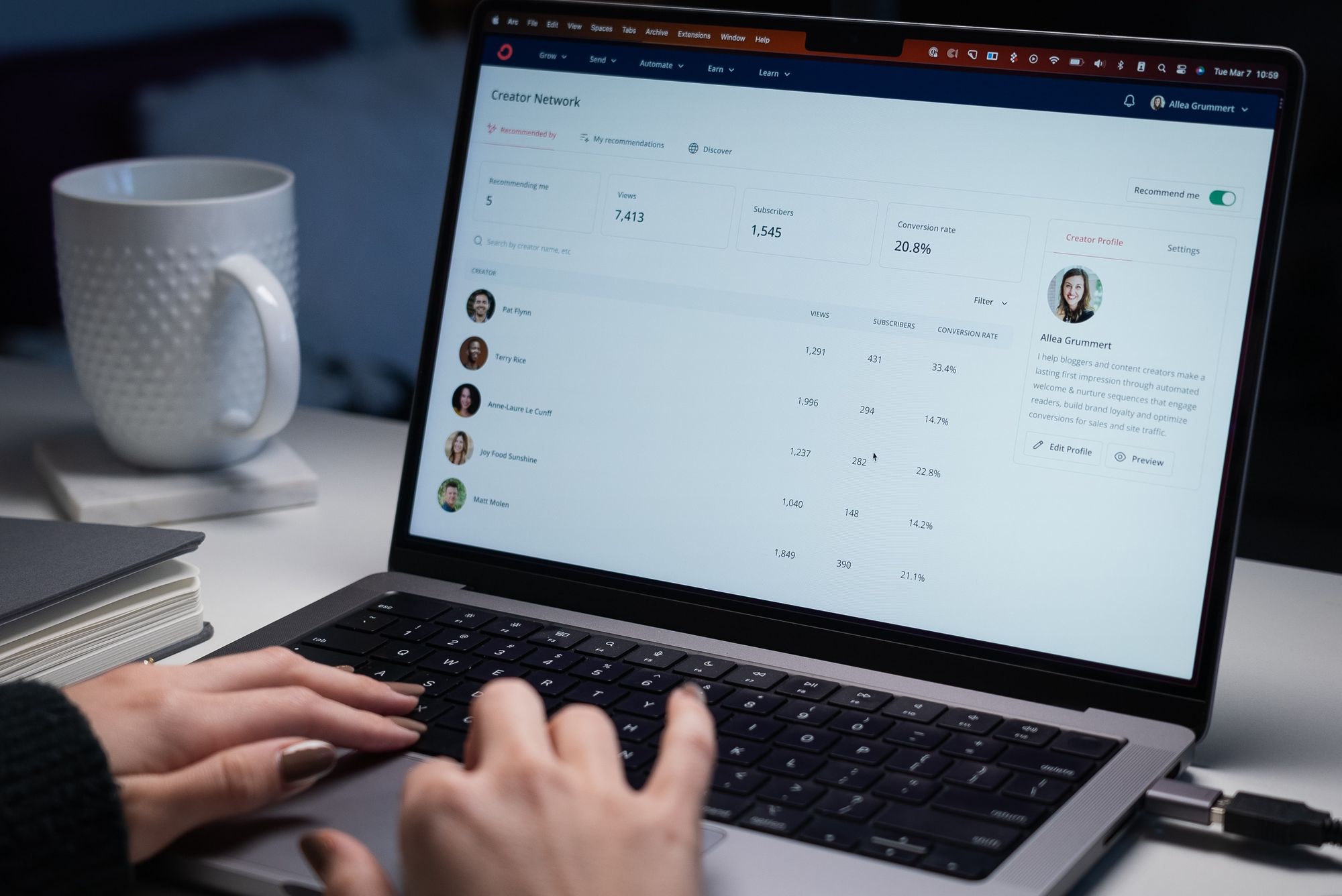
To implement effective email verification in Salesforce, consider the following steps:
- Define Email Validation Rules: Start by defining email validation rules within your Salesforce instance. Determine the format, structure, and validation criteria for email addresses based on your organization's requirements. Consider aspects such as syntax, domain verification, and top-level domain validation.
- Configure Duplicate Management: Set up duplicate management rules to identify and prevent the creation of duplicate email addresses. Define matching criteria and establish rules for merging or blocking duplicate records. This ensures that each email address is unique and avoids confusion in your customer data.
- Explore Third-Party Integrations: Research and evaluate reputable third-party email verification services that integrate with Salesforce. Look for services that offer real-time verification, comprehensive validation checks, and reliable data sources. Evaluate the integration process and consider factors such as cost, ease of use, and support.
- Train Users on Email Verification Best Practices: Provide training and guidance to Salesforce users on email verification best practices. Educate them on the importance of verifying email addresses, understanding validation errors, and utilizing the available email verification features. Empower your users to take ownership of data quality and ensure accurate email addresses in customer records.
Frequently Asked Questions
Here are answers to some commonly asked questions about email verification in Salesforce:
Does Salesforce provide built-in email verification functionality?
While Salesforce offers email validation rules and duplicate management features, it does not provide a built-in email verification service. However, it integrates seamlessly with third-party email verification services, allowing you to leverage specialized tools for accurate email validation.
Can Salesforce verify email addresses in real-time?
Yes, by integrating Salesforce with real-time email verification services, you can verify email addresses in real-time. These services perform validation checks instantly, ensuring the accuracy and deliverability of email addresses as they are entered or updated in Salesforce.
How does email verification benefit sales productivity?
Email verification enhances sales productivity by ensuring that sales teams have accurate and up-to-date email addresses for their contacts. This minimizes bounced emails, improves deliverability, and increases the chances of successful communication, leading to higher engagement and productivity.
What happens to existing records with invalid email addresses?
It is recommended to review and update existing records with invalid email addresses. By leveraging Salesforce's data management tools, you can identify and correct or remove records with inaccurate or invalid email addresses, maintaining data integrity and communication effectiveness.
Can email verification be automated in Salesforce?
Yes, email verification can be automated in Salesforce through the use of workflows, processes, or triggers. By implementing automation, you can ensure that email verification processes are consistently applied during data entry or record updates, reducing manual effort and maintaining data quality.
Conclusion
By utilizing Salesforce's email verification features, businesses can improve data quality, enhance communication effectiveness, and boost sales productivity. Whether through email validation rules, duplicate management, or integrations with third-party services, Salesforce offers a range of options to ensure the accuracy and deliverability of email addresses in your customer records. Implementing email verification best practices in Salesforce will lead to improved engagement, enhanced customer relationships, and increased sales success.

