Role-based email addresses like info@, sales@, and support@ can hurt your email deliverability. Why? They often cause higher bounce rates, spam complaints, and compliance issues. These problems arise because these shared inboxes are managed by multiple users, making them harder to maintain and more prone to errors.
Key Risks of Role-Based Emails:
- Higher Bounce Rates: Shared inboxes fill up quickly and are often disabled or deleted.
- Spam Complaints: Multiple users may mark emails as spam, even if they're legitimate.
- Compliance Issues: Tracking user consent is difficult with shared accounts.
How to Manage These Risks:
- Verify Your Email List: Use tools like Bounceless.io to flag risky addresses.
- Use Double Opt-In: Ensure only authorized users subscribe.
- Segment Role-Based Emails: Apply tailored sending rules and monitor engagement.
- Set Up Domain Security: Use SPF, DKIM, and DMARC to improve deliverability.
- Maintain Your List Regularly: Remove inactive emails and update contact details.
Quick Tip: Tools like Bounceless.io can help you clean up your email lists, detect risks, and protect your sender reputation.
Role-Based Email Basics
Definition and Purpose
Role-based email addresses are tied to specific business functions or departments, not individual employees. These addresses typically start with terms like "info", "sales", or "support", followed by the company's domain. They help streamline communication within organizations.
Here’s how they improve operations:
- Centralized Communication: Teams can share access, ensuring messages are monitored and addressed efficiently.
- Business Continuity: Even during staff changes, communication remains uninterrupted.
- Professional Image: These addresses give external communication a consistent, polished look.
- Efficient Workflow: They enable incoming messages to be routed to the right teams or departments.
Common Role-Based Email Types
Role-based emails are designed for specific business purposes. Below is an overview of the most common types and how they’re typically used:
| Email Type | Primary Function | Usage Pattern | Risk Level |
|---|---|---|---|
| admin@ | System administration | Internal communications | High |
| info@ | General inquiries | Public contact | Medium |
| sales@ | Sales operations | Acquisition | High |
| support@ | Customer service | Technical assistance | Medium |
| billing@ | Financial transactions | Payments | Highest |
| hr@ | Human resources | Recruitment | High |
| marketing@ | Marketing communications | Campaigns | Medium |
| webmaster@ | Website management | Technical updates | Low |
These email addresses are typically shared among team members, handle higher volumes of messages compared to personal emails, and often integrate with tools like ticketing systems or CRMs. They also require strict security measures due to the sensitive nature of some communications.
Next, we’ll dive into how these roles impact email deliverability challenges.
Generic vs. Role-Based Email Addresses: Exploring the ...
Deliverability Problems
Role-based email addresses can create several issues for email deliverability, affecting both senders and recipients. Here's a closer look at the main challenges these addresses pose for email campaigns.
Bounce Rate Challenges
Emails sent to role-based addresses are more likely to bounce. Why? These addresses are often shared by multiple team members, meaning the inbox can fill up faster, leading to delivery failures. Operational changes, like team restructures or system updates, can also result in these accounts being temporarily disabled or even deleted. On top of that, organizations often apply strict filters to these addresses, rejecting certain messages outright. All of this can hurt your overall deliverability rates.
Higher Risk of Spam Complaints
Shared email addresses come with a greater chance of spam complaints. Multiple users accessing the same inbox might flag emails as spam, especially if they're unfamiliar with the subscription. High email volumes and unclear opt-in records only add to the problem, making it harder to maintain a good sender reputation.
Compliance Complications
Legal compliance becomes trickier with role-based emails. Keeping accurate consent records is tough when multiple people use the same account. Handling requests related to personal data also gets more complicated. This can make meeting regulations like the CAN-SPAM Act - requiring clear opt-out options - much harder.
These challenges - bounces, spam risks, and compliance hurdles - highlight why relying on role-based emails for campaigns can be risky. Tackling these issues is essential for better email deliverability and risk management.
Risk Management Steps
Email List Verification
Start by verifying your email list to identify potentially risky role-based addresses. Tools like Bounceless provide detailed reports by detecting these addresses and assessing their risk levels. Once flagged, you can take further action to secure your opt-in process.
Double Opt-In Setup
Set up a double opt-in process to confirm authorized access to shared inboxes. This should include:
- A straightforward signup form
- A verification email sent immediately after signup
- A confirmation landing page
- Records documenting user consent
This ensures only legitimate users are added to your list and sets the stage for effective segmentation.
List Segmentation
Organize your list into segments specifically for role-based emails. This allows you to apply tailored sending rules, monitor engagement, and adjust content and frequency. Keeping an eye on bounce rates within these segments will help maintain list quality.
Domain Security Setup
Domain authentication is key to ensuring successful delivery to role-based addresses, which often have stricter filters. Focus on these protocols:
| Authentication Protocol | Purpose | Status |
|---|---|---|
| SPF Records | Verify sending servers | Critical |
| DKIM Signatures | Ensure email integrity | Critical |
| DMARC Policy | Protect domain reputation | Important |
Regular List Maintenance
Regular maintenance is essential for keeping your email list effective. This includes:
- Removing inactive role-based addresses
- Updating organizational contact changes
- Analyzing bounce patterns
- Keeping a record of engagement history
Bounceless offers tools for real-time monitoring and automated list cleaning. Its risk assessment system helps you maintain strong deliverability rates and safeguard your sender reputation.
Bounceless.io Features
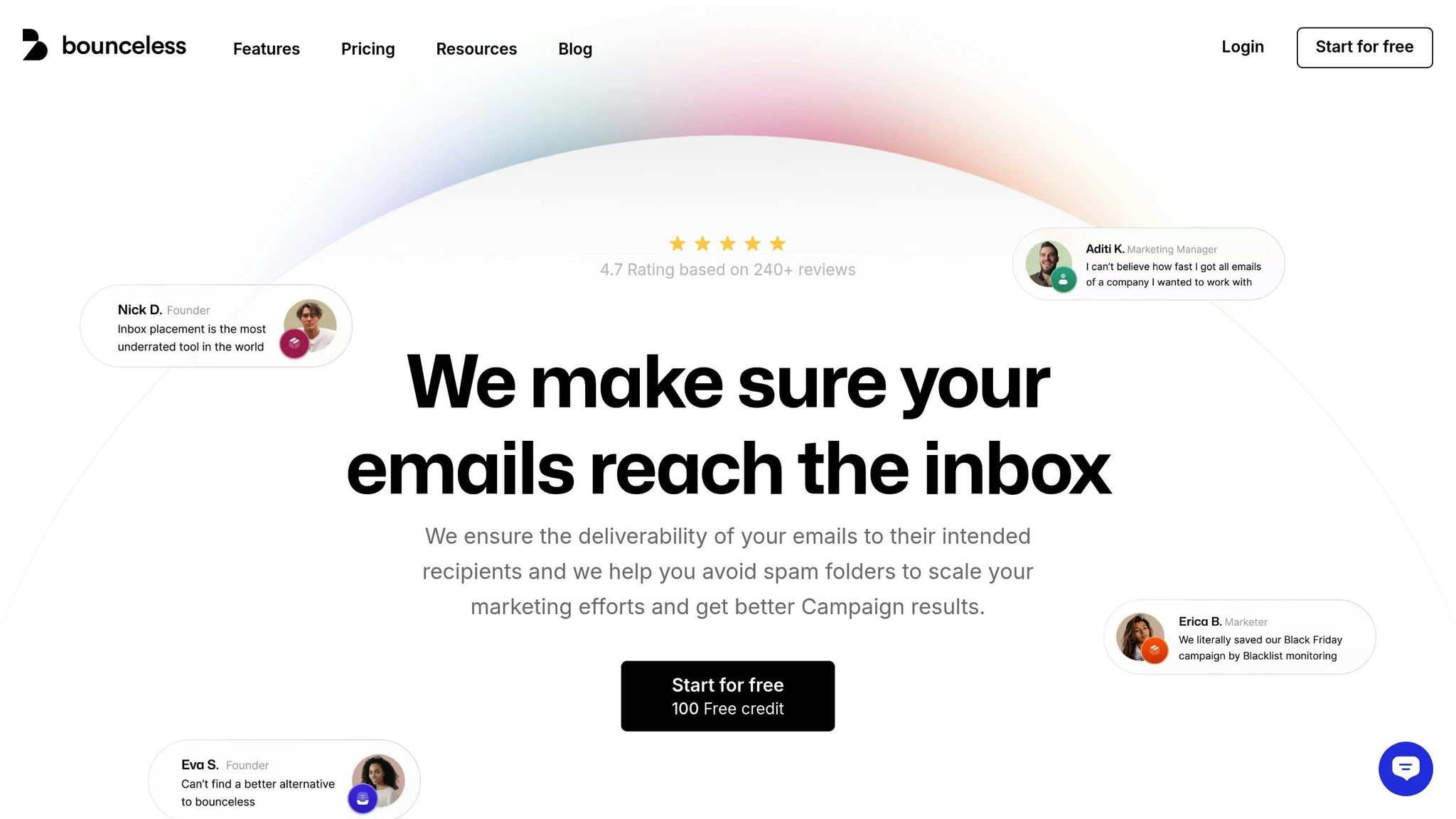
Bulk Email Check Tools
Bounceless.io offers a bulk verification system designed to review large email lists and flag potentially risky role-based addresses. Here's how it works:
| Validation Type | Purpose | Effect on Role-Based Emails |
|---|---|---|
| Syntax Check | Ensures proper email formatting | Detects non-standard role-based addresses |
| SMTP Validation | Confirms domain and mailbox status | Verifies active department email accounts |
| Duplicate Detection | Eliminates repeated entries | Avoids sending multiple emails to shared inboxes |
| Risk Assessment | Analyzes spam folder likelihood | Highlights high-risk role-based addresses |
These checks help you clean up your email lists and prepare for the more advanced threat detection features.
Risk Detection System
This system zeroes in on potential delivery issues for role-based emails. It uses real-time analysis to estimate spam folder risks, which is especially useful for emails with strict filtering protocols.
Key features include:
- Spam Trap Detection: Flags addresses often used to catch unsolicited emails.
- Syntax Validation: Confirms that role-based addresses align with standard formats.
- Mailbox Verification: Checks whether departmental inboxes are active.
- Risk Score Assessment: Measures the likelihood of successful email delivery.
API Functions
The API takes email verification a step further by seamlessly integrating these tools into your existing systems. This makes managing role-based email validation simpler and faster.
Key API features include:
- Real-time email verification during form submissions.
- Automated cleaning schedules for email lists.
- Compatibility with major marketing platforms.
- Instant feedback on potential risks.
Conclusion
Role-based email addresses can harm deliverability and increase the risk of spam traps. Verifying and maintaining your email list is key to reducing bounce rates and protecting your sender reputation.
Bounceless.io simplifies this process with its bulk verification tools and API. The platform automates the detection of risky role-based emails, helping businesses address potential delivery issues efficiently.

