In the realm of email communication, encountering delivery errors can impede effective communication and hinder business operations. One such error that often perplexes email senders is Email Delivery Error 554 5.7.1. Understanding the causes behind this error and knowing how to resolve it is crucial for ensuring the successful delivery of your emails. In this comprehensive guide, we will explore Email Delivery Error 554 5.7.1 in detail, provide expert insights, actionable solutions, and troubleshooting tips to help you overcome this issue and optimize your email delivery for seamless communication.
Demystifying Email Delivery Error 554 5.7.1

Email Delivery Error 554 5.7.1 occurs when a mail server rejects an email due to specific restrictions or policies. We'll delve into the intricacies of this error code, including:
- Understanding SMTP Error Codes: Gain insight into SMTP (Simple Mail Transfer Protocol) error codes and how they convey information about the email delivery process. Explore the various subcodes and error messages associated with Error 554 5.7.1.
- Analyzing the Error Message: Decode the error message associated with Error 554 5.7.1 to identify the specific reason for the rejection. We'll explore common error message variations and discuss their meanings.
- Differentiating Temporary and Permanent Errors: Understand the distinction between temporary and permanent errors. Temporary errors indicate a transient issue that can be resolved, while permanent errors require further action to rectify the underlying problem.
Resolving Email Delivery Error 554 5.7.1: Strategies and Solutions
Resolving Email Delivery Error 554 5.7.1 requires a proactive approach and thorough understanding of the error's root causes. We'll provide expert strategies and best practices to overcome this issue, including:
- Checking Recipient Policies: Verify if the email address or domain you are sending to has specific policies or restrictions in place. Some organizations have email filtering systems or spam control measures that may trigger Error 554 5.7.1. Understanding recipient policies helps you adapt your sending practices accordingly.
- Reviewing Sender Reputation: Examine your sender reputation to identify potential issues that may trigger Error 554 5.7.1. Factors such as poor IP reputation, spam complaints, or a history of sending unsolicited emails can negatively impact your delivery. Take steps to improve your sender reputation and strengthen email deliverability.
- SPF, DKIM, and DMARC Authentication: Implement SPF (Sender Policy Framework), DKIM (DomainKeys Identified Mail), and DMARC (Domain-based Message Authentication, Reporting, and Conformance) authentication protocols to establish your email's legitimacy. Authentication safeguards against spoofing and increases the chances of successful email delivery.

Troubleshooting Email Delivery Error 554 5.7.1
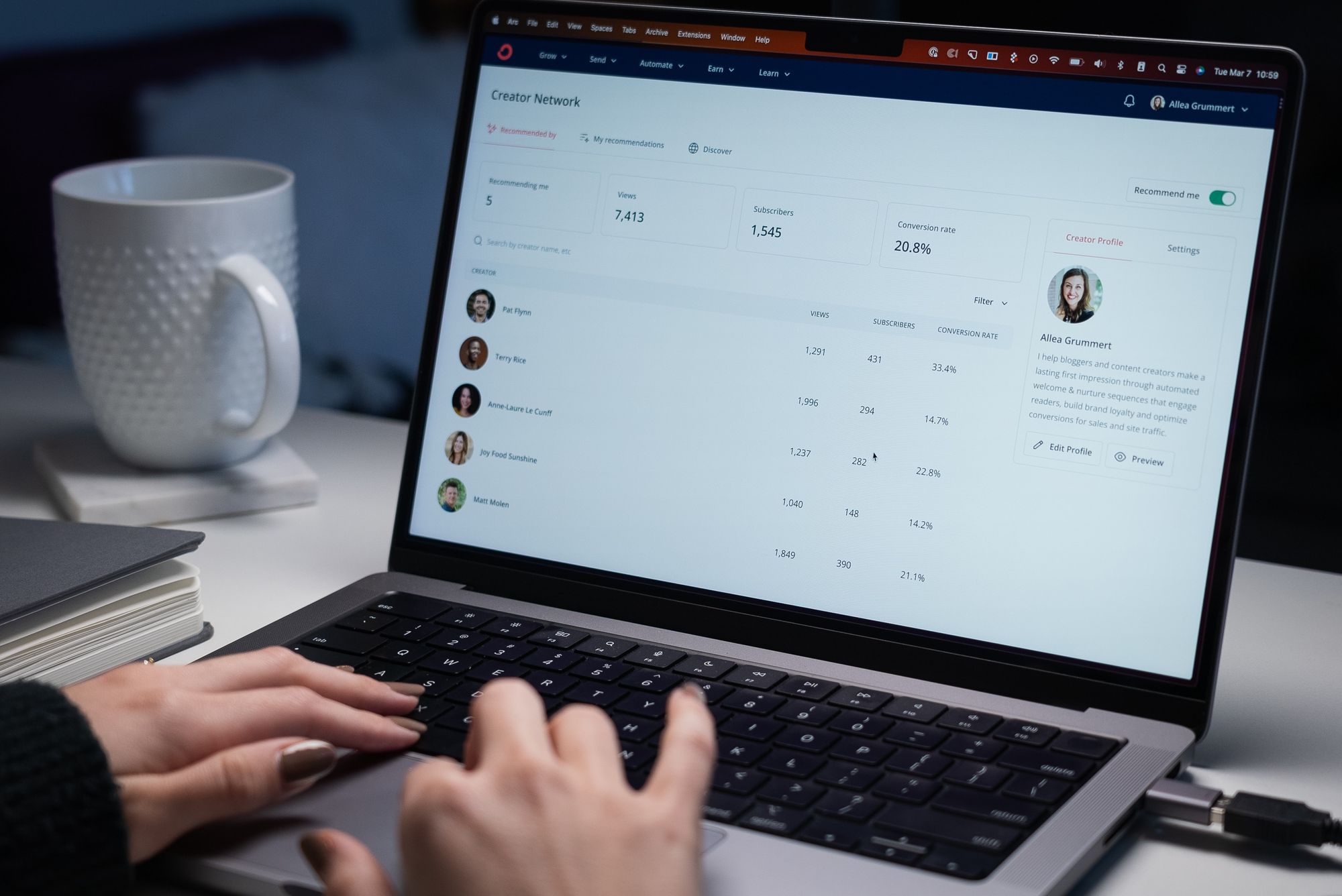
Troubleshooting Email Delivery Error 554 5.7.1 involves a systematic approach to identify and address the underlying issues. We'll provide a comprehensive troubleshooting framework, including:
- Identifying Blacklisting Issues: Check if your email server or IP address is blacklisted by popular DNS-based blacklists (DNSBLs). If you are listed, take the necessary steps to delist and improve your sender reputation.
- Assessing Email Content: Evaluate the content of your emails for potential triggers that may result in Error 554 5.7.1. Pay attention to elements such as excessive use of links, attachment types, or suspicious keywords that may be flagged by recipient filters.
- Collaborating with IT Support: In complex cases, collaborate with your IT support team or the recipient's IT support to diagnose and resolve the issue. They can provide valuable insights into the specific configurations or policies causing the rejection.
Preventing Email Delivery Error 554 5.7.1 in the Future
Prevention is key to maintaining consistent email delivery. We'll share proactive strategies to minimize the occurrence of Email Delivery Error 554 5.7.1, including:
- Implementing Best Sending Practices: Follow email sending best practices such as respecting recipient preferences, maintaining an engaged and verified email list, and avoiding unsolicited or bulk email practices. By adhering to best practices, you can enhance your email delivery and minimize the risk of encountering this error.
- Regular Monitoring and Testing: Continuously monitor key deliverability metrics, such as bounce rates and spam complaint rates. Conduct regular testing to ensure your emails comply with industry standards and recipient filters, maximizing the chances of successful delivery.
- Staying Updated with Email Policies: Stay informed about the evolving landscape of email policies and regulations. Familiarize yourself with anti-spam laws, industry guidelines, and recipient policies to ensure your email practices align with current standards.
FAQs
Q1: What does Error 554 5.7.1 mean?
A1: Error 554 5.7.1 indicates that the email you sent has been rejected by the recipient's mail server due to specific restrictions or policies. The error message helps identify the underlying cause for the rejection.
Q2: How can I fix Email Delivery Error 554 5.7.1?
A2: To fix Email Delivery Error 554 5.7.1, check recipient policies, review sender reputation, implement email authentication protocols, and follow best sending practices. Understanding the specific reason behind the error is crucial for implementing the appropriate solutions.
Q3: Why does Error 554 5.7.1 occur even when I send legitimate emails?
A3: Error 554 5.7.1 can occur due to recipient-specific policies, spam filtering systems, or issues with your sender reputation. Recipient mail servers have various mechanisms in place to combat spam and protect users, sometimes resulting in false positives for legitimate emails.
Q4: How can I improve my sender reputation?
A4: To improve your sender reputation, focus on sending relevant and engaging content, honor unsubscribe requests promptly, manage spam complaints, authenticate your emails, and maintain a healthy email list. Consistently following best practices will enhance your sender reputation over time.
Q5: Is there a way to prevent Email Delivery Error 554 5.7.1 altogether?
A5: While it may not be possible to prevent Email Delivery Error 554 5.7.1 entirely, you can minimize its occurrence by implementing best sending practices, regularly monitoring and testing your email campaigns, and staying informed about industry standards and policies.
Conclusion
Email Delivery Error 554 5.7.1 can disrupt effective communication, but with a comprehensive understanding of the error and proactive strategies, you can overcome this obstacle and optimize your email delivery. By following expert insights, implementing solutions, and staying proactive, you can maximize successful email delivery, foster seamless communication, and unlock the full potential of your email marketing efforts. Stay vigilant, troubleshoot diligently, and achieve uninterrupted email communication.

