In today's digital era, email communication plays a vital role in businesses of all sizes. Dynamics 365, Microsoft's powerful customer relationship management (CRM) platform, offers a comprehensive suite of features to streamline communication with customers, prospects, and internal teams. Ensuring the accuracy and validity of email addresses within Dynamics 365 is crucial for effective communication and maintaining high-quality data. In this comprehensive guide, we will explore the importance of email verification in Dynamics 365, its benefits, and how to implement it successfully.
Understanding the Importance of Email Verification in Dynamics 365

Email verification is the process of validating the accuracy and existence of email addresses. In the context of Dynamics 365, email verification serves several essential purposes:
- Enhanced Communication: Validating email addresses before sending emails from Dynamics 365 helps ensure that messages reach the intended recipients. By verifying email addresses, you can minimize the chances of emails bouncing back or landing in spam folders, thereby increasing the effectiveness of your communication efforts.
- Data Quality Improvement: Maintaining accurate and reliable customer data is essential for successful CRM implementation. Verifying email addresses within Dynamics 365 ensures that you have the most up-to-date and accurate contact information. Clean and validated email addresses contribute to better segmentation, targeted marketing campaigns, and overall data quality improvement.
- Compliance with Email Marketing Regulations: Email verification helps organizations comply with email marketing regulations, such as the General Data Protection Regulation (GDPR) and the CAN-SPAM Act. By ensuring that you have explicit consent and valid email addresses, you reduce the risk of violating these regulations and damaging your brand reputation.

Benefits of Email Verification in Dynamics 365
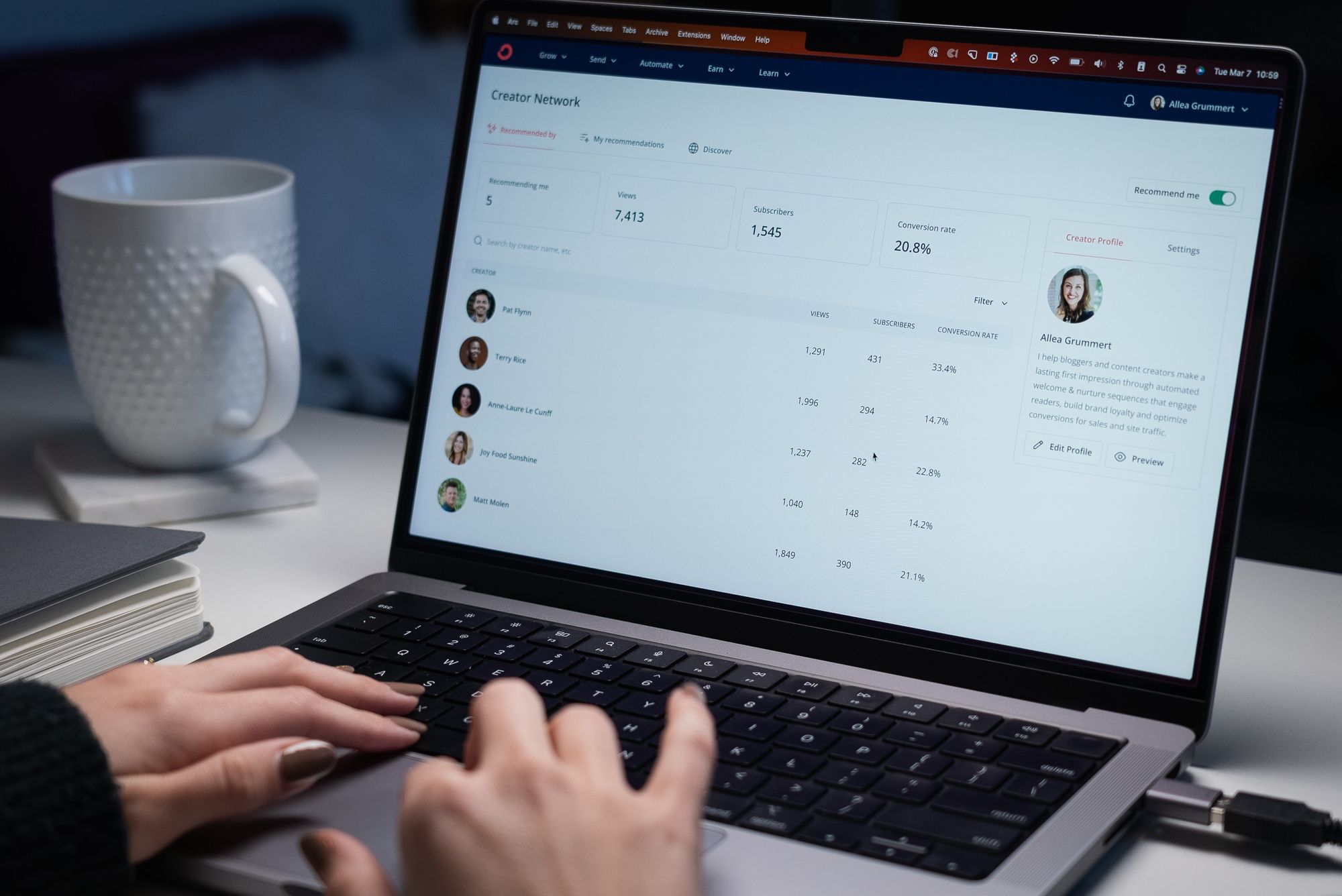
Implementing email verification in Dynamics 365 offers numerous benefits that can significantly impact your communication strategy and data quality. Let's explore some of these benefits:
- Improved Email Deliverability: By verifying email addresses before sending emails from Dynamics 365, you can significantly improve email deliverability rates. Validating email addresses helps identify and remove invalid or non-existent addresses, reducing the likelihood of emails bouncing back or being marked as spam.
- Reduced Bounce Rates: Bounced emails not only hinder communication but also negatively impact sender reputation. Email verification minimizes the occurrence of bounced emails by ensuring the validity of email addresses in real-time.
- Enhanced Customer Experience: Verifying email addresses within Dynamics 365 ensures that your customers receive relevant and timely communications. Accurate and up-to-date email addresses enable you to provide personalized and targeted messages, resulting in an improved customer experience.
- Data Accuracy and Integrity: Email verification contributes to data accuracy and integrity within Dynamics 365. By removing invalid or incorrect email addresses, you maintain a clean and reliable database, leading to better reporting, segmentation, and overall data quality.
Implementing Email Verification in Dynamics 365
Now that we understand the importance and benefits of email verification in Dynamics 365, let's explore how to implement it effectively:
- Leverage Built-in Functionality: Dynamics 365 provides built-in email validation capabilities that you can enable to ensure the accuracy of email addresses. This functionality performs basic syntax validation and checks for common formatting errors. Although it helps identify obvious issues, it may not catch all invalid or non-existent email addresses.
- Integrate Third-Party Email Verification Services: To enhance the accuracy and reliability of email verification in Dynamics 365, consider integrating third-party email verification services. These services utilize advanced algorithms and databases to validate email addresses, checking for factors such as domain existence, mailbox existence, and deliverability.
- Configure Server-Side Sync and Email Router: To ensure email verification is performed before emails are sent from Dynamics 365, configure server-side sync and email router settings. These settings allow you to validate email addresses against your chosen verification method, minimizing the chances of sending emails to invalid or non-existent addresses.
- Regularly Cleanse and Update Data: Implementing email verification in Dynamics 365 is not a one-time task. To maintain data accuracy, establish a process for regularly cleansing and updating email addresses in your CRM system. This process should include ongoing verification of new email addresses and periodic validation of existing ones.
Frequently Asked Questions (FAQs)
- Can email verification in Dynamics 365 prevent all bounced emails?While email verification significantly reduces bounced emails, it cannot guarantee a 100% bounce-free rate. Some factors, such as temporary server issues or mailbox fullness, can still lead to bounced emails. However, email verification minimizes the chances of sending emails to invalid or non-existent addresses, thereby reducing bounce rates.
- What are the recommended third-party email verification services for Dynamics 365?There are several reputable third-party email verification services available for integration with Dynamics 365. Some popular options include Email Verifier, NeverBounce, and BriteVerify. Choose a service that best suits your business requirements and integrates seamlessly with Dynamics 365.
- How often should I cleanse and update email addresses in Dynamics 365?The frequency of cleansing and updating email addresses depends on your specific needs and the volume of data changes within your organization. As a best practice, perform regular data hygiene activities, including email verification, at least once every quarter or whenever there are significant data updates.
- Does email verification in Dynamics 365 comply with data privacy regulations?Email verification in Dynamics 365 can contribute to compliance with data privacy regulations, such as GDPR. However, it's crucial to ensure that your email verification processes align with the specific requirements of the regulations applicable to your organization. Consult legal professionals or privacy experts to ensure compliance.
Conclusion
In conclusion, email verification is a critical aspect of maintaining effective communication and high-quality data in Dynamics 365. By implementing email verification techniques, leveraging built-in functionality, and integrating third-party services, you can enhance email deliverability, reduce bounce rates, and improve data accuracy. Regularly cleansing and updating email addresses further contributes to data integrity. Embrace the power of email verification in Dynamics 365 to optimize your communication strategy and drive better business outcomes.

