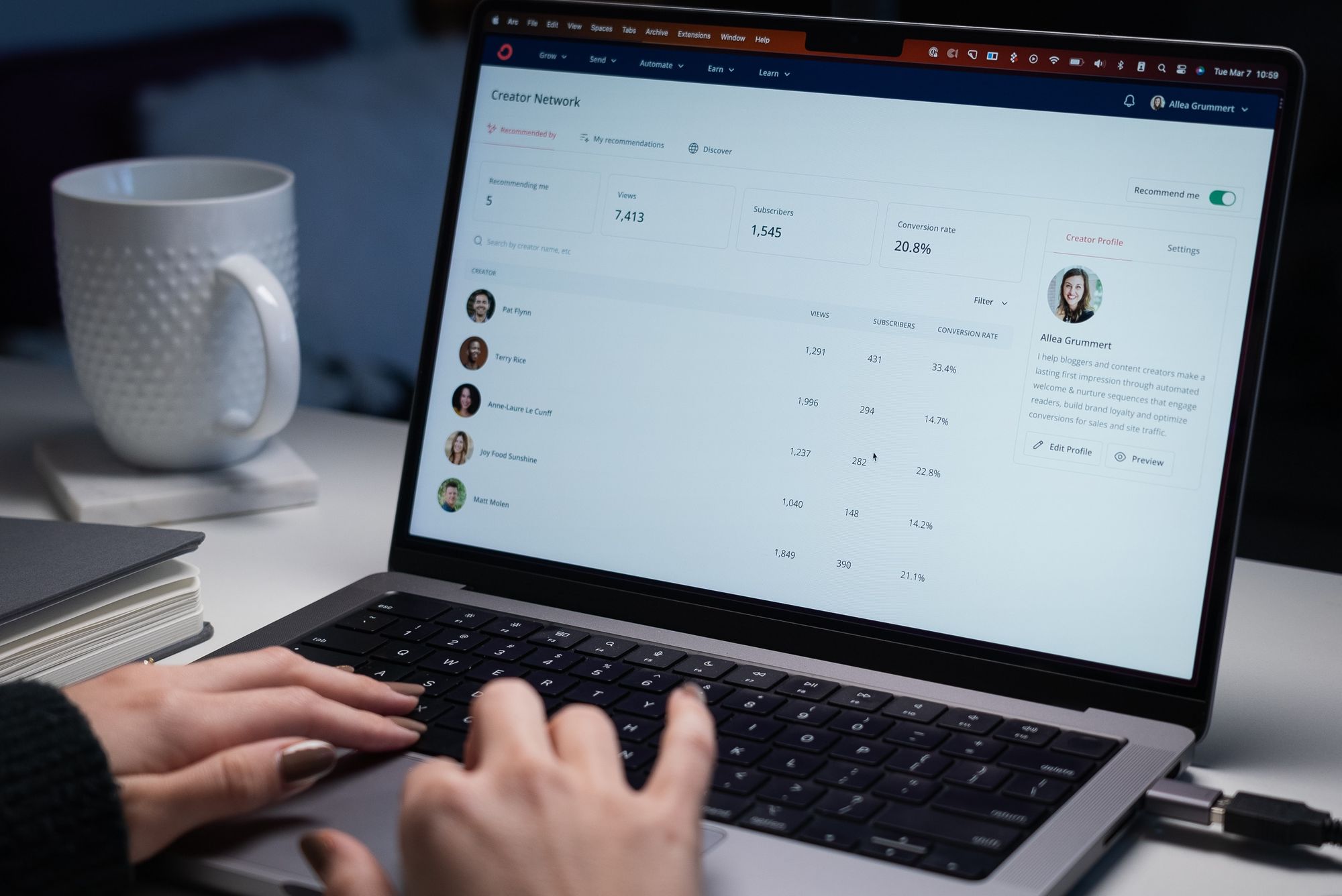Email communication is a vital aspect of modern business operations, and managing the email queue is crucial for ensuring timely message delivery. In Office 365, email queue management provides the capability to monitor and optimize the process of sending emails, ensuring smooth and efficient communication. In this comprehensive guide, we will explore the power of email queue management in Office 365, its benefits, and how to effectively check and manage the email queue.
Understanding Email Queue in Office 365

In Office 365, the email queue refers to the system that manages the delivery of outgoing emails. When an email is sent from an Office 365 account, it goes through a series of steps, including message processing, delivery to the recipient's mailbox, and final delivery to external email servers. The email queue is responsible for queuing and processing these outgoing emails, ensuring their successful delivery.
Benefits of Checking the Email Queue in Office 365:
- Ensure Delivery Success: Regularly checking the email queue in Office 365 allows you to ensure that all scheduled emails are being processed and delivered successfully. It helps identify any issues or errors in the delivery process, enabling you to take appropriate measures for troubleshooting and resolving them promptly.
- Monitor Email Performance: Checking the email queue provides valuable insights into the performance of your Office 365 email system. You can analyze the number of emails queued, delivery times, and any patterns or bottlenecks that may affect email performance. This information helps optimize the email delivery process for better efficiency.
- Troubleshoot Email Delivery Issues: By monitoring the email queue, you can quickly identify any email delivery issues or delays. This enables you to investigate and resolve the underlying causes, such as network connectivity problems, incorrect configuration settings, or other technical issues, ensuring smooth and reliable email communication.

Step-by-Step Guide to Checking the Email Queue in Office 365

Now that we understand the importance of checking the email queue in Office 365, let's explore a step-by-step guide on how to effectively monitor and manage it.
Access the Exchange Admin Center
Log in to your Office 365 account and navigate to the Exchange Admin Center. This is where you can access various administration features, including email queue management.
Navigate to the Mail Flow Dashboard
In the Exchange Admin Center, navigate to the "Mail Flow" section and select "Dashboard." The Mail Flow Dashboard provides an overview of the email flow and related statistics.
Review the Queued Messages Report
Within the Mail Flow Dashboard, locate the "Queued Messages" section or report. This report provides information about the emails currently in the queue, including details like sender, recipient, subject, and the reason for being queued.
Take Action on Queued Emails
Review the queued emails obtained from the report and take necessary actions based on their status and priority. You can investigate any errors, release or reroute the emails, or contact technical support if required.
Commonly Asked Questions
How long does an email typically stay in the queue in Office 365?
The duration an email stays in the queue in Office 365 can vary depending on factors such as email size, recipient availability, and network conditions. In general, emails are processed and delivered within a few minutes, but occasional delays may occur due to various reasons.
Can I prioritize email delivery from the queue in Office 365?
Office 365 automatically prioritizes email delivery based on factors such as email size, recipient availability, and network conditions. However, specific priority settings for individual emails within the queue are not configurable in the Office 365 interface.
Are there any limits to the size or number of emails that can be queued in Office 365?
Office 365 has certain limits on email sizes and the number of messages that can be queued. These limits vary based on the Office 365 subscription plan you have. It is important to review the documentation or consult with your Office 365 administrator to understand the specific limits applicable to your organization.
Conclusion:
Efficient email queue management is essential for ensuring smooth message delivery in Office 365. By regularly checking and managing the email queue, you can identify and resolve any issues that may arise during the email delivery process. Optimize your email communication by leveraging the power of email queue management in Office 365. Take control of your outgoing emails, monitor their progress, and ensure timely and reliable delivery. Embrace the benefits of email queue management and streamline your communication channels for enhanced productivity and customer satisfaction.