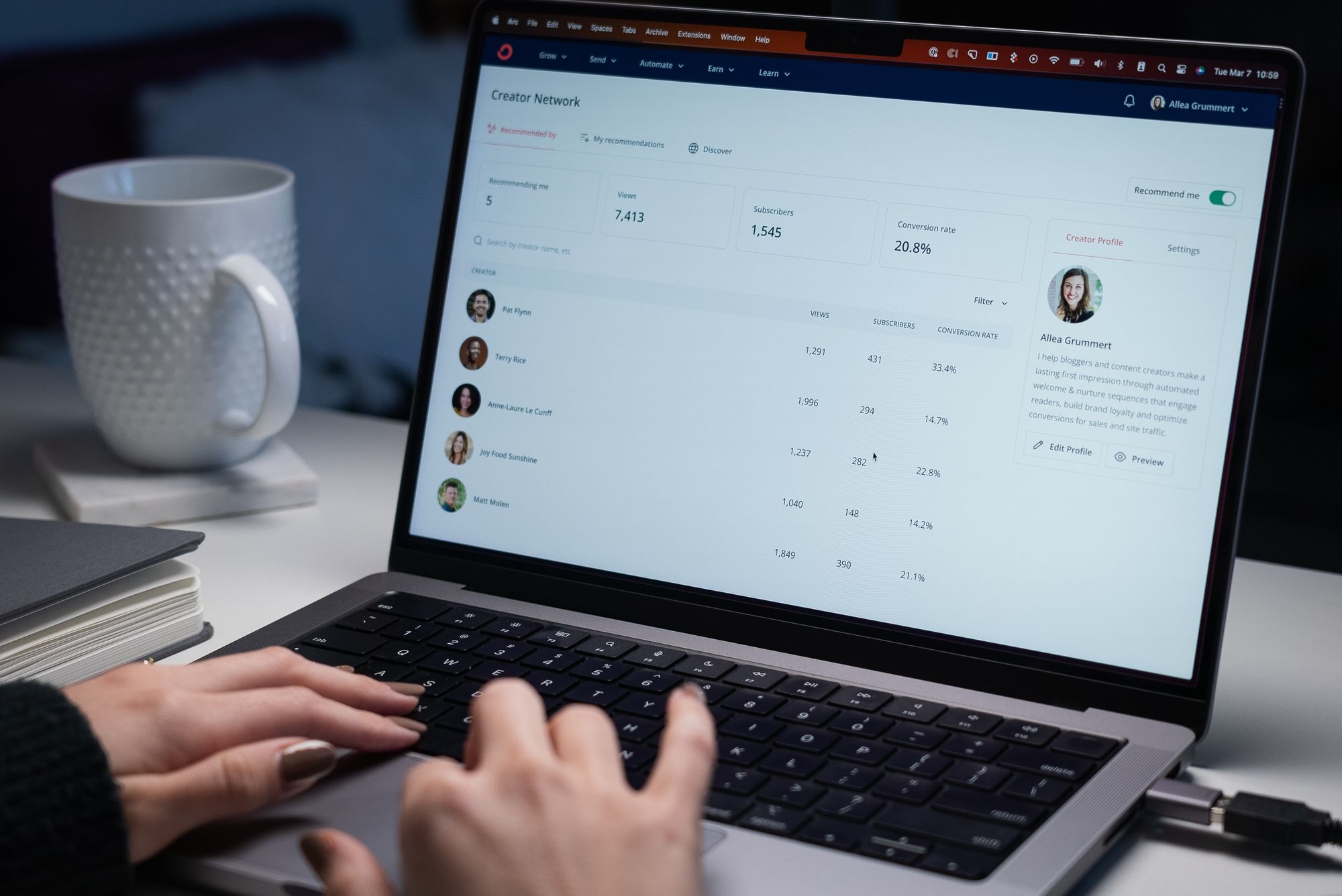Email validation is a crucial aspect of web development, ensuring that the data entered by users is accurate and reliable. JavaScript, being a versatile and widely used programming language, provides powerful tools for validating email addresses in web forms. In this comprehensive guide, we will explore various techniques, best practices, and code examples to help you master email check in JavaScript. Whether you're a beginner or an experienced developer, this article will equip you with the knowledge and skills to build robust and user-friendly web applications.
Understanding Email Validation: Email validation is the process of verifying the format and authenticity of an email address provided by a user. It helps prevent incorrect or malicious data from being submitted and ensures the validity of user inputs. By implementing email validation in JavaScript, you can enhance the user experience, reduce errors, and maintain data integrity.

Regular Expressions for Email Validation: Regular expressions (regex) are a powerful tool in JavaScript for pattern matching and validation. They provide a concise and efficient way to check if an email address adheres to a specific format. There are several regex patterns available for email validation, ranging from basic to complex. Let's explore some commonly used patterns:
- Simple Email Validation: A basic email validation pattern checks for the presence of an "@" symbol and a domain extension. While it may not cover all possible valid email addresses, it offers a quick and straightforward way to eliminate obvious errors. Here's an example of a simple email validation using regex in JavaScript:javascriptCopy code
function validateEmail(email) { const pattern = /^[^\s@]+@[^\s@]+\.[^\s@]+$/; return pattern.test(email); } - Robust Email Validation: For more comprehensive email validation, you can employ a more sophisticated regex pattern that accounts for various valid email formats, such as internationalized domain names (IDN) and subdomains. Here's an example of a robust email validation using regex:javascriptCopy code
function validateEmail(email) { const pattern = /^[a-zA-Z0-9._%+-]+@[a-zA-Z0-9.-]+\.[a-zA-Z]{2,}$/; return pattern.test(email); }
Implementing Email Validation in JavaScript: Now that we have seen some regex patterns for email validation, let's explore how to implement email check using JavaScript in different scenarios.
- Form Validation: Form validation is a common use case where email validation plays a significant role. By adding event listeners to form inputs and invoking the email validation function, you can provide real-time feedback to users. Here's an example of form validation using JavaScript:javascriptCopy code
const emailInput = document.getElementById('email'); emailInput.addEventListener('input', function() { const isValid = validateEmail(this.value); if (isValid) { // Valid email address this.classList.remove('invalid'); this.classList.add('valid'); } else { // Invalid email address this.classList.remove('valid'); this.classList.add('invalid'); } }); - Real-time Validation: Real-time validation allows users to receive immediate feedback as they type, guiding them to correct any mistakes before submitting the form. By combining event listeners and debouncing techniques, you can efficiently validate email addresses in real-time. Here's an example:javascriptCopy code
const emailInput = document.getElementById('email'); let debounceTimer; emailInput.addEventListener('input', function() { clearTimeout(debounceTimer); debounceTimer = setTimeout(() => { const isValid = validateEmail(this.value); if (isValid) { // Valid email address this.classList.remove('invalid'); this.classList.add('valid'); } else { // Invalid email address this.classList.remove('valid'); this.classList.add('invalid'); } }, 300); // Debounce for 300 milliseconds});

Best Practices for Email Validation

To ensure effective email validation in your JavaScript code, consider the following best practices:
- Combine Front-end and Back-end Validation: While JavaScript validation provides a convenient way to give instant feedback to users, it's crucial to implement server-side validation as well. Client-side validation can be bypassed, so validating email addresses on the server side adds an extra layer of security.
- Use Built-in Browser Validation: Modern browsers support HTML5 form validation attributes and provide built-in email validation. Leveraging these features can enhance user experience and reduce the amount of custom JavaScript code required. However, remember to validate email addresses on the server side as well.
- Provide Clear Error Messages: When email validation fails, it's essential to provide clear and meaningful error messages to users. Inform them about the specific validation requirements and how to correct the error.
Frequently Asked Questions:
Q1: Can JavaScript alone validate all possible email addresses?
A1: No, JavaScript alone cannot validate all possible email addresses due to the complex nature of email formats. However, it can efficiently handle most common email address formats and ensure their validity.
Q2: Why is server-side validation necessary if JavaScript validation is in place?
A2: Server-side validation is essential because client-side validation can be bypassed by users or automated scripts. Server-side validation adds an extra layer of security and ensures data integrity.
Q3: Are there any libraries or frameworks available for email validation in JavaScript?
A3: Yes, there are several JavaScript libraries and frameworks, such as Validator.js, jQuery Validation, and Yup, that provide convenient functions and utilities for email validation and form validation in general.
Q4: What are some common mistakes to avoid in email validation?
A4: Some common mistakes to avoid in email validation include relying solely on JavaScript validation without server-side validation, using overly complex regex patterns that may reject valid email addresses, and not providing clear error messages to users.
Q5: Can I use regular expressions from other programming languages for email validation in JavaScript?
A5: While regular expressions are generally similar across programming languages, it's essential to consider the specific syntax and escape characters used in JavaScript regex patterns.
Conclusion
Email validation is a critical aspect of web development, and JavaScript provides powerful tools to ensure the accuracy and reliability of email addresses entered by users. By implementing robust email check techniques and following best practices, you can enhance the user experience, reduce errors, and maintain data integrity in your web applications. With the knowledge gained from this comprehensive guide, you are now well-equipped to master email validation in JavaScript and create robust and user-friendly web forms.