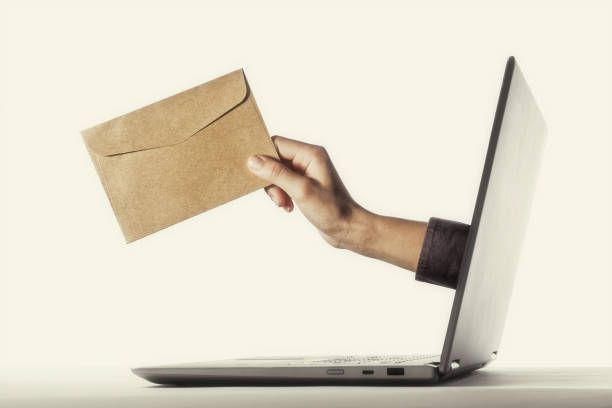Are you having trouble checking whether an email is valid or not in your Java
application? Don't worry, you're not alone. Validating email addresses can be
a daunting task, especially when dealing with complex regex patterns and
domain-specific rules. In this article, we will explore the different methods
and best practices for validating email addresses in Java.
What is Email Validation?
Email validation is the process of verifying whether an email address is
syntactically and logically correct. In other words, it checks if the email
address is properly formatted and can receive emails. A valid email address
should have a local-part (the part before the @ symbol) and a domain-part (the
part after the @ symbol) separated by an @ symbol. It should also comply with
the syntax rules specified in the RFC 5322 standard.
Why is Email Validation Important?

Email validation is important for several reasons. Firstly, it helps to
prevent spam and fraudulent activities. By verifying the email address, you
can ensure that the person or entity behind the email address is legitimate
and not a bot or a scammer. Secondly, it improves the user experience by
reducing the number of bounced emails and failed deliveries. This can save
time and resources for both the sender and the recipient. Lastly, email
validation is a sign of professionalism and attention to detail. It shows that
you care about the accuracy and reliability of your data.
How to Check if an Email is Valid?
There are several methods and techniques for checking if an email address is
valid in Java. The most common approach is to use regular expressions (regex)
to match the email address against a predefined pattern. Another approach is
to use third-party libraries or APIs that provide email validation services.
Let's explore these methods in more detail.
Using Regular Expressions for Email Validation
Regular expressions are a powerful tool for pattern matching and text
processing. They can be used to validate email addresses by defining a pattern
that matches the syntax and structure of a valid email address. Here's an
example of a simple regex pattern for email validation:
^[\w-\.]+@([\w-]+\.)+[\w-]{2,4}$
This pattern matches an email address that starts with one or more word
characters (letters, digits, or underscore), followed by a hyphen or a dot,
followed by one or more word characters, followed by an @ symbol, followed by
one or more word characters and dots, followed by two to four word characters
(the top-level domain). This pattern is not perfect and may not catch all edge
cases, but it provides a good starting point for email validation.
Here's an example of how to use this regex pattern in Java:
public static boolean isValidEmail(String email) {
String regex = "^[\\w-\\.]+@([\\w-]+\\.)+[\\w-]{2,4}$";
Pattern pattern = Pattern.compile(regex);
Matcher matcher = pattern.matcher(email);
return matcher.matches();
}
This method takes an email address as input and returns a boolean value
indicating whether the email is valid or not. It first compiles the regex
pattern using the Pattern class, then creates a Matcher object to match the
pattern against the email address, and finally returns the result of the
match.
Using Third-Party Libraries for Email Validation

While regex patterns can be effective for simple email validation, they may
not be sufficient for more complex scenarios. For example, they may not
account for domain-specific rules or international email addresses. In such
cases, it may be more appropriate to use third-party libraries or APIs that
provide advanced email validation services.
One popular library for email validation in Java is Apache Commons Validator.
This library provides a set of utility classes and methods for validating
various types of data, including email addresses. Here's an example of how to
use the EmailValidator class from Apache Commons Validator:
public static boolean isValidEmail(String email) {
EmailValidator validator = EmailValidator.getInstance();
return validator.isValid(email);
}
This method uses the getInstance() method to create a new instance of the
EmailValidator class, then calls the isValid() method to validate the email
address. The EmailValidator class uses a combination of regex patterns and
domain-specific rules to validate email addresses.
Another option is to use a dedicated email validation API, such as Abstract
API or Mailtrap. These APIs provide a simple and reliable way to verify email
addresses without the need for complex regex patterns or manual checks. Here's
an example of how to use the Abstract API for email validation:
public static boolean isValidEmail(String email) {
AbstractApi api = new AbstractApi("YOUR_API_KEY");
boolean isValid = api.email.validate(email).isValid();
return isValid;
}
This method creates a new instance of the AbstractApi class using your API
key, then calls the email.validate() method to validate the email address. The
isValid() method returns a boolean value indicating whether the email is valid
or not.
Conclusion
Email validation is an important and often overlooked aspect of software
development. By ensuring that email addresses are valid and properly
formatted, you can improve the accuracy, reliability, and security of your
applications. In this article, we have explored the different methods and best
practices for validating email addresses in Java. Whether you prefer to use
regex patterns, third-party libraries, or dedicated APIs, there are plenty of
options available to suit your needs. So, don't hesitate to implement email
validation in your Java applications and enjoy the benefits of clean and
reliable data.