Duplicate emails in your CRM can waste time, increase costs, and harm your marketing performance. Here's how to fix and prevent them:
- Why Duplicates Happen: Manual entry errors, system glitches, and repeated imports.
- The Problems They Cause: Skewed metrics, higher costs, and damaged sender reputation.
- How to Fix Them:
- Use CRM tools like HubSpot, Salesforce, or Zoho to detect and merge duplicates.
- Export data to Excel or Sheets for manual review.
- Standardize email formatting (e.g., lowercase, no spaces).
- Prevention Tips:
- Enable duplicate detection in your CRM.
- Use email verification tools like Bounceless.
- Set clear data entry rules for your team.
Clean data ensures better campaigns, lower costs, and a healthier CRM system.
Best Tool To Remove Duplicate Data From CRM | DeDuped
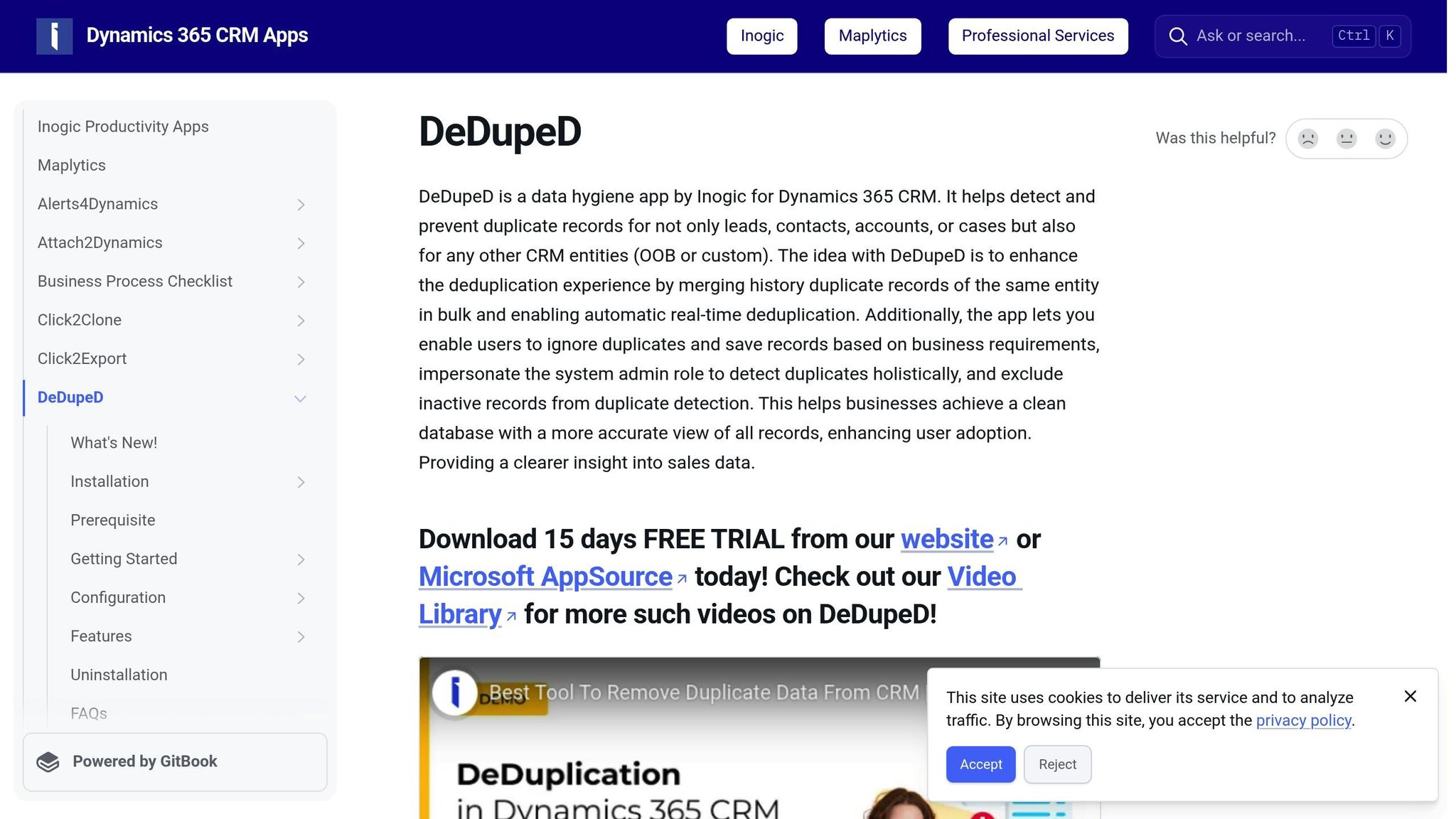
What Causes Email Duplicates in CRM Systems?
Email duplicates occur when the same email address appears multiple times in your database, creating unnecessary clutter and inefficiencies.
Types of Email Duplicates
Email duplicates usually fall into one of these categories:
- Exact duplicates: The same email address entered multiple times.
- Case variations: Emails with different capitalizations, like John@company.com vs john@company.com.
- Associated duplicates: Different contact records linked to the same email address.
These variations can lead to redundant communications and confusion.
Why Do Duplicates Happen?
Duplicates often result from a mix of human errors and system limitations.
Manual Entry Mistakes
- Typing errors during data entry.
- Using inconsistent formatting.
- Failing to check for existing records before adding new ones.
System Issues
- Repeated data imports without proper checks.
- Sync problems between platforms.
- Automated form submissions that don’t detect duplicates.
- Integration glitches between your CRM and other tools.
These problems not only clutter your database but also make daily operations more challenging.
How Duplicates Affect Your Business
Duplicate records can disrupt both marketing efforts and operational workflows.
Marketing Problems
- Lower email deliverability rates.
- Risk of harming your sender reputation.
Operational Challenges
- Higher storage costs.
- Wasted time spent managing duplicate records.
- Confusion in customer communications.
Keeping your database clean is essential for accurate CRM data and smooth operations.
The Role of Email Verification
To tackle these issues, email verification is key. It helps by:
- Checking email syntax for errors.
- Identifying duplicate records.
- Assessing potential risks.
Regularly cleaning your database ensures that your marketing campaigns hit the right audience and protects your sender reputation.
Finding Duplicate Emails in Your CRM
CRM Tools for Duplicate Detection
Many CRMs come with built-in tools to help you find and merge duplicate emails:
- HubSpot: Navigate to Contacts > More Tools > Duplicate Management to review and merge flagged duplicates.
- Salesforce: Go to Setup, select Duplicate Management, create matching rules, and set your alert preferences.
- Zoho: Use the Data Clean Up tool (found under Settings) to set email matching criteria and identify duplicates.
Using Search and Filters
If the default tools don't catch everything, try these methods:
- Export Your Data: Export your contact list, then use conditional formatting in tools like Excel or Google Sheets to highlight duplicate emails. Sorting by email can make patterns easier to spot.
- Advanced Search: Use filters to search by email domain, identify common misspellings (like "gamil.com" instead of "gmail.com"), or apply wildcards to find similar patterns.
These steps can help uncover duplicates that automated tools might miss.
Standardizing Data Entry
Prevent duplicates by setting clear data entry rules:
- Formatting Rules: Always convert emails to lowercase, remove extra spaces, and standardize domain spellings (e.g., "gmail.com" instead of "googlemail.com").
- Real-Time Validation: Use tools or scripts to verify email syntax and ensure domain accuracy as data is entered.
4 Steps to Remove Duplicate Emails
Check Your CRM Data
Start by exporting your CRM data and creating a backup to avoid losing any information. Carefully review the exported data for issues like email variations, domain misspellings, or multiple records linked to the same email address. After this manual review, move on to using automated tools to detect duplicates more efficiently.
Use Duplicate Removal Tools
After assessing your data, take advantage of your CRM's built-in tools to simplify the cleanup process:
- Set up matching rules based on email addresses.
- Decide between exact matching (for identical emails) or fuzzy matching (for close variations).
- Carefully review matches before merging or deleting any records.
To improve accuracy, you can also use an email verification service like Bounceless (https://bounceless.io). These services validate email syntax and identify duplicates while flagging invalid formats, helping you maintain a clean and reliable contact list.
Clean Up Records
- Choose a Master Record: Pick the record with the most recent activity, complete information, and highest engagement.
- Decide to Merge or Delete: Merge records if they contain complementary details. Delete outdated or incomplete records, but keep key historical interactions intact.
- Process in Batches: Work through duplicates systematically:
- Start with exact matches.
- Address case-sensitive variations.
- Handle domain discrepancies.
Throughout the process, validate email addresses to ensure they meet formatting standards and keep your database in good shape.
Stop New Duplicates from Appearing
After removing duplicates, it's important to ensure they don't creep back into your system. Taking proactive steps to prevent duplicate entries will help maintain the quality of your data.
Enable Duplicate Detection
Most CRM platforms include tools to spot duplicates before they enter your database. For example:
- In Salesforce: Navigate to Setup > Duplicate Management. Create matching rules based on exact email matches or similar contact names.
- In HubSpot: Go to Settings > Objects > Contacts. Enable duplicate detection and configure filters for email domain and format variations.
These tools help catch duplicates early, keeping your CRM cleaner and easier to manage.
Use Email Verification
Adding email verification to your CRM is another effective way to avoid duplicates. Verification ensures email addresses are valid and formatted consistently. It also removes issues like syntax errors or invalid domains.
Here’s how email verification helps:
- Ensures consistent formatting
- Flags variations in email addresses
- Identifies and corrects syntax errors
- Validates addresses with SMTP checks
Set Clear Data Entry Rules
Establishing clear rules for data entry can significantly reduce the risk of duplicates. Focus on these areas:
- Email Formatting: Require trimmed spaces, lowercase text, and accepted domain formats.
- Mandatory Fields: Make key fields like email addresses required and enforce validation rules.
- Controlled Access: Limit bulk imports to trained staff who review for duplicates before uploading.
For large data imports, consider using tools like Bounceless's bulk verification feature. This ensures external data is clean and duplicate-free before entering your system.
Conclusion
Eliminating duplicate emails from your CRM improves both data accuracy and email campaign performance. By maintaining clean, duplicate-free email lists, you can save resources and boost deliverability rates and engagement.
To achieve this, focus on two key actions: removing existing duplicates and stopping new ones from entering your system. Using email verification tools ensures data accuracy before records are added to your CRM.
Here's what one Marketing Executive had to say about their experience:
"Bounceless is effective! It enhanced our deliverability by having a very affordable cost. Overall, this was really worth our time."
For lasting CRM health, consider these steps:
- Regular Maintenance: Check for duplicates on a monthly basis.
- Email Verification: Validate email addresses before adding them to your contact database.
- Consistent Data Entry: Set clear rules to standardize how data is entered.
- Automated Tools: Use duplicate detection features to stop issues before they start.
As Bounceless users often highlight:
"Upload your lists to Bounceless and watch invalid syntaxes and duplicates vanish before your eyes. After completing the email list verification process, your open rates and deliverability will soar since you only send to the actively engaged audience."
FAQs
How can I stop duplicate email addresses from being added to my CRM system?
To prevent duplicate emails from entering your CRM system, use an email verification tool like Bounceless. These tools can identify and filter out duplicate addresses before they are added to your database, ensuring your lists remain clean and accurate.
By proactively verifying your email lists, you not only avoid duplicates but also maintain the health of your CRM, improve email deliverability, and protect your sender reputation. This saves time and resources while boosting the effectiveness of your email campaigns.
How can I merge duplicate email records in my CRM without losing important data?
To merge duplicate email records in your CRM without losing critical information, start by identifying duplicates using your CRM's built-in tools or reports. Most platforms like HubSpot, Salesforce, and Zoho offer features to detect and flag duplicate entries. Once identified, review the records carefully to ensure no valuable data is missed during the merge process.
When merging, consolidate key details such as contact history, notes, and tags into a single record. Many CRMs allow you to select which data fields to retain or combine. Always back up your database before making significant changes to avoid accidental data loss. Regularly cleaning your email lists helps maintain data accuracy and improves email deliverability, ultimately enhancing your CRM's effectiveness.
How does email verification help improve the accuracy of CRM data and boost email campaign results?
Email verification plays a crucial role in improving CRM data accuracy and enhancing the performance of email campaigns. By validating email addresses, it ensures that your contact lists are free from invalid, duplicate, or risky entries, leading to cleaner and more reliable data.
This process helps reduce bounce rates, improve email deliverability, and protect your sender reputation. With a verified email list, your messages are more likely to reach the intended audience, boosting open rates, click-through rates, and overall campaign effectiveness. Optimized email lists also help businesses save money by avoiding undeliverable emails and maximizing ROI on marketing efforts.

