Inbox placement testing helps you understand where your emails land - primary inbox, promotions tab, spam folder, or blocked - across different email providers. Unlike basic deliverability metrics, it provides deeper insights to improve your email campaigns and protect your sender reputation.
Key Benefits:
- Check Email Placement: See if emails reach the inbox or spam.
- Protect Reputation: Identify issues before they harm your sender score.
- Verify Authentication: Ensure SPF, DKIM, and DMARC are correctly set up.
- Improve Campaign Results: Adjust strategies based on placement data.
How It Works:
- Seed Lists: Test emails are sent to a controlled group of addresses across major email providers.
- Authentication Protocols: Validates SPF, DKIM, and DMARC to prove email legitimacy.
- Reputation Monitoring: Tracks IP and domain reputation to prevent issues.
Steps to Start:
- Use tools with broad seed list coverage and spam detection.
- Analyze key metrics like inbox rate, spam rate, and authentication results.
- Optimize email content and maintain a clean sender reputation.
By integrating inbox placement testing into your email strategy, you can boost deliverability rates and ensure your messages consistently reach your audience.
How Does Inbox Placement Testing Work?
Components of Inbox Placement Testing
To improve email deliverability, it's important to understand the key components of inbox placement testing. These elements work together to help ensure your emails make it to the recipient's inbox.
Seed Lists in Testing
Seed lists are a critical part of inbox placement testing. These lists include email addresses from a variety of email service providers (ESPs) and offer a controlled way to analyze where your emails land - whether that's the inbox, spam folder, or elsewhere.
Typically, seed lists contain 100-500 addresses spread across 20-30 ESPs, mimicking real-world delivery scenarios. According to the 2024 Email Deliverability Benchmark report, using seed list testing can improve inbox placement rates by as much as 15%.
This step also helps confirm that your authentication protocols are set up correctly.
Authentication Protocols: SPF, DKIM, DMARC
Authentication protocols are essential for proving the legitimacy of your emails. These three protocols work together to ensure secure and verified email delivery:
- SPF checks if the sending IP is authorized to send on behalf of your domain.
- DKIM attaches a digital signature to your emails to prevent tampering.
- DMARC enforces policies and generates reports to monitor compliance.
IP and Domain Reputation Insights
Your sending reputation is a major factor in determining email placement. Email service providers assess both your IP and domain reputation based on several metrics:
-
IP Reputation is influenced by:
- Spam complaint rates (keep these under 0.1%)
- Bounce rates
- Spam trap hits
- Engagement metrics, like open and click rates
-
Domain Reputation depends on:
- Authentication success rates
- Historical sending behavior
- Content quality scores
A 2024 study by Return Path highlights that senders with top-tier reputations achieve inbox placement rates of over 95%, while those with poor reputations often fall below 50%. To maintain a good reputation, tools like Google Postmaster Tools and Microsoft SNDS are invaluable for regular monitoring.
Platforms such as Bounceless.io can further assist by identifying spam traps and validating email addresses, helping you safeguard your reputation and improve delivery rates.
Now that we've covered reputation metrics, let's dive into the testing process itself.
Steps for Conducting Inbox Placement Tests
Testing inbox placement requires a clear plan to get reliable results and useful insights.
Preparing Your Email Campaign
Start by ensuring your email content follows deliverability best practices. Write subject lines that avoid spam-triggering words and keep your HTML code clean and well-structured. Track engagement metrics like open rates and click-through rates to measure performance.
Make sure your authentication protocols - SPF, DKIM, and DMARC - are set up and verified. Another key step is cleaning your email list. Use an email verification service to remove invalid addresses, which helps maintain accurate test results.
Selecting and Using a Testing Tool
Choose a testing tool that offers features like multi-ISP seed lists, real-time reporting, and spam trigger detection. When using the tool, ensure it provides:
- Broad seed list coverage across major ISPs.
- Real-time reporting for quick insights.
- Content analysis to flag potential spam triggers.
Interpreting Test Results
Once you've run the test, focus on these key metrics:
- Inbox placement rate: Aim for at least 80% with major ISPs.
- Spam placement rate: Check which providers are flagging your content.
- Authentication results: Confirm that SPF, DKIM, and DMARC are passing.
- Provider-specific performance: Look at delivery rates for individual ISPs.
If specific ISPs show low inbox placement rates, it could signal reputation issues from previous campaigns. Look for patterns in spam folder placements or delivery failures. Pay attention to factors like content quality, authentication, and sending patterns to understand and address the issues.
Strategies to Improve Inbox Placement
Once you've reviewed your test results, it's time to take action. Implementing the right strategies can make all the difference in ensuring your emails land in your recipients' inboxes and not their spam folders. Here's how to get started.
Optimizing Email Content
The way your email is crafted plays a big role in where it ends up. To stay on the safe side of spam filters, aim for a 60:40 text-to-image ratio and steer clear of words like "free" or "guarantee" in your subject lines.
Did you know personalized subject lines can boost open rates by 26% (Litmus)? And mobile-responsive designs can increase mobile clicks by 15% (Campaign Monitor)? These small tweaks can have a big impact.
Here are some tips to refine your email content:
- Craft clear, action-oriented subject lines that grab attention.
- Design for mobile to ensure your emails look great on any device.
- Keep branding consistent to build trust with your audience.
- Include personalized, relevant content to engage readers.
- Use clean HTML code to avoid technical hiccups.
Maintaining Sender Reputation
Your sender reputation is like your email passport - it determines whether your messages are welcomed or blocked. For instance, senders with reputation scores above 90 enjoy a 92% inbox placement rate, while those below 70 see just 45%.
As Marcel Becker, Director of Product Management at Oath (Yahoo/AOL), said at the Email Evolution Conference 2022:
"Email authentication is no longer optional. It's a fundamental step in ensuring your messages reach the inbox and protecting your brand from fraudulent activity."
To maintain a strong reputation, focus on:
- Consistent sending patterns to build trust with ISPs.
- Promptly addressing spam complaints to show you're responsive.
- Setting up feedback loops with major ISPs to monitor performance.
- Gradually warming up new IP addresses to avoid red flags.
- Regularly cleaning your email list to remove inactive or invalid contacts.
List hygiene is essential here, and that's where verification tools come in handy.
Using Bounceless.io for Better Results
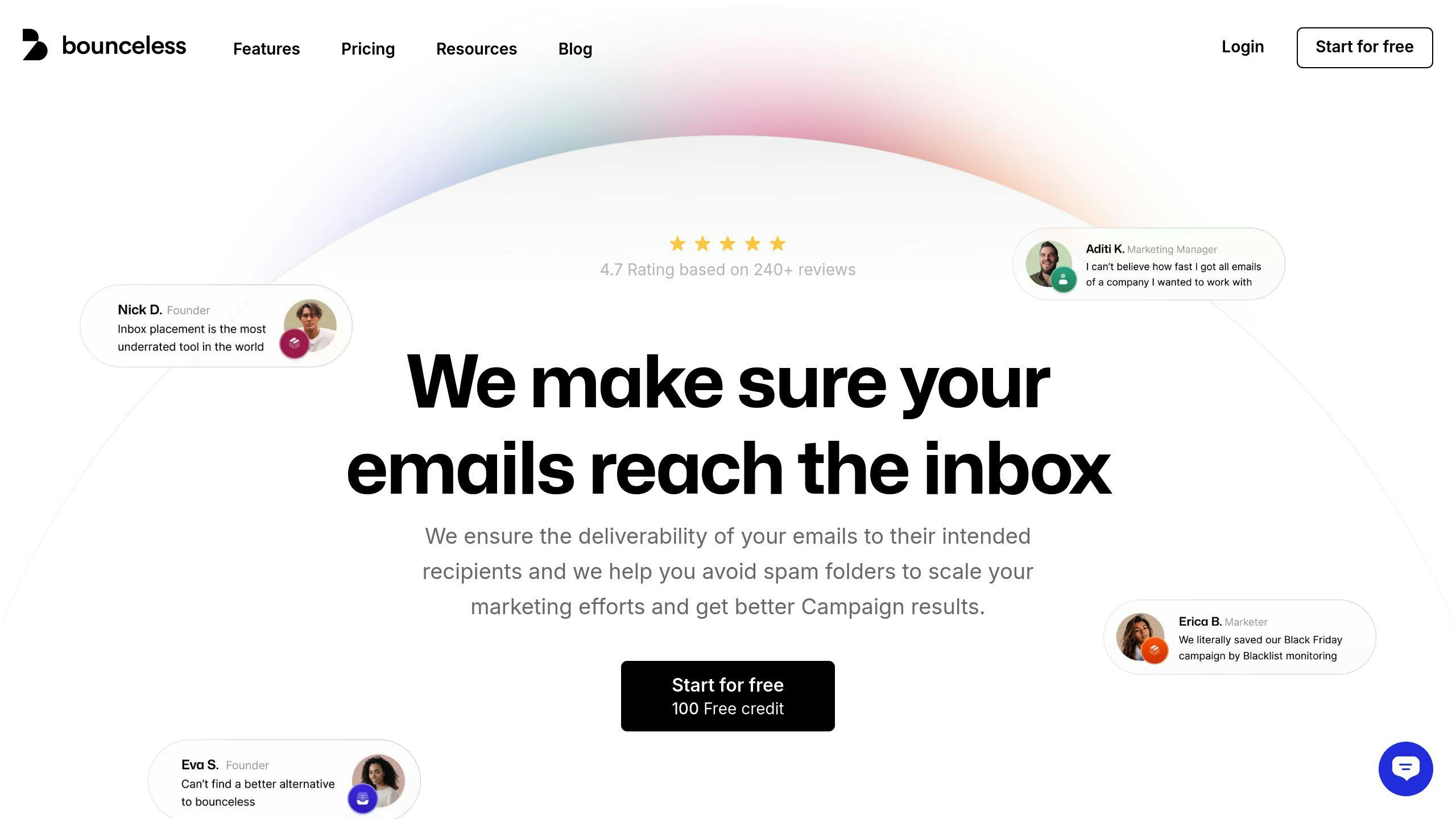
Bounceless.io can be a game-changer for your email deliverability efforts. Here's how it helps:
- Real-time API integration ensures your list stays up-to-date.
- Spam trap detection protects your sender reputation.
- Domain validation confirms email addresses are legitimate.
- Continuous list cleaning keeps your list healthy.
With Bounceless.io, bounce rates can drop by up to 98%, and deliverability can improve by 5-15%. By focusing on active, engaged subscribers, this tool ensures your emails are more likely to land where they belong - in the inbox.
Conclusion: Boosting Email Campaigns with Inbox Placement Testing
Key Points
Using the strategies mentioned earlier, businesses can make inbox placement testing a core part of their email marketing approach.
Laura Atkins, Founder of Word to the Wise, highlighted during the Email Insider Summit 2024:
"Inbox placement testing is not a one-time task, but an ongoing process that should be integrated into every email marketer's strategy."
Shopify's email optimization journey is a great example of this in action. Over 90 days in Q2 2024, their transactional email inbox placement rate increased from 76% to 92% through consistent testing and refinements.
Next Steps for Businesses
To build on these takeaways, businesses should create a structured approach to email deliverability. Testing frequency should match your sending habits - at a minimum, test quarterly, but ramp it up during busy periods or after major changes to your email setup [1].
Here’s a suggested schedule for testing:
- Monthly: Check authentication settings and review content.
- Quarterly: Conduct a full inbox placement analysis and reputation check.
- Before Campaigns: Test templates and verify audience segments.
- After Changes: Validate authentication settings and analyze delivery patterns.
For the best outcomes, pair quarterly authentication reviews (SPF/DKIM/DMARC) with reliable email verification tools like Bounceless.io. Regular testing and verification can help your business join the ranks of top email marketers and improve your campaign ROI significantly.

