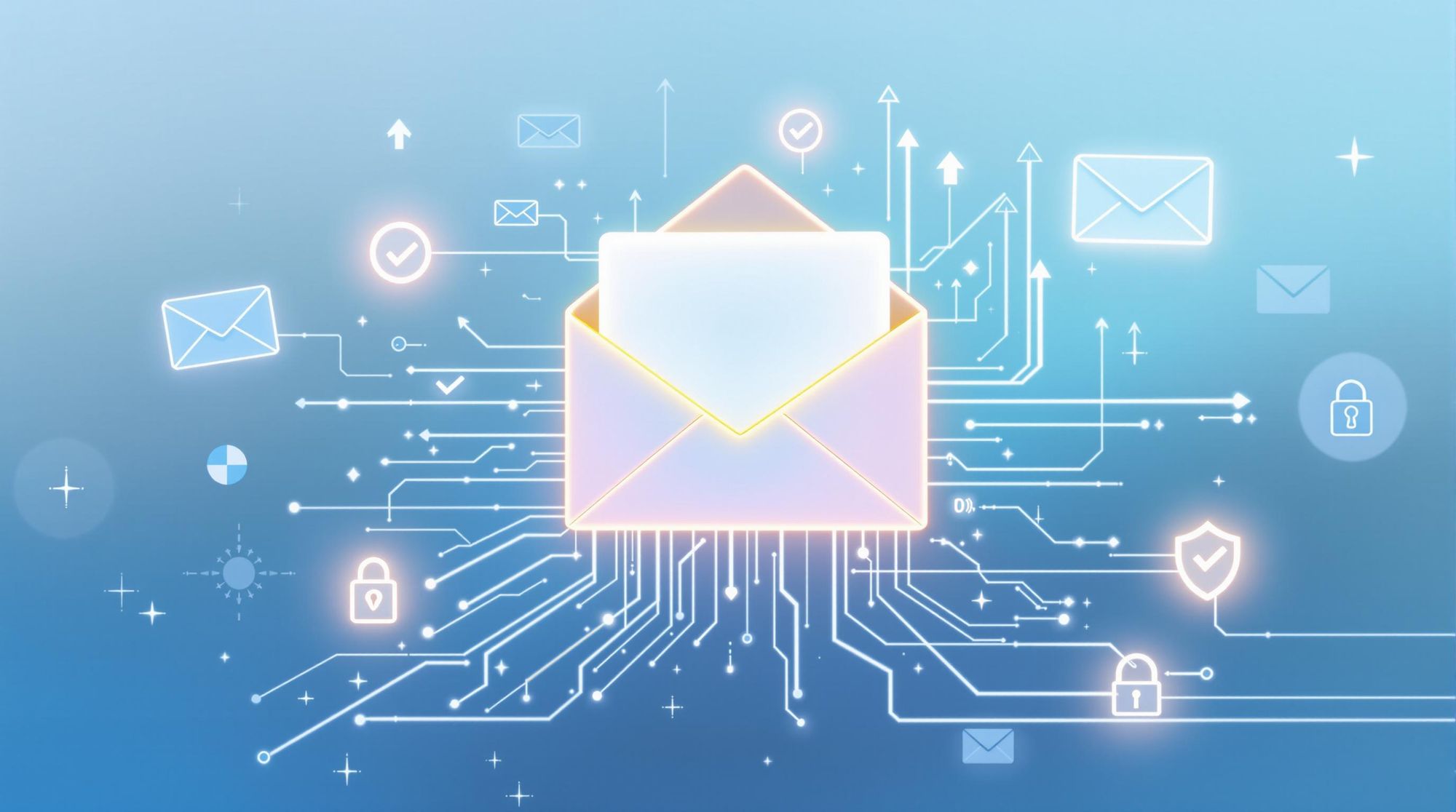ARC (Authenticated Received Chain) helps forwarded emails pass authentication checks like SPF, DKIM, and DMARC, ensuring they aren't flagged as spam or rejected. It creates a "chain of custody" by adding headers to track and verify the email's journey through servers.
Key Benefits of ARC:
- Preserves Authentication: Keeps SPF, DKIM, and DMARC results intact, even after forwarding.
- Reduces Spam Mistakes: Prevents legitimate emails from being marked as spam.
- Increases Trust: Verifies every server in the email chain to prevent spoofing or tampering.
How to Use ARC:
- Enable SPF, DKIM, and DMARC.
- Configure your server to add ARC headers (Authentication Results, Message Signature, and Seal).
- Update DNS records to support ARC.
Why It Matters:
With 361.6 billion emails sent daily, ARC ensures smoother delivery for forwarded messages, reducing false positives and improving inbox placement.
Learn how to set it up, monitor its performance, and fix common issues to boost your email deliverability.
How ARC Helps Improve Email Deliverability
Maintaining Authentication Integrity
ARC ensures email authentication remains intact by adding new headers each time an email is forwarded. These headers help recipient mail servers verify the email's path and authenticity [1].
Here’s how it works:
| Component | Role | Effect on Deliverability |
|---|---|---|
| Authentication Preservation | Tracks and verifies SPF, DKIM, and DMARC checks during forwarding | Confirms sender legitimacy and prevents tampering |
| Header Signing | Cryptographically secures authentication data | Protects data integrity |
Reducing Spam Filter Mistakes
ARC improves email filtering by providing detailed authentication data to mail servers. It works alongside SPF, DKIM, and DMARC to maintain authentication for forwarded emails [1][2].
"ARC preserves the original authentication results from the first hop of an email's journey and verifies the identity of each intermediate server along the way." [3]
This system minimizes false positives by:
- Helping mail servers make better filtering decisions
- Offering transparency in email routing
Building Trust in Email Chains
ARC fosters trust with Internet Service Providers (ISPs) by maintaining a clear and verifiable authentication trail. Each intermediary server signs headers, creating a transparent record that helps prevent spoofing and phishing [2][3].
This added trust is especially useful for:
- Schools and universities using email forwarding services
- Businesses with complex internal email routing systems
By providing transparency, ARC helps mail servers make more accurate delivery decisions, reducing the chances of legitimate emails being flagged as spam or rejected [3].
With ARC enhancing email reliability, the next step is learning how to implement it effectively.
Unlock ARC: The Hidden Key to Supercharging Your Email Security
Step-by-Step Guide: Setting Up ARC
Setting up ARC properly is key to keeping email authentication intact and boosting deliverability, especially for forwarded emails.
What You Need Before Setting Up ARC
Before you dive into ARC configuration, make sure your email setup meets these requirements:
| Requirement | Description | Purpose |
|---|---|---|
| DMARC Compliance | Active DMARC policy and records | Forms the base for ARC authentication |
| SPF/DKIM Setup | Correctly configured authentication protocols | Supports email validation |
| DNS Access | Administrative access to DNS records | Allows ARC setup |
How to Enable ARC
1. Modify Server Settings
Adjust your email server to handle ARC headers. For instance, if you're using Postfix, update the main.cf file with ARC-specific directives [1].
2. Set Up ARC Headers
Ensure your server adds the three key ARC components to emails:
- Authentication Results
- Message Signature
- Seal (a cryptographic signature)
3. Update DNS Records
Edit your domain's DNS records to support ARC. This ensures the authentication chain stays intact, even for forwarded messages [3].
Tips for Configuring ARC Correctly
Testing and Validation Tools
Use tools like arcvalidator to confirm your ARC headers are formatted and signed correctly [5]. Pay attention to:
- Signature validation
- Delivery success rates
- Authentication results
Avoid Common Issues
| Issue | How to Prevent It |
|---|---|
| DNS Misconfiguration | Double-check syntax and placement |
| Header Formatting | Validate ARC header structure |
| Signature Errors | Manage cryptographic keys carefully |
If you manage multiple domains or email tenants, set up separate ARC configurations for each to maintain proper security and authentication [1].
Once everything is in place, keep an eye on ARC's performance to ensure it's helping improve your email deliverability as planned.
Tracking and Evaluating ARC's Effectiveness
Keeping track of ARC's performance helps ensure that forwarded emails retain their authentication, minimizing potential deliverability problems.
Metrics to Monitor
To evaluate how well ARC is working, pay attention to these key metrics:
- Bounce Rate: Aim for less than 2%.
- Spam Complaints: Keep these under 0.1%.
- Authentication Pass Rate: Should be over 95%.
- Inbox Placement: Target above 90%.
These numbers give a clear picture of whether your ARC setup is maintaining authentication across forwarding chains.
Tools for Analyzing ARC
Platforms like Postmark and Valimail are great for monitoring ARC in real-time. They offer authentication reports and troubleshooting guidance, helping you visualize the authentication chain and confirm your ARC setup is working as intended [4].
How to Read ARC Results
When reviewing ARC headers, focus on these three key parts:
| Header Component | Purpose |
|---|---|
| Authentication Results | Confirms the original SPF/DKIM validation status. |
| Message Signature | Ensures the email content hasn't been altered. |
| Seal | Verifies the trustworthiness of the forwarding chain. |
Each server in the chain must add its own ARC headers without modifying the original results [1]. This creates a reliable trail, allowing recipient servers to make accurate delivery decisions [3].
To improve results further, combine ARC monitoring with a thorough email verification process. Tools like Bounceless.io can help keep your email list clean and valid, boosting deliverability rates and reducing authentication issues.
Fixing Common ARC Issues
Common ARC Problems
Email authentication can take a hit when ARC isn't set up properly. Here's a breakdown of the typical trouble spots:
| Problem Area | Impact | Common Signs |
|---|---|---|
| Header Configuration | Authentication fails due to missing or incorrect ARC signatures | Missing or poorly formatted ARC headers |
| DNS Setup | SPF/DKIM validation fails | Outdated or incorrect DNS entries |
| Forwarding Chain | Authentication chain breaks | Missing ARC headers from intermediate servers |
These problems often arise when intermediate servers mishandle ARC headers or when DNS records don't align with authentication standards [1].
How to Resolve ARC Errors
Fixing ARC-related issues is crucial for maintaining email authentication and ensuring smooth deliverability, especially for forwarded emails. Here's how you can tackle these problems:
-
Check DNS Records
Make sure your SPF, DKIM, and DMARC DNS records are accurate and current [3]. -
Validate ARC Headers
Use email header analyzers to confirm that all ARC components are present and correctly configured, including:- Authentication Results header
- Message Signature
- Seal validation status
-
Test Forwarding Chains
Send test emails through forwarding paths and review the headers at each step to verify ARC is functioning as expected [2].
To keep things running smoothly, combine a well-configured ARC setup with strong email verification practices. Tools like Bounceless.io can help keep your email list clean while ensuring your ARC setup handles authentication effectively across forwarding chains.
For ongoing maintenance:
- Confirm that intermediate servers consistently add ARC headers.
- Keep DNS records updated.
- Regularly monitor authentication results.
- Test forwarding paths periodically [4].
Once these ARC issues are under control, you can focus on how email verification tools can further improve deliverability.
Improving Deliverability with Email Verification Tools
Email verification plays a crucial role in making ARC more effective by ensuring that only valid email addresses are included in the authentication process. This reduces failures and boosts deliverability. Research indicates that 21% of emails fail to deliver due to invalid addresses [1], highlighting the importance of verification in preserving ARC's authentication process.
Here’s how verification supports ARC’s functionality:
| Benefit | Impact on Authentication |
|---|---|
| Bounce Prevention | Stops failures caused by invalid emails |
| Reputation Protection | Safeguards sender reputation for ARC success |
| Chain Integrity | Reinforces ARC authentication pathways |
Bounceless.io is a great tool to pair with ARC. It verifies email addresses, ensuring that authenticated emails reach active recipients. Its features include checking recipient servers, identifying risks, and maintaining the integrity of ARC’s authentication process. This combination helps ensure successful delivery while keeping sender reputations intact.
Key verification steps that enhance ARC include:
- Checking the status of recipient servers
- Avoiding breaks in the authentication process
- Preserving the sender’s reputation
Conclusion: Key Points About ARC and Deliverability
How ARC Helps with Forwarded Emails
ARC plays a key role in maintaining authentication for forwarded emails. Introduced in RFC 8617 in 2019, it creates a trust chain that allows servers to verify emails even when SPF and DKIM fail [1][2]. This is especially useful for businesses relying on mailing lists or forwarding services, where traditional methods often don’t work as intended [3].
Using ARC Alongside Tools Like Bounceless.io
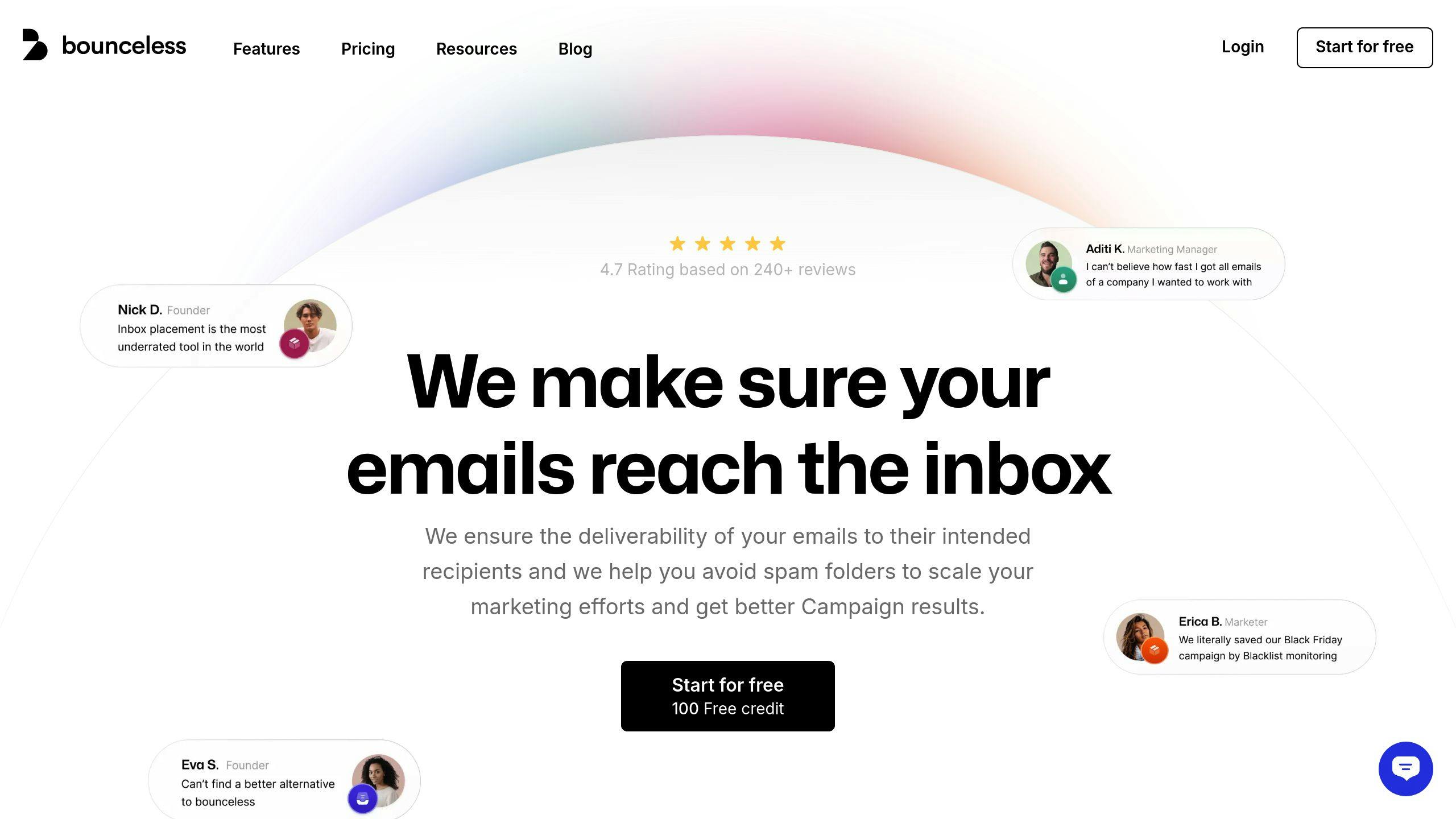
Combining ARC with tools such as Bounceless.io can boost email deliverability. While ARC ensures the authentication chain remains intact, tools like Bounceless.io verify recipient addresses, helping emails reach valid inboxes. Together, they form a strong foundation for improving your email strategy.
Steps to Boost Email Deliverability
Once ARC is properly set up, focus on these steps to further improve deliverability:
- Adopt Key Authentication Standards: Start with SPF, DKIM, and DMARC, then configure ARC. Regularly review DMARC reports to monitor performance and spot issues [2][3].
- Keep Your Email List Clean: Use verification tools to ensure your recipient list is accurate and up-to-date. This complements ARC by applying authentication to valid addresses.
"ARC is an important step forward in ensuring that people who receive indirect messages can trace the path of an email, allowing them to make more informed decisions about delivery."
FAQs
How does ARC work for email?
ARC adds headers to emails that validate authentication results, even when messages are modified during forwarding. This creates a "chain of trust", enabling receiving servers to confirm the email's legitimacy despite changes made during the forwarding process [1][2].
How can you implement ARC?
To set up ARC, start by enabling SPF, DKIM, and DMARC for your domain. Use ARC-compatible software and configure your mail server to include ARC headers. The setup requires careful attention to ensure all authentication protocols are properly managed [1].
Why does SPF fail with mail forwarding?
SPF checks often fail during mail forwarding because the forwarding server isn't listed as an authorized sender for the original domain [2][3]. This can lead to legitimate emails being flagged as spam or rejected. ARC helps address this issue by preserving the original authentication results, improving email deliverability.
These FAQs explain common challenges with ARC and its role in keeping email authentication intact during forwarding. By mastering these basics, organizations can better utilize ARC to maintain strong email deliverability.