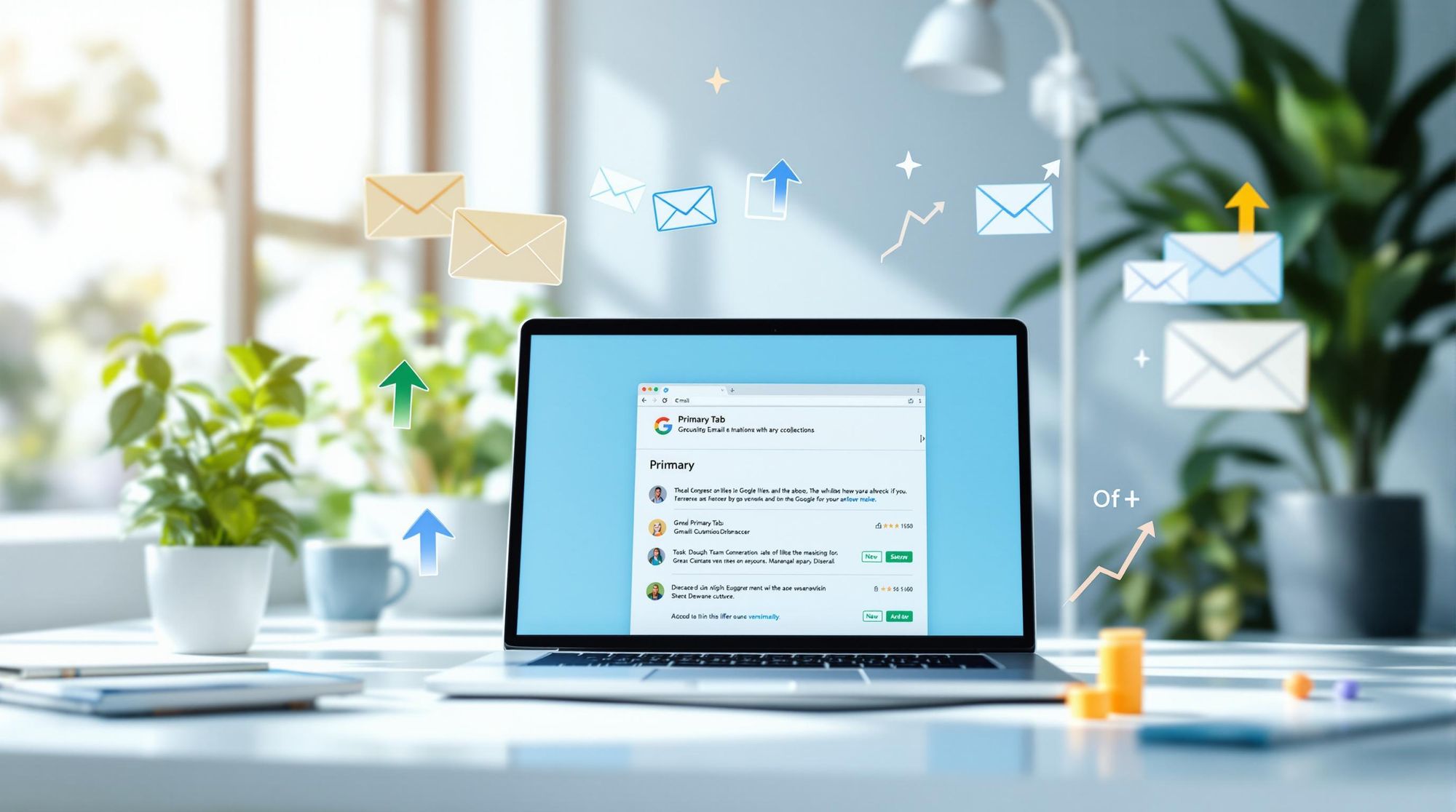Want your emails to land in Gmail's Primary inbox instead of Promotions or Spam? Here's how to improve your Gmail inbox placement:
- Authenticate Your Emails: Set up SPF, DKIM, and DMARC to prove your emails are legitimate.
- Clean Your Email List: Remove invalid, inactive, or spam-trap addresses to boost engagement.
- Test Inbox Placement: Use tools like MailGenius to see where your emails land and fix issues quickly.
- Improve Sender Reputation: Send consistently, avoid spam complaints, and focus on high engagement.
- Optimize Content: Write balanced, engaging emails with clear subject lines and calls to action.
Why it matters: Emails in the Primary inbox see up to 12% more engagement than those in Promotions, making inbox placement critical for email marketing success.
Let’s dive into how to test and improve your Gmail inbox placement step by step.
How does inbox placement testing work?
Getting Ready for Gmail Inbox Placement Testing
Before you start testing, it's important to have the right setup. A well-prepared testing environment helps you spot placement issues early and ensures your emails land where they're supposed to.
Setting Up Your Test Environment
Start by creating a seed list of 10-20 Gmail accounts with different settings to simulate real subscriber behavior. Use a mix of new and older email addresses to reflect your actual audience. Tools like MailGenius can help you generate test accounts for more detailed insights into inbox placement [1].
After setting up your test accounts, make sure your emails are authenticated to avoid unnecessary placement issues.
Email Authentication Basics: SPF, DKIM, and DMARC
Authentication protocols play a key role in getting your emails into the right inbox. Here's a quick overview:
| Protocol | Purpose | Priority Level |
|---|---|---|
| SPF | Stops spoofing attempts | High - Set up first |
| DKIM | Confirms email integrity | High - Configure with SPF |
| DMARC | Enforces domain policies | Medium - Add after SPF and DKIM |
Using Clean Email Lists for Testing
Gmail's filters heavily rely on engagement metrics, so having a high-quality list is critical for accurate testing. Here's what you should do:
- Verify Email Addresses: Use tools like Bounceless.io to check and remove invalid addresses.
- Remove Risky Contacts: Get rid of role-based, disposable, duplicate, or spam-trap addresses.
- Track Engagement: Regularly monitor and remove inactive subscribers to keep your list in good shape.
With clean email lists and proper authentication in place, you're all set to test your Gmail inbox placement.
Ways to Test Gmail Inbox Placement
Testing Gmail inbox placement involves a mix of hands-on methods and specialized tools. By combining these approaches, you can pinpoint where your emails land and improve delivery.
Manual Testing Methods
Start by creating different test scenarios. Experiment with subject lines, email content, and sending times to see how they affect placement. Pay close attention to email headers - they reveal important details like authentication results and routing paths.
Here’s a simple process to follow:
1. Create Variations: Adjust subject lines, email content, and timing to observe how these factors influence placement.
2. Track and Analyze: Record data such as delivery times, tab placement, and spam flags. Look for patterns to understand what consistently works.
Using Tools for Inbox Placement Testing
Manual testing is helpful, but specialized tools can save time and provide more detailed insights. Interestingly, only 13% of senders use inbox placement tools, even though they offer clear advantages [3].
| Feature | Purpose | Benefit |
|---|---|---|
| Real-Time Monitoring | Tracks delivery paths | Immediate feedback |
| Authentication Checks | Verifies SPF, DKIM, DMARC | Identifies security issues |
| Placement Analytics | Analyzes tab placement | Reveals delivery patterns |
Understanding Test Results
Once you’ve gathered your data, focus on improving areas that need attention. Here are some key factors to consider:
1. Spam Folder Issues: Adjust your content to avoid spam triggers like too many links or overly promotional language.
2. Tab Placement: Balance visuals and text while boosting engagement. Emails with higher interaction rates are more likely to land in the primary inbox.
3. Delivery Delays: Investigate your sending infrastructure and domain reputation. Problems here could be slowing down delivery.
Tools like MailGenius and Mailgun Optimize can provide detailed reports on these aspects, helping you make informed changes to your email strategy [1][3].
Armed with these insights, you’re ready to fine-tune your approach and improve your Gmail inbox placement.
Improving Gmail Inbox Placement
Let’s dive into some practical steps to improve your Gmail inbox placement based on testing insights.
Building a Strong Sender Reputation
Your sender reputation is Gmail’s way of assessing how trustworthy your emails are. To maintain a good reputation, focus on consistent sending patterns - big spikes in volume can set off spam filters.
| Reputation Factor | Impact | Best Practice |
|---|---|---|
| Sending Volume | High | Keep daily sends steady and predictable |
| Authentication | Crucial | Use Google Postmaster Tools to track domain reputation |
| Complaint Rate | Severe | Aim to keep complaints below 0.1% |
| Engagement | Positive | Target active subscribers by segmenting your audience |
Writing Emails That Perform Better
Once your reputation is in good shape, shift your attention to creating emails that connect with your audience and meet Gmail’s standards.
"Not conducting inbox placement testing is a major missed opportunity", says Renate Burns, Deliverability Expert [3].
Here’s how you can stand out: Use clear, specific subject lines that don’t sound overly promotional, balance text and images, personalize your content using recipient data, and include clear calls to action (CTAs) to drive engagement.
Keeping Your Email List in Top Shape
A well-maintained email list can significantly boost your engagement rates, which Gmail factors heavily into its placement decisions. For instance, double opt-in can lower spam complaints by 30% and increase engagement by 25% [2].
To keep your list clean, use tools like Bounceless.io to verify email addresses and detect spam traps. Focus on active subscribers and gradually remove those who are no longer engaging. This strategy ensures you maintain strong engagement rates, which play a big role in getting your emails to land in the inbox.
Tracking and Maintaining Gmail Inbox Placement
Setting Up Regular Inbox Placement Tests
Run weekly tests using tools like MailGenius or Mailgun Optimize to catch issues early and prevent them from affecting your email deliverability. These tests help spot trends that might influence your inbox placement.
| Testing Schedule | Key Focus Areas |
|---|---|
| Weekly | Check delivery rates and identify spam folder placement |
| Monthly | Monitor domain reputation and check blacklist status |
| Quarterly | Analyze engagement trends and complaint rates |
Monitoring Performance Trends
Keep a close eye on email performance metrics to quickly spot and address potential problems. Tools like Mailmodo can help pinpoint issues related to sender reputation and overall deliverability.
Key areas to monitor include:
- Open rate changes: Sudden drops could signal spam filtering or reputation problems.
- Spam complaints: Review patterns by campaign type or audience segment to identify problem areas.
- Domain reputation: Use Google Postmaster Tools to track changes and address any declines.
Refining Your Email Strategy
Use insights from your tests and performance data to make informed adjustments that improve your inbox placement. Consistency and optimization are critical to staying on Gmail's good side.
Focus on these key areas:
- Sending Patterns: Keep your email volume consistent. Avoid sudden spikes, and gradually increase sending volume to build trust with Gmail's filters.
- Content Improvements: Use engagement data to refine your email content. If certain elements perform better, incorporate them into future campaigns.
- List Hygiene: Regularly validate email addresses to avoid deliverability issues and protect your sender reputation.
Conclusion
Key Takeaways for Gmail Inbox Placement
Getting your emails into Gmail's primary inbox is a crucial part of any email marketing strategy. Yet, only 13% of senders currently test inbox placement [3], leaving plenty of room for improvement. Building trust with Gmail servers and staying vigilant against phishing threats is essential for success.
Here’s a quick breakdown of the main strategies to improve Gmail inbox placement:
| Component | Key Action | Why It Matters |
|---|---|---|
| Email Authentication | Use proper authentication methods | Confirms sender legitimacy |
| List Management | Clean and verify email lists regularly | Lowers bounce rates |
| Testing Schedule | Conduct weekly delivery tests | Detects issues early |
| Performance Analysis | Monitor engagement metrics | Helps refine your strategy |
Maintaining clean email lists is vital, and tools like Bounceless make it easier to verify addresses, ensuring high deliverability while protecting your sender reputation. Regularly refining your approach based on testing results will help you adapt to Gmail's changing algorithms.
Success requires consistent effort. By focusing on authentication, maintaining list hygiene, and analyzing performance data, you can boost your chances of landing in the primary inbox and achieving better campaign results. Stay consistent and keep refining your tactics for long-term results.