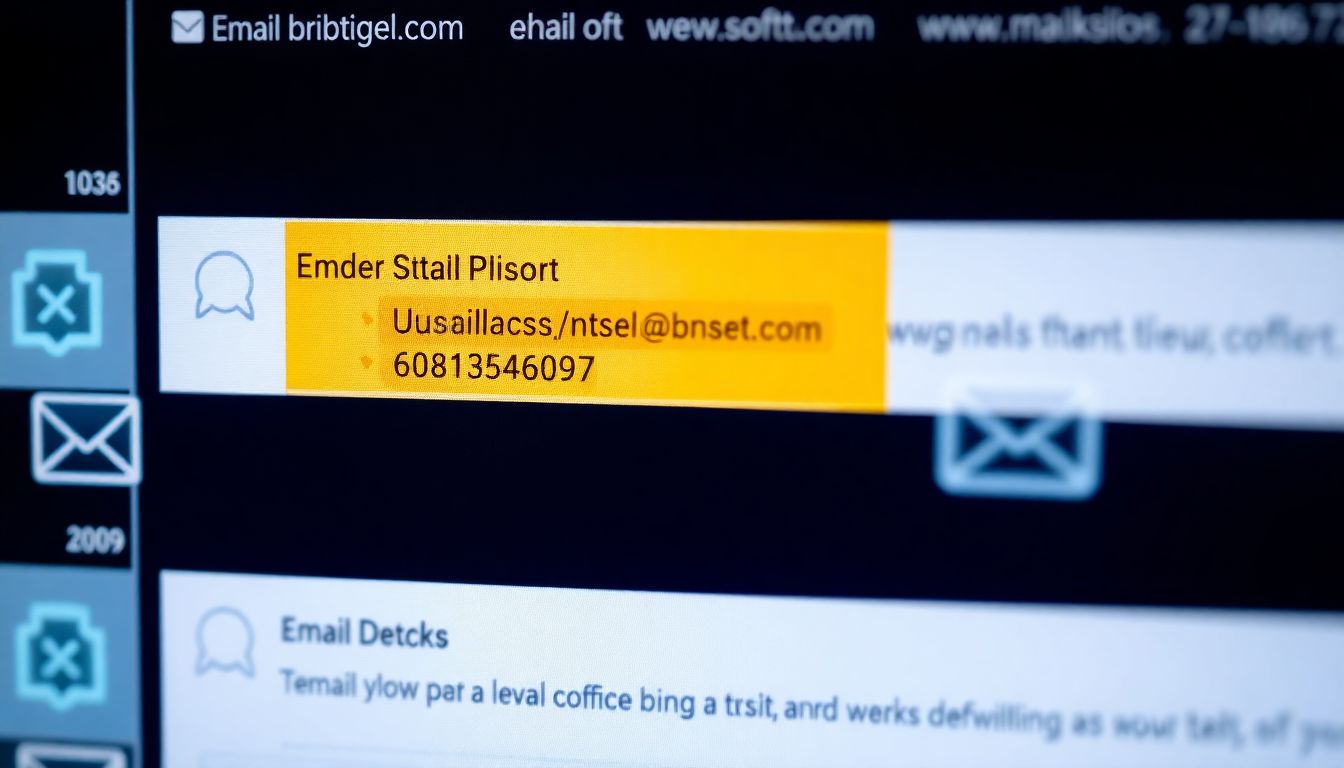Email scams are on the rise, costing individuals and businesses billions each year. In fact, reported losses from email fraud reached over $26 billion in recent years. Scammers are becoming increasingly skilled, using sophisticated tactics to trick unsuspecting victims. Luckily, advanced email checkers can help protect against these threats.
Understanding the Landscape of Email Scams
Types of Email Scams
- Phishing Scams: These involve fake emails that look legitimate. A notable phishing attack occurred when cybercriminals impersonated a well-known bank, tricking thousands into revealing personal information.
- Spear Phishing: Unlike general phishing, spear phishing targets specific people or organizations. Statistics show that 70% of spear phishing emails successfully deceive victims.
- Business Email Compromise (BEC) Scams: These scams can lead to huge financial losses. Businesses globally lost $1.8 billion in BEC scams last year alone.
How Scammers Operate
Scammers often use social engineering techniques, creating emails that appear trustworthy. They may include familiar logos and language or even use the names of real employees. One way to spot these scams is by analyzing email headers for red flags. For example, if an email claims to be from your bank but the sender’s address looks strange, that's a warning sign.
The Role of Email Checkers in Mitigation
Email checkers provide essential protection by identifying malicious emails before they reach your inbox. Various tools, like domain reputation checkers and email header analyzers, can help in this process.
Key Features of Advanced Email Checkers
Domain Reputation Checkers
These tools evaluate the trustworthiness of email domains. High-risk domains often signal potential scams. It’s crucial to understand the results. For detailed guidance, the Google Safe Browsing API offers insights on domain reputation.
Some popular domain reputation checkers include:
- MXToolbox: MXToolbox
- Bounceless.io: Bounceless
- SenderScore: SenderScore
Email Header Analysis
Analyzing email headers helps detect spoofing attempts. To access email headers:
- Open your email client.
- Find the option for “show original” or “view headers.”
- Look for discrepancies in the "From" field and the actual sender’s domain.
Sample email header:
Received: from scammer.com (scammer.com [192.0.2.1])
This shows the email’s origin could be suspicious if the sender’s address doesn’t match known contacts.
SPF, DKIM, and DMARC Verification
These protocols help prevent email spoofing. Email checkers verify if an email aligns with these protocols. For example, if an email meets SPF standards, you’ll see a confirmation in the results. Understanding these protocols is vital for businesses and individuals to maintain secure communication.
Leveraging Email Checkers for Enhanced Security
Integrating Email Checkers into Your Workflow
Incorporating email checkers into your daily routine can help identify threats early. Consider using browser extensions like MailCheck or PhishTank for convenient protection. Regularly updating these tools enhances their effectiveness.
Beyond Email Checkers: Additional Security Measures
Implement best practices such as strong passwords and multi-factor authentication. Train employees on recognizing suspicious emails. Resources like the Cybersecurity & Infrastructure Security Agency offer valuable insights on maintaining cybersecurity.
Reporting Suspicious Emails
If you encounter suspicious emails, report them to authorities like the Federal Trade Commission (FTC) or use platforms like PhishTank. Reporting is crucial to help combat email scams collectively.
Case Studies and Real-World Examples
Case Study 1: Successful Mitigation of a Phishing Attempt
A well-known tech company avoided a major phishing attack by using an email checker. The check revealed the sender's domain was flagged, preventing any data loss.
Case Study 2: Business Losses from a BEC Scam
A medium-sized business lost $500,000 due to a BEC scam where scammers impersonated a CEO. This case underscores the need for prior verification methods and email checkers.
Case Study 3: Preventing an Email-Borne Malware Attack
An organization averted a malware attack by analyzing an email header. The header showed an illegitimate source, allowing them to avoid a security breach.
Conclusion: Staying Ahead of the Scammers
The threat of email scams continues to grow, making it essential to utilize advanced email checkers and other security measures. Stay informed about evolving techniques used by scammers and be proactive about protecting yourself. Implement these strategies to keep your personal and business information secure. The effort will pay off in the long run. Stay vigilant!
FAQs
1. What is Bounceless.io, and how does it help prevent email scams? Bounceless.io is an advanced email verification tool that helps detect suspicious emails by checking domain reputation, analyzing headers, and verifying authentication protocols like SPF, DKIM, and DMARC.
2. Can email checkers completely prevent phishing attacks? While email checkers significantly reduce risks, no tool can guarantee 100% protection. Combining email checkers with cybersecurity best practices enhances overall security.
3. How often should I use an email checker? Regular checks are recommended, especially for business emails. Running verification on suspicious emails before interacting with them can help avoid potential threats.
4. Are email checkers difficult to use? No, most email checkers, including Bounceless.io, have user-friendly interfaces that make email verification simple and efficient.
5. What additional steps can I take to secure my email? Use multi-factor authentication, educate employees on recognizing phishing attempts, and stay updated on the latest cybersecurity threats.