Email communication plays a crucial role in modern business operations, and managing the email queue is vital for ensuring timely message delivery. In SQL Server, email queue management allows you to monitor and optimize the process of sending emails, ensuring smooth and efficient communication. In this comprehensive guide, we will explore the power of email queue management in SQL Server, its benefits, and how to effectively check and manage the email queue.
Understanding Email Queue in SQL Server:

In SQL Server, the email queue refers to a system table that stores email messages scheduled for delivery through the Database Mail feature. When an email is sent using the sp_send_dbmail stored procedure, it is placed in the email queue, awaiting processing and delivery. The email queue provides a centralized location for managing outgoing email messages, allowing you to monitor their status and take necessary actions.
Benefits of Checking the Email Queue in SQL Server:
- Ensure Delivery Success: By regularly checking the email queue in SQL Server, you can ensure that all scheduled emails are being processed and delivered successfully. It helps identify any issues or errors in the delivery process, allowing you to take appropriate measures for troubleshooting and resolving them promptly.
- Monitor Email Performance: Checking the email queue provides valuable insights into the performance of your email system. You can analyze the number of emails queued, delivery times, and any patterns or bottlenecks that may affect email performance. This information helps optimize the email delivery process for better efficiency.
- Prevent Message Backlog: Monitoring the email queue allows you to detect any potential message backlogs or delays. By identifying and addressing these issues promptly, you can prevent a buildup of queued emails and ensure timely delivery, avoiding any negative impact on communication and business operations.

Step-by-Step Guide to Checking the Email Queue in SQL Server
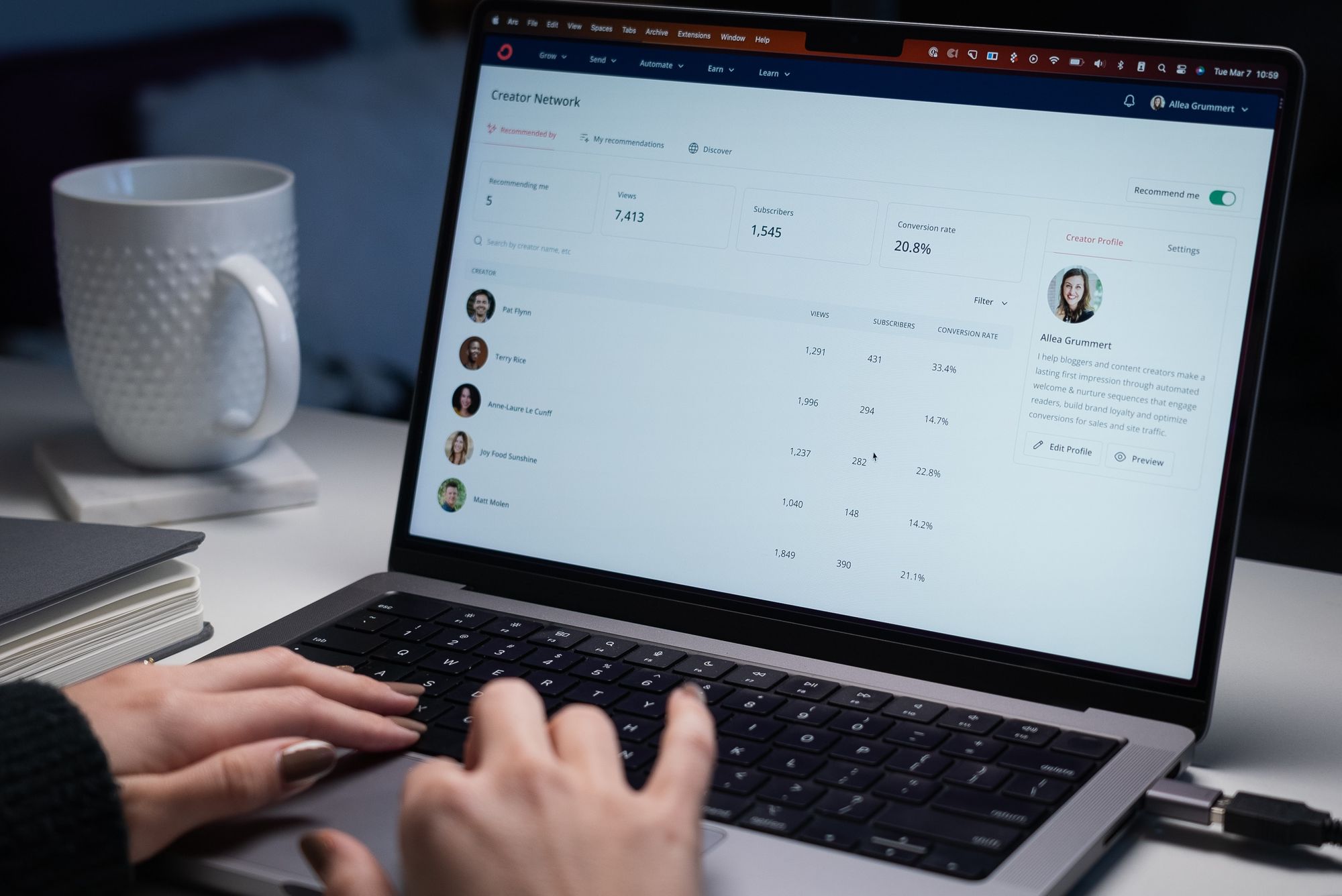
Now that we understand the importance of checking the email queue in SQL Server, let's explore a step-by-step guide on how to effectively monitor and manage it.
Access the Database Mail Configuration Wizard
In SQL Server Management Studio, navigate to the "Management" folder, right-click on "Database Mail," and select "Configure Database Mail." This opens the Database Mail Configuration Wizard, allowing you to manage the email settings.
Review the Outgoing Email Profiles
In the Database Mail Configuration Wizard, navigate to the "View or change system parameters" section. Review the outgoing email profiles listed and ensure that the desired profile is selected for sending emails.
Check the Email Queue

To check the email queue, use the following query in SQL Server Management Studio:sqlCopy codeSELECT * FROM msdb.dbo.sysmail_allitems WHERE sent_status = 'unsent'
This query retrieves all unsent items from the email queue, providing information about the queued emails, such as subject, recipient, and status.
Take Action on Queued Emails
Review the queued emails obtained from the previous step and take necessary actions based on their status. You can investigate any errors, resend failed emails, or delete irrelevant or duplicate items from the queue.
Commonly Asked Questions
Can I prioritize email delivery from the queue?
Yes, you can prioritize email delivery in SQL Server by setting the appropriate priority level for each email. The priority level determines the order in which the emails are processed and delivered. Higher priority emails are processed before lower priority ones.
How can I troubleshoot email delivery issues in SQL Server?
If you encounter email delivery issues, you can start by checking the email queue for any failed or unsent items. Review the error messages associated with those items, verify the email configuration settings, and ensure that the required resources (such as network connectivity) are available for sending emails.
Can I monitor the email queue programmatically?
Yes, you can monitor the email queue programmatically using SQL Server Agent jobs or custom scripts. By scheduling these jobs or scripts, you can automate the process of checking the email queue and receiving notifications or generating reports based on the queued email status.
Conclusion:
Efficient email queue management is essential for ensuring smooth message delivery in SQL Server. By regularly checking and managing the email queue, you can identify and resolve any issues that may arise during the email delivery process. Optimize your email communication by leveraging the power of email queue management in SQL Server. Take control of your outgoing emails, monitor their progress, and ensure timely and reliable delivery. Embrace the benefits of email queue management and streamline your communication channels for enhanced productivity and customer satisfaction.

