DMARC (Domain-based Message Authentication, Reporting, and Conformance) is a protocol that protects your email domain from phishing and spoofing attacks while improving email deliverability. It works alongside SPF (Sender Policy Framework) and DKIM (DomainKeys Identified Mail) to verify email authenticity. Here's why it matters:
- Boosts Sender Reputation: Think of your sender reputation as your email "credit score." A strong reputation ensures your emails land in inboxes, not spam.
- Prevents Email Spoofing: DMARC stops unauthorized use of your domain, protecting your brand and recipients.
- Improves Inbox Placement: Verified emails are more likely to reach the primary inbox.
- Provides Actionable Reports: DMARC generates reports to help you monitor and fix authentication issues.
Quick Setup Overview:
- Start with p=none: Monitor emails without enforcement.
- Analyze DMARC Reports: Spot and resolve issues.
- Gradually enforce stricter policies (quarantine/reject): Protect your domain while ensuring legitimate emails pass.
| Policy | Action | Impact |
|---|---|---|
| p=none | Monitor only | Tracks issues without blocking emails |
| p=quarantine | Send to spam folder | Improves security moderately |
| p=reject | Block delivery | Maximum protection |
How to Secure Email & Improve Deliverability (DMARC Tutorial)
DMARC Technical Process
DMARC authentication relies on two key protocols - SPF and DKIM - working together to verify email authenticity and safeguard your domain's reputation. These protocols create a layered defense against email spoofing and phishing.
SPF and DKIM Basics
SPF (Sender Policy Framework) specifies which mail servers are authorized to send emails on behalf of your domain. When an email is received, the server checks if the sender's IP address matches the list in your SPF record. For instance, if you're using Google Workspace, your SPF record would list Google's mail servers.
DKIM (DomainKeys Identified Mail) adds a digital signature to each email, confirming its origin and ensuring it hasn't been altered during transit. This signature validates two key points:
- The email remains unchanged during delivery.
- The message genuinely originates from your domain.
By combining these protocols, DMARC creates a solid verification system for every email sent.
Setting Up DMARC
To implement DMARC, you need to add a DNS record that defines how to handle emails failing authentication. The policy you choose determines the action taken:
| Policy | Action | Impact on Reputation |
|---|---|---|
| p=none | Monitor only | Minimal - allows tracking without enforcement |
| p=quarantine | Send to spam folder | Moderate - indicates a focus on security |
| p=reject | Block delivery | Strongest - offers maximum protection |
It's best to start with p=none to monitor email authentication without disrupting legitimate messages. This lets you identify and resolve issues before applying stricter policies.
DMARC Report Analysis
DMARC generates two types of reports that provide insights into your email authentication:
- Aggregate Reports: Offer an overview of authentication trends, including message volumes, success rates, sending IPs, and SPF/DKIM alignment.
- Forensic Reports: Highlight specific authentication failures, uncovering unauthorized senders, misconfigurations, or potential threats.
Analyzing these reports regularly helps you spot issues early. For example, if a legitimate marketing service fails authentication, you can update your SPF record to include their servers, ensuring smooth email delivery. These insights allow you to make informed adjustments that improve both security and deliverability.
Email Delivery Improvements with DMARC
Stop Email Spoofing
DMARC helps prevent email spoofing by requiring both SPF and DKIM authentication. Once set up, it blocks unauthorized senders from pretending to use your domain, safeguarding your reputation and protecting your recipients. This process ensures that only verified senders can send emails on your behalf, maintaining message integrity.
These protections also help improve email delivery to inboxes.
Better Inbox Placement
DMARC boosts inbox placement by building trust with ISPs. When your domain is properly set up with DMARC, receiving servers identify your emails as legitimate, increasing the chances of them landing in the primary inbox instead of the spam folder.
Here’s how DMARC status influences delivery:
| Authentication Status | Impact on Delivery |
|---|---|
| Full DMARC Pass | Emails go directly to the inbox |
| Partial Authentication | Emails may end up in spam folders |
| Authentication Failure | Emails are blocked or rejected |
"We make sure your emails reach the inbox" - Bounceless.io
These improvements enable you to make smarter, data-backed adjustments to your email strategy.
Data-Driven Fixes
Regularly analyzing DMARC reports helps you quickly update SPF records and remove unauthorized senders. These reports provide insights into:
- Authentication failures that need fixing
- Unauthorized sources sending emails
- Misconfigured email services
Tracking metrics like bounce rates and spam complaints allows you to fine-tune your strategy. For instance, if legitimate marketing emails fail authentication, updating your SPF records ensures future emails pass DMARC checks. This maintains your sender reputation and keeps your emails consistently reaching inboxes.
"Bounceless is effective! It Enhanced our deliverability by having a very affordable cost. Overall, this was really worth our time." - ASHIMA S, Marketing Executive
Sender Reputation Management
Clean Email Lists
Keeping your email lists updated and accurate is key to maintaining a strong sender reputation and ensuring DMARC success. Clean lists, as shown in DMARC reports, help reduce bounces and prevent spam flags.
| Verification Type | Purpose | Impact on Reputation |
|---|---|---|
| Syntax Check | Identifies formatting errors | Stops hard bounces |
| SMTP Validation | Confirms active mailboxes | Reduces soft bounces |
| Spam Trap Detection | Removes harmful addresses | Protects from blacklisting |
| Duplicate Removal | Eliminates repeat entries | Improves list quality |
This table highlights the role of each verification step in keeping your email list clean and effective. A well-maintained list ensures smoother email delivery and supports consistent sending patterns.
"Bounceless is the perfect email verification tool! It's reliable, efficient and super user-friendly." - Darrell Steward
Steady Sending Patterns
After cleaning your list, maintaining a steady sending routine is the next step in protecting your reputation. Stick to a consistent schedule that matches both your sending history and your audience's habits. Sudden changes in email volume can trigger spam filters or lead to authentication problems.
Here are a few tips:
- Segment your audience and send campaigns during peak engagement times.
- Monitor authentication results regularly to catch and resolve issues early.
- Scale up gradually when increasing your sending volume to avoid raising red flags.
Track Performance Data
Regularly tracking key metrics ensures your email strategy stays on track and supports DMARC's effectiveness in protecting your reputation.
| Metric | Target Range | Action Required |
|---|---|---|
| Bounce Rate | Below 2% | Clean your list if exceeded |
| Spam Complaints | Under 0.1% | Reevaluate your content |
| Authentication Pass Rate | Above 98% | Update DMARC records if needed |
| Blacklist Status | No listings | Monitor your IP reputation |
By keeping an eye on these metrics, you can maintain strong deliverability and ensure your authentication measures are working as intended.
"Great tool to validate emails. Works pretty fast and provides great statistics and graphs." - Frederico C, Digital Marketing Manager
Bounceless Tools for DMARC Success
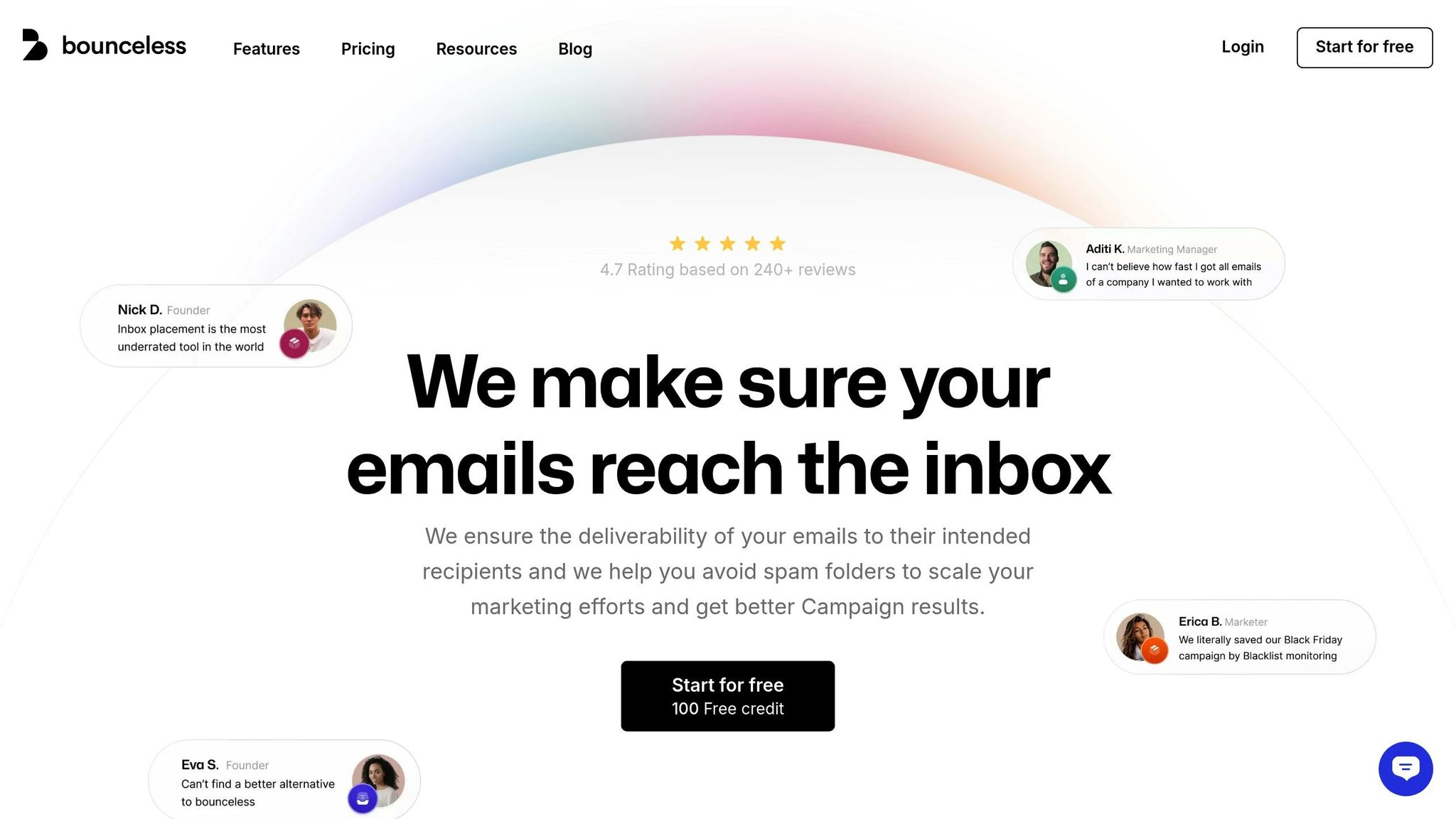
Email List Verification
A clean email list is the foundation of DMARC compliance. Bounceless simplifies this process with its drag-and-drop interface, performing multiple checks to ensure your list is reliable:
| Verification Type | Function | Impact on DMARC |
|---|---|---|
| Syntax Check | Ensures email format is correct | Prevents authentication errors |
| SMTP Validation | Confirms mailbox activity | Reduces hard bounces |
| Domain Check | Confirms domain legitimacy | Supports DMARC alignment |
| Risk Assessment | Flags potential delivery risks | Protects sender reputation |
"I've been using Bounceless for 3+ years and I've always found it to be a valuable tool for finding and verifying email addresses." - Kajal S, Digital Marketing Consultant
These checks work seamlessly with spam management tools to strengthen your email strategy.
Spam Filter Protection
Bounceless also helps you maintain a strong sender reputation by addressing factors that could harm email authentication. Its advanced spam trap detection system ensures your emails land where they should by:
- Identifying and removing spam trap addresses
- Monitoring IP addresses for blacklisting issues
- Reviewing domain reputation for potential risks
- Analyzing factors that might trigger spam filters
"Bounceless is effective! It enhanced our deliverability at a very affordable cost. Overall, this was worth our time." - Ashima S, Marketing Executive
With these tools, you can reduce the likelihood of emails being flagged as spam, keeping your campaigns on track.
Performance Reports
Bounceless provides detailed analytics to help you fine-tune your DMARC strategy and track email performance. These reports offer insights that turn verification steps into clear, actionable improvements:
| Metric Type | Data Provided | Application |
|---|---|---|
| Verification Results | Ratio of valid vs. invalid emails | Assess list quality |
| Risk Indicators | Delivery issue warnings | Address potential problems |
| Domain Status | Blacklist monitoring | Manage sender reputation |
| Integration Data | Efficiency with marketing tools | Optimize campaigns |
"You can also integrate Bounceless with other digital marketing software, increasing your performance in the use of this tool." - Juan Pablo D
These insights make it easier to monitor and improve your DMARC compliance efforts.
Conclusion
Here’s a quick recap of the key points discussed:
DMARC Results
DMARC plays a critical role in improving email security and sender reputation. By stopping email spoofing and offering useful insights, it helps organizations build trust with both email providers and recipients. Here’s a breakdown of its core benefits:
| Feature | Impact on Reputation | Outcome |
|---|---|---|
| Email Authentication | Prevents misuse of domains | Fewer phishing incidents |
| Delivery Monitoring | Tracks performance metrics | Better inbox placement rates |
| Reputation Protection | Safeguards domain integrity | More effective email campaigns |
These benefits provide a clear path to enhancing your email strategy.
Tools for Email Success
To stay DMARC-compliant, it’s essential to regularly verify email lists and manage domain reputation. Email verification tools help identify invalid addresses, track domain performance, and offer insights for continuous improvement.
"Great tool to validate emails. Works pretty fast and provides great statistics and graphs." - Frederico C, Digital Marketing Manager
Combining DMARC protocols with tools like Bounceless ensures your email campaigns stay on track. Regular list cleaning and monitoring protect deliverability, letting you focus on crafting engaging content while safeguarding your sender reputation.

