Cloud email backups are essential for GDPR compliance. They help protect sensitive data, ensure quick recovery, and meet strict regulatory requirements. Here's what you need to know:
-
GDPR Requirements for Email Management:
- Secure storage with encryption.
- Accurate and up-to-date email records.
- Ability to delete specific user data upon request.
- Detailed documentation of all data processing activities.
-
Benefits of Cloud Email Backups:
- Automated backups for consistent data protection.
- Strong encryption to safeguard sensitive information.
- Quick recovery options to minimize disruptions.
- Detailed audit logs for compliance tracking.
-
Key Features to Look For:
- AES-256 encryption for data at rest.
- TLS 1.3 for secure data in transit.
- Role-based access controls and multi-factor authentication.
- Tools for selective data deletion and retention policies.
Cloud-based email backups simplify GDPR compliance by offering secure, automated, and scalable solutions. They help businesses maintain data integrity, respond to user requests efficiently, and demonstrate compliance through detailed records.
Improve Your Company's GDPR Compliance Posture with ...

GDPR Rules for Email Backups
Automated backups bring convenience, but GDPR sets clear rules for managing and securing data.
Data Protection Standards
Under GDPR Article 32, email backup systems must meet strict security requirements. This includes using strong encryption (both in-transit and at-rest), performing regular security checks, and storing backups in multiple secure locations. To demonstrate compliance, organizations need to document everything - encryption methods, access protocols, and response plans for security incidents.
Data Deletion Requirements
The "right to be forgotten" outlined in GDPR Article 17 directly impacts how email backups are managed. Organizations must ensure they can delete specific user data permanently upon request without affecting the overall backup system.
Here’s what this entails:
- Setting clear data retention policies
- Enabling targeted deletion of specific data
- Establishing detailed procedures for handling deletion requests
- Keeping records of all deletion actions
Key Point: Backup systems must allow selective data removal while keeping the rest of the data intact. This requires advanced solutions capable of identifying and deleting specific user information across multiple backups.
Access Control and Tracking
Strict access management is essential for GDPR compliance. Organizations should focus on two main areas:
User Access Controls:
- Role-based permissions to limit access
- Multi-factor authentication for all users
- Regular reviews to ensure access rights remain appropriate
Activity Monitoring:
- Detailed audit logs of all system activities
- Monitoring changes to data
- Documenting data restoration processes
| Access Control Element | Implementation Requirements |
|---|---|
| Authentication | Multi-factor verification for admin access |
| Authorization | Role-based permissions with documented approvals |
| Audit Logging | Continuous tracking of all system interactions |
| Access Reviews | Quarterly checks of user access rights |
Frequent audits of these controls help identify vulnerabilities and ensure compliance. Organizations should maintain up-to-date documentation and refine their procedures based on the latest security evaluations. These efforts are crucial for choosing and maintaining GDPR-compliant backup solutions.
Cloud Email Backup Advantages
Cloud-based email backup solutions offer advanced security measures tailored for GDPR compliance. Compared to traditional backup methods, these systems provide a more reliable way to handle sensitive personal data under strict privacy regulations.
Security and Monitoring
Data is safeguarded with AES-256 encryption, protecting it both during transfer and while stored. Continuous monitoring ensures any unauthorized access attempts are identified and addressed immediately.
Here’s a breakdown of key security features:
| Security Component | Implementation | GDPR Benefit |
|---|---|---|
| Encryption | AES-256 | Ensures data confidentiality |
| Access Monitoring | Continuous tracking | Prevents unauthorized access |
| Threat Detection | Real-time analysis | Enables quick incident responses |
| Audit Logging | Activity tracking | Demonstrates compliance efforts |
This robust security setup supports the reliability of automated backup schedules.
Automatic Backup Systems
Automation plays a critical role in minimizing errors and managing large data volumes effectively. Automated systems ensure backups are consistent and reduce the risks associated with manual processes. They also maintain detailed records necessary for GDPR compliance.
Comparison of manual vs. automated backup processes:
| Backup Feature | Manual Process | Automated System |
|---|---|---|
| Consistency | Irregular | Regular, scheduled backups |
| Error Risk | High | Low |
| Documentation | Manual tracking | Automatically logged |
Data Recovery Options
Cloud solutions provide multiple recovery options to maintain business operations and comply with GDPR. Features like geographic redundancy ensure data remains accessible even during regional outages, while granular recovery options allow precise restoration of specific data when needed.
Key recovery highlights include:
- Point-in-time recovery for accessing data from specific moments
- Multiple backup copies stored securely in different locations
Required Features for GDPR Backup Solutions
Setting up GDPR-compliant cloud email backups involves specific technical features to protect data and meet regulatory requirements. Beyond basic security measures, these features ensure backups are both secure and fully aligned with GDPR standards.
Encryption and Storage Rules
Encryption is a key element for GDPR-compliant backups. A proper solution should provide protection across several layers:
| Protection Layer | Feature | GDPR Role |
|---|---|---|
| Data at Rest | AES-256 encryption | Protects stored information |
| Data in Transit | TLS 1.3 protocol | Secures data during transfer |
| Access Control | Multi-factor authentication | Blocks unauthorized access |
| Data Retention | Automated deletion rules | Removes data when no longer needed |
Backup systems should also include automated retention policies that align with GDPR's data minimization principle. This ensures data is flagged and removed once it surpasses the allowed retention period.
Email Platform Compatibility
For effective functionality, backup systems must work seamlessly with major email platforms. Key compatibility features include:
- Real-time synchronization for up-to-date backups
- API-based integration for smooth operation
- Preservation of email metadata and attachments for comprehensive backups
Additionally, tools for managing email lists - like removing invalid addresses and duplicates - help maintain data accuracy and reliability.
Compliance Documentation
Technical safeguards are only part of the equation. Detailed documentation is essential for demonstrating compliance.
Data Processing Logs: Automatically track all backup activities, including timestamps, user actions, and access events, to create a clear audit trail.
Security Certifications: Regularly update and maintain certifications such as:
- ISO 27001 for information security management
- SOC 2 Type II for secure data handling
- Cloud-specific security certifications
Reporting Tools: Provide detailed reports, including:
- Data access logs
- Backup operation records
- Security incident details
- Compliance updates
This documentation provides a clear, verifiable record of compliance efforts.
Bounceless.io GDPR Features
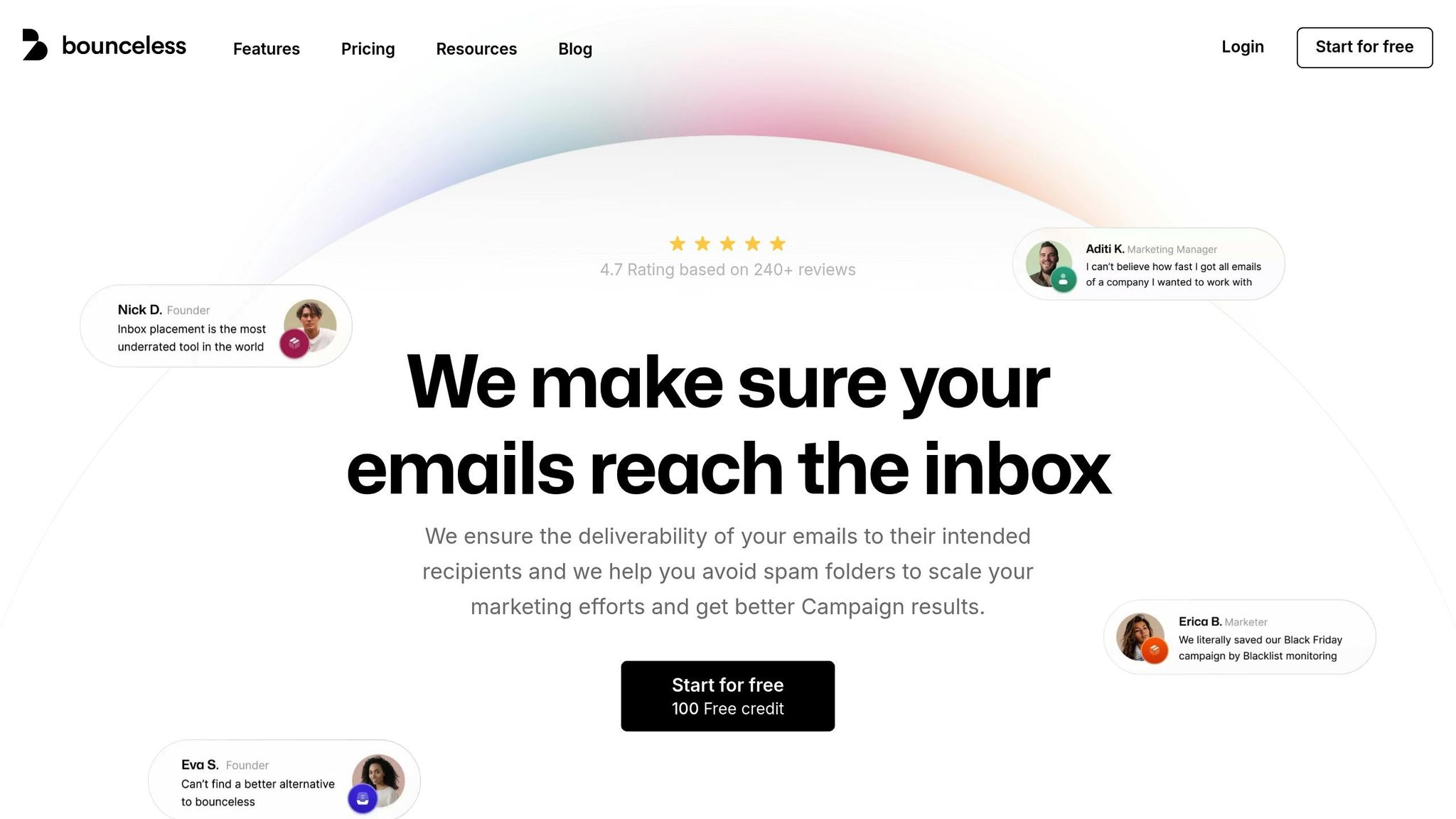
Email List Management
Bounceless.io ensures email lists meet GDPR standards by implementing rigorous validation processes. These include:
- Syntax and SMTP checks to confirm email accuracy
- Duplicate removal for cleaner data
- Spam trap detection to avoid flagged addresses
- Risk assessments to identify potential issues
Everything is automated to maintain high data quality, laying the groundwork for better security measures.
Data Security Standards
Bounceless.io follows strict GDPR security protocols to protect user data. Here's how:
| Security Feature | GDPR Compliance Advantage |
|---|---|
| Real-time Monitoring | Alerts you to blacklisted IPs and domains |
| Data Validation | Keeps stored information accurate |
| Risk Assessment | Spots potential security risks |
| Automated Cleaning | Removes invalid or harmful entries |
"Just tried @Bouncelessio and I'm already in love - it's the easiest way to make sure emails are valid and sent to the right people" - Leslie Alexander
System Integration Tools
Bounceless.io pairs its secure data practices with easy integration into popular marketing platforms, all while staying GDPR-compliant. The platform's API ensures smooth, automated data handling with tools like Mailchimp and ActiveCampaign.
"You can also integrate Bounceless with other digital marketing software, increasing your performance in the use of this tool" - Juan Pablo D, Advisor
Notable integration features include:
- Developer-friendly API documentation
- Real-time data syncing for seamless operations
Summary
Cloud email backup solutions play a key role in meeting GDPR requirements and protecting data. They offer features like automated backups, encryption, and detailed activity tracking.
Here are three main benefits of GDPR-compliant email backups:
| Benefit | What It Does |
|---|---|
| Data Protection | Safeguards email data with encryption, proper storage, and easy accessibility. |
| Compliance Management | Helps meet data deletion rules and monitor access controls effectively. |
| Business Continuity | Ensures smooth operations while staying within regulatory guidelines. |
Bounceless.io incorporates these practices to simplify email list management and security, balancing compliance with operational needs.
"I've been using Bounceless for 3+ years and I've always found it to be a valuable tool for finding and verifying email addresses." - Kajal S, Digital Marketing Consultant
Key elements like encryption, clear data deletion protocols, access monitoring, and regular security audits are crucial for strong GDPR compliance.

